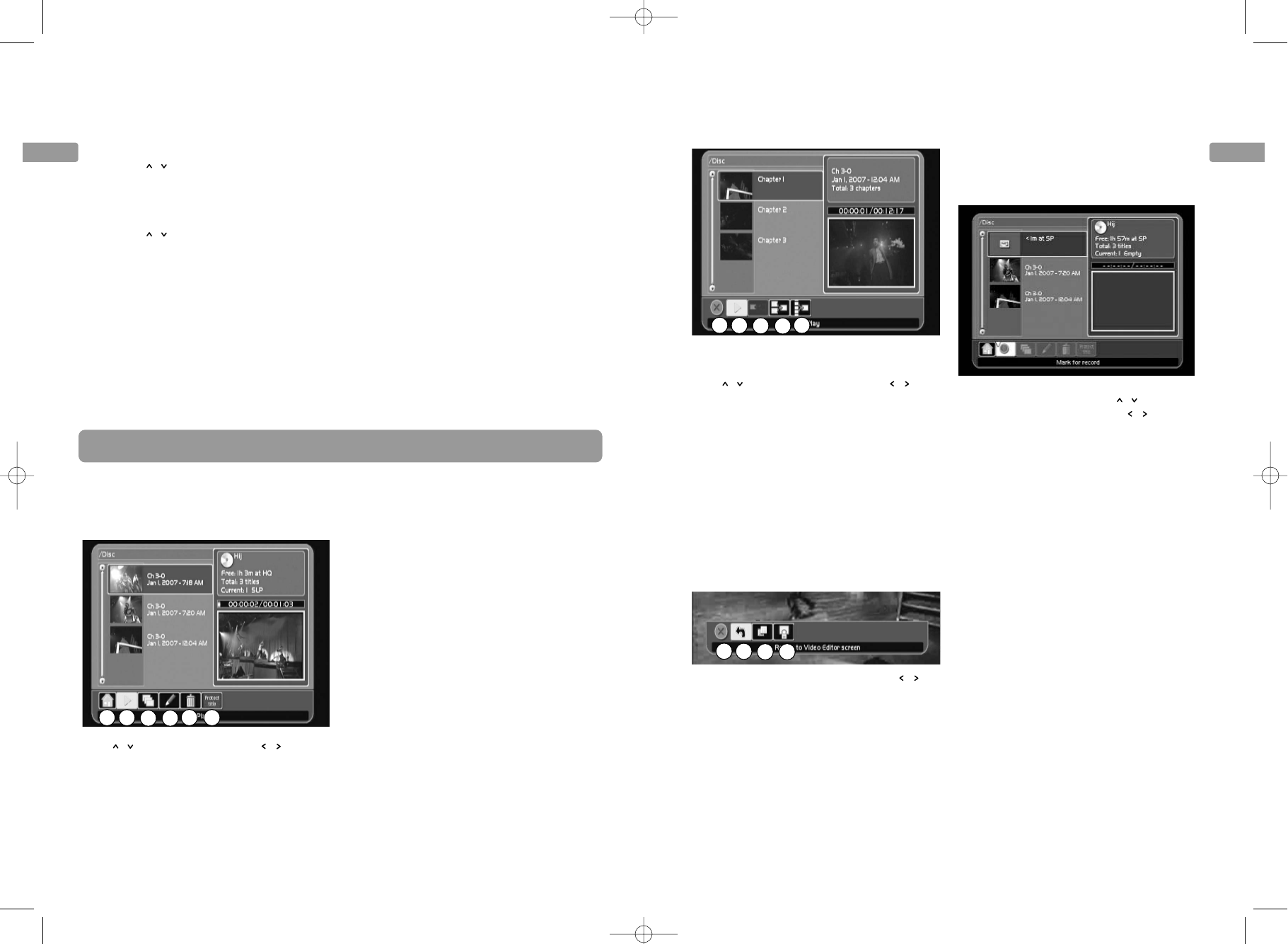
EN
15
EN
DVD playback
Playback of recorded discs
14
Title menu
When a recorded non-finalized DVD±R or a
DVD±RW disc is loaded and played. The
following title menu shows on TV:
Press / to highlight a title and / to
highlight an icon on the action bar at the
bottom of the screen and press OK to select.
a. Returns to the main page of the player
menu.
b. Starts playback of the highlighted title.
a
b
c
d
e f
Chapter menu
When the chapter menu of a title is shown
(refer to (c) in the title menu):
Press / to highlight a chapter and / to
highlight an icon on the action bar at the
bottom of the screen and press OK to select.
a. Goes back to the title menu.
b. Starts playback of the highlighted chapter.
c. Hides or unhides the highlighted chapter
(it is not possible to hide the first chapter
of a title). Hidden chapters will not be
played.
d. Combines highlighted chapters.
e. Combines all chapters in a title.
Playing a chapter
When a chapter is played (refer to (b) in the
chapter menu):
Press OK to show the action bar, press / to
highlight an icon on the action bar at the
bottom of the screen and press OK to select.
a. Hides the action bar.
b. Returns to the chapter menu.
c. Adds chapter mark.
d. Selects the current image as thumbnail of
the title.
a
b
c
d
Record on a deleted title
The free disc space available after deleting a
title on a DVD±RW disc can be recorded
again. For details on deleting a title, refer to
Title menu on page 14.
1. From the title menu, press / to
highlight a deleted title and / to
highlight the record icon (red dot) on the
action bar at the bottom of the screen.
2. Press OK to mark the free disc space for
recoding. New DVD recording will start
from the marked space instead of the end
of the disc.
• New recording on the free disc space must
not exceed the original size or length of
the deleted title.
Unfinalizing a disc
For a finalized DVD±RW disc, press REC or
RECORD to unfinalize the disc for further
recording or editing. Alternatively, go to the
Disc Operation menu in the player menus to
unfinalize the disc. Refer to page 17 for
details.
a
b
c
d
e
c. Switches to chapter menu of the
highlighted title.
• Normally, video discs are divided into titles
and titles are subdivided into chapters.
d. Renames the highlighted title.
e. Deletes the highlighted title.
f. Protects/unprotects the highlighted title
from deletion or modification.
• Subtitle setting – press SUBTITLE during
playback to change subtitle setting by
pressing / and then OK. Available
setting options depend on the disc’s
manufacturer.
• Angle setting – press ANGLE during
playback to change angle setting by
pressing / and then OK. Available
setting options depend on the disc’s
manufacturer.
• DVD menu – press MENU to access the
DVD disc menu or to select the PBC menu
(if available) of VCD on or off.
Repeat playback
Press PLAYMODE during playback to select
among the repeat modes: chapter repeat,
title repeat, all repeat, and repeat off. The
selected repeat mode shows briefly on the TV
screen.
EZDVD1_EN 8/9/07 10:08 AM Page 14














