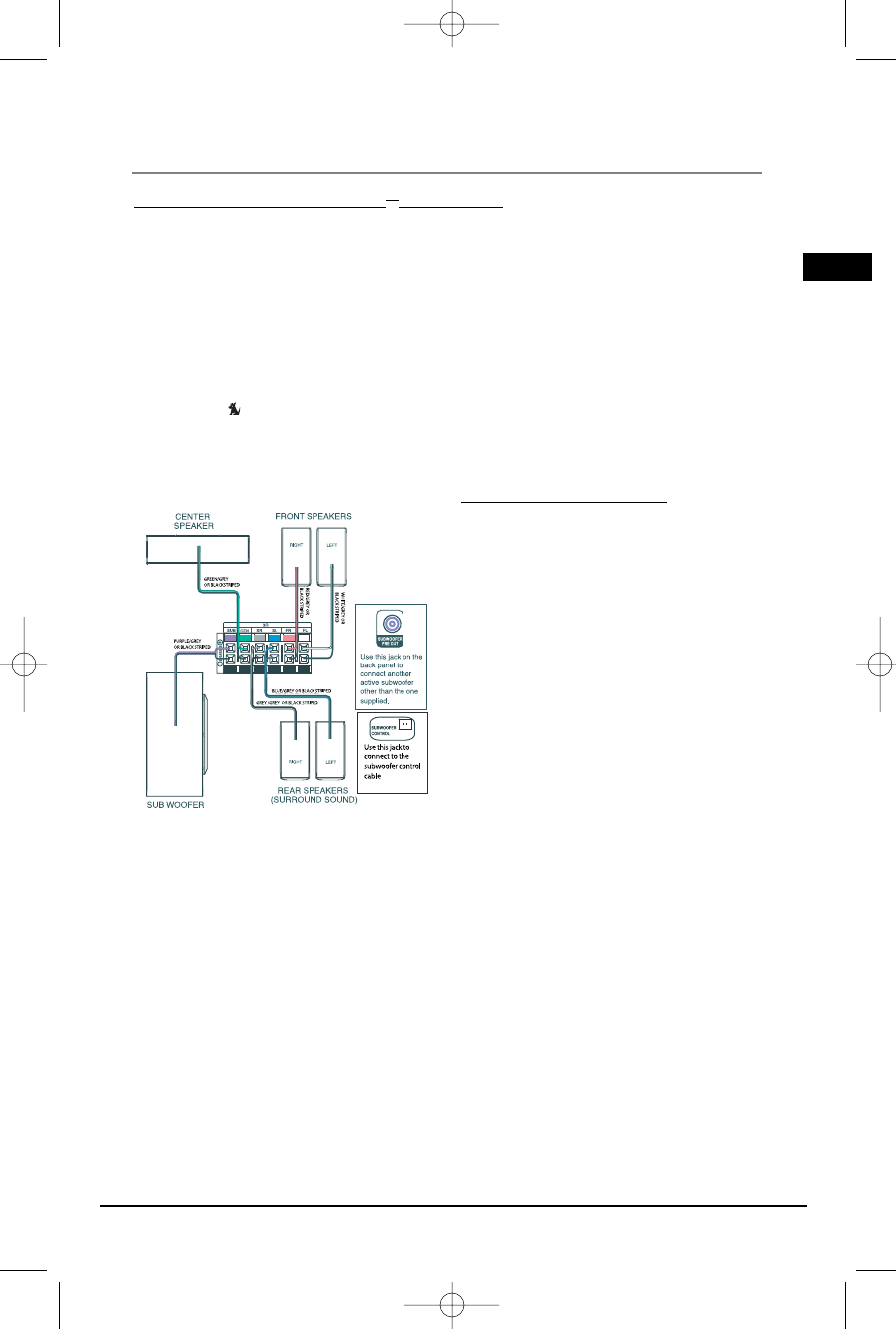
Connecting the speakers
Six speakers are provided with the unit (2 front,
1 center, 2 rear, 1 subwoofer). To achieve good
surround effects, all six speakers need to be
connected to the receiver.
One speaker wire is provided with each
speaker. Speaker wires are color-coded to
match the terminals.
Note: When connecting the speakers, make sure
the polarities (“+” speaker wire to “+” on the
receiver. For example, red wire to red terminal
on the receiver) of speaker wires and terminals
match. If the cords are reversed, the sound will
be distorted. Do not ground the output line, it
will damage the speaker.
Note: When connecting subwoofer, connect subwoofer
control cable to the unit’s rear panel first, then press the
power switch on the subwoofer speaker to switch it on.
Illustrations contained in this document are for representation only.
Connections and Setup
5
EN
Connecting the Sirius Connect
TM
Home Tuner
To use Sirius Satellite Radio, you need to connect a Sirius Connect
TM
Home Tuner (purchased
separately) to the unit and subscribe to the Sirius Satellite Radio. To learn more about Sirius
Satellite Radio, see page 23-24.
After purchasing the tuner, follow the below steps to connect the tuner.
1. Make sure the unit is in STANDBY mode. If necessary, press ON/STANDBY on the front panel to
turn off the unit.
2. Connect the tuner to the Sirius socket at the rear panel of the unit.
3. Connect the supplied antenna from the tuner package. Follow the instruction on the User’s
Manual of the Tuner. Make sure the tuner is powered by its AC adapter.
4. Press ON/STANDBY on the front panel to turn on the unit.
5. Press SIRIUS /DISPLAY on the front panel once or TUNER/SIRIUS on the remote three times to switch
to SIRIUS mode.
RTD260 EN (07_06_06) 15/6/06 4:34 PM Page 9


















