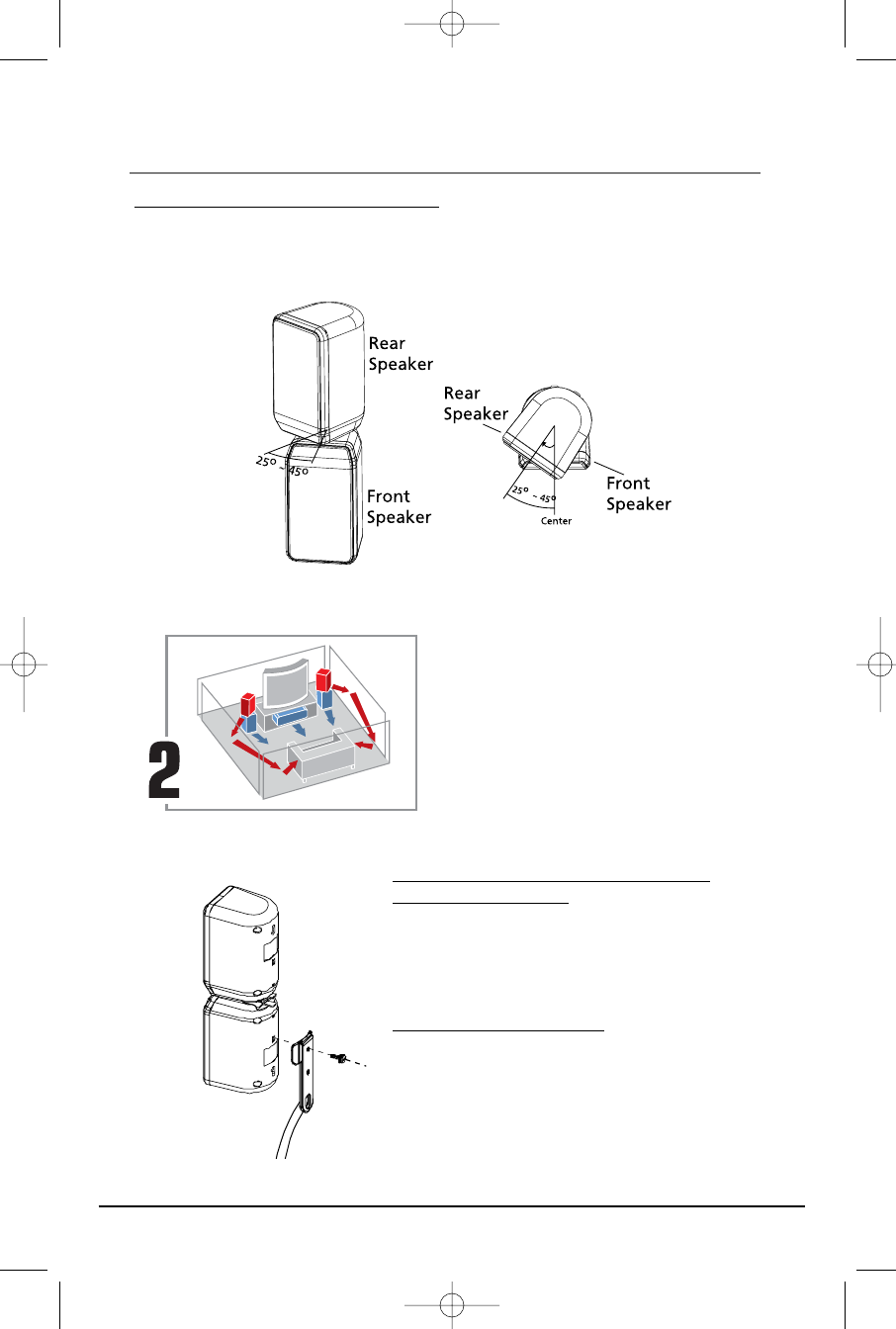
Illustrations contained in this document are for representation only.
Connections and Setup
Adjusting the Angle of the Speakers
To achieve the best Front Surround sound Effect (FSsE), adjust the mounted front left and the rear
left speakers to the left for an angle of 25
o
- 45
o
from the center.
Adjust the mounted front right and rear right speakers to the right in the same way.
After adjusting the angle, the speaker should look
like the illustration on the left.
Note: Place the rear speakers and subwoofer a foot or more
away from TV when using the Front Surround sound Effect.
(FSsE).
Setting the Speaker Stands (Optional)
Mounting the Stands
1. Secure the speaker stand holder with the screw
provided through the upper hole on the holder as
illustrated below.
2. Tighten the screw to fix the speaker on the speaker
stand holder.
Disconnecting the Stands
Loose the screw which fixes the speaker on the speaker
stand holder.
Configuration 2
10
RTD260 EN (07_06_06) 15/6/06 4:34 PM Page 14


















