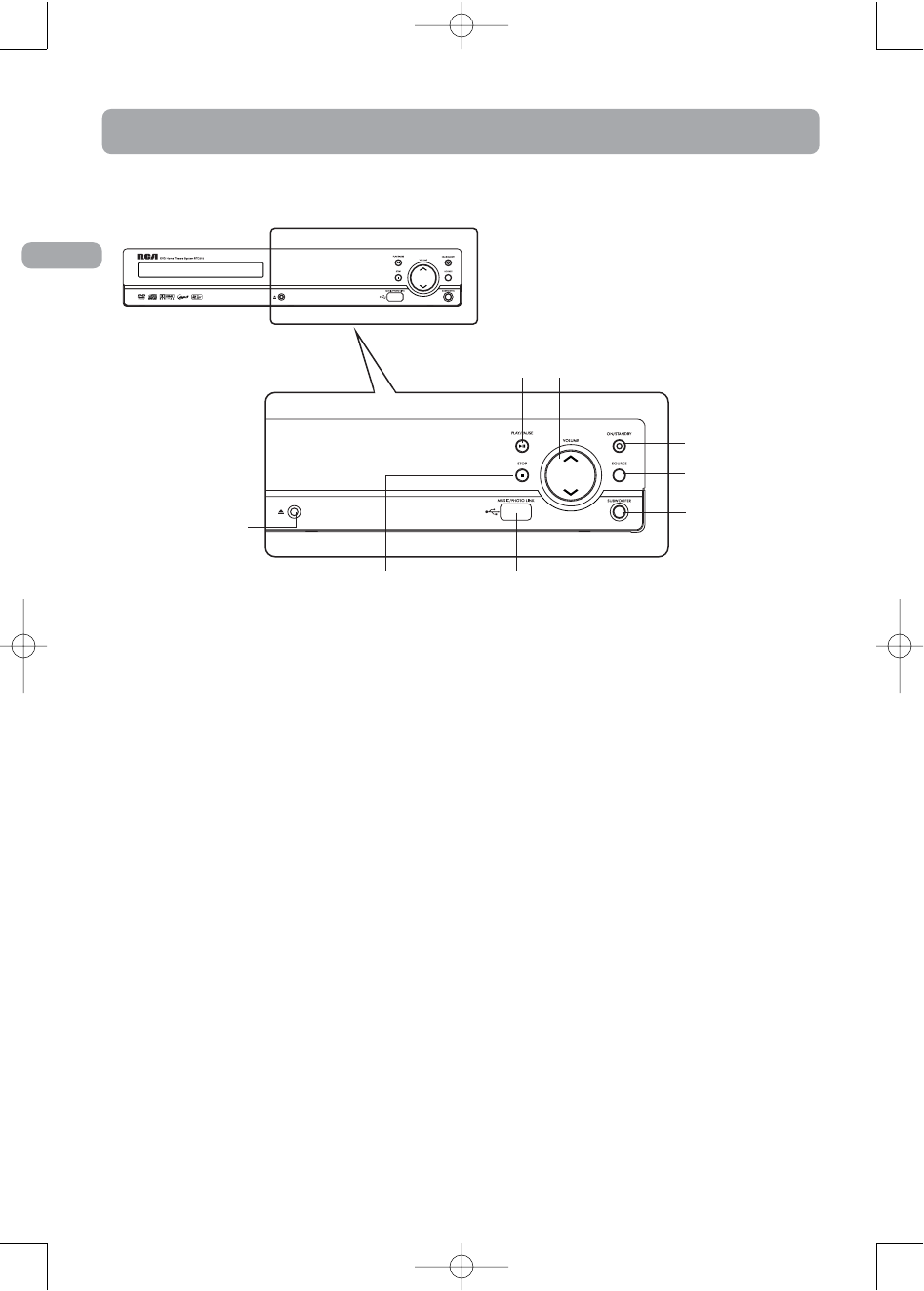
Remote Control
Use the direction buttons to navigate through
the menus. Press the OK button on the remote
control to confirm your selection.
Remote control functions in DVD mode
ON•OFF - Switches the unit on and off.
DVD - Selects the DVD mode.
TUNER - Selects the TUNER and selects between
FM/AM.
USB - Selects the USB.
AUX - Selects the AUX.
0-9 - Number entry.
CLEAR - Quit the current setting manually from
the TV screen without saving change or delete
files on the USB device.
INFO - Accesses the Info menu.
TITLE - Accesses the disc menu for DVD disc.
DISC MENU - Accesses the disc menu during
playback. Turn PBC on/off for VCD disc.
OK - Confirm your selection.
MUTE - Mutes and restores the sound.
SETUP - Enter Setup menu.
RETURN - In DVD mode, returns to the
previous menu.
VOL +/- Adjusts the sound volume.
CH +/- Directly accesses the next or previous
chapter (DVD) or track (CD).
REV - Starts reverse accelerated play or reverse
slow motion when playback is paused.
PLAY - Starts playing a disc.
6
EN
Front panel controls
Switches the unit
on and off.
Adjusts the
volume.
Stops disc
playback.
Starts/pause
playing a disc.
Selects the input
source.
Toggles between
different
subwoofer
output levels
among
soft/balance/
strong/powerful.
Opens and closes
the disc tray.
Connects USB
devices for
playing music
and photos.
Overview of Controls
RTD215 EN 6/2/07 5:24 PM Page 14


















