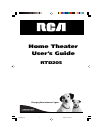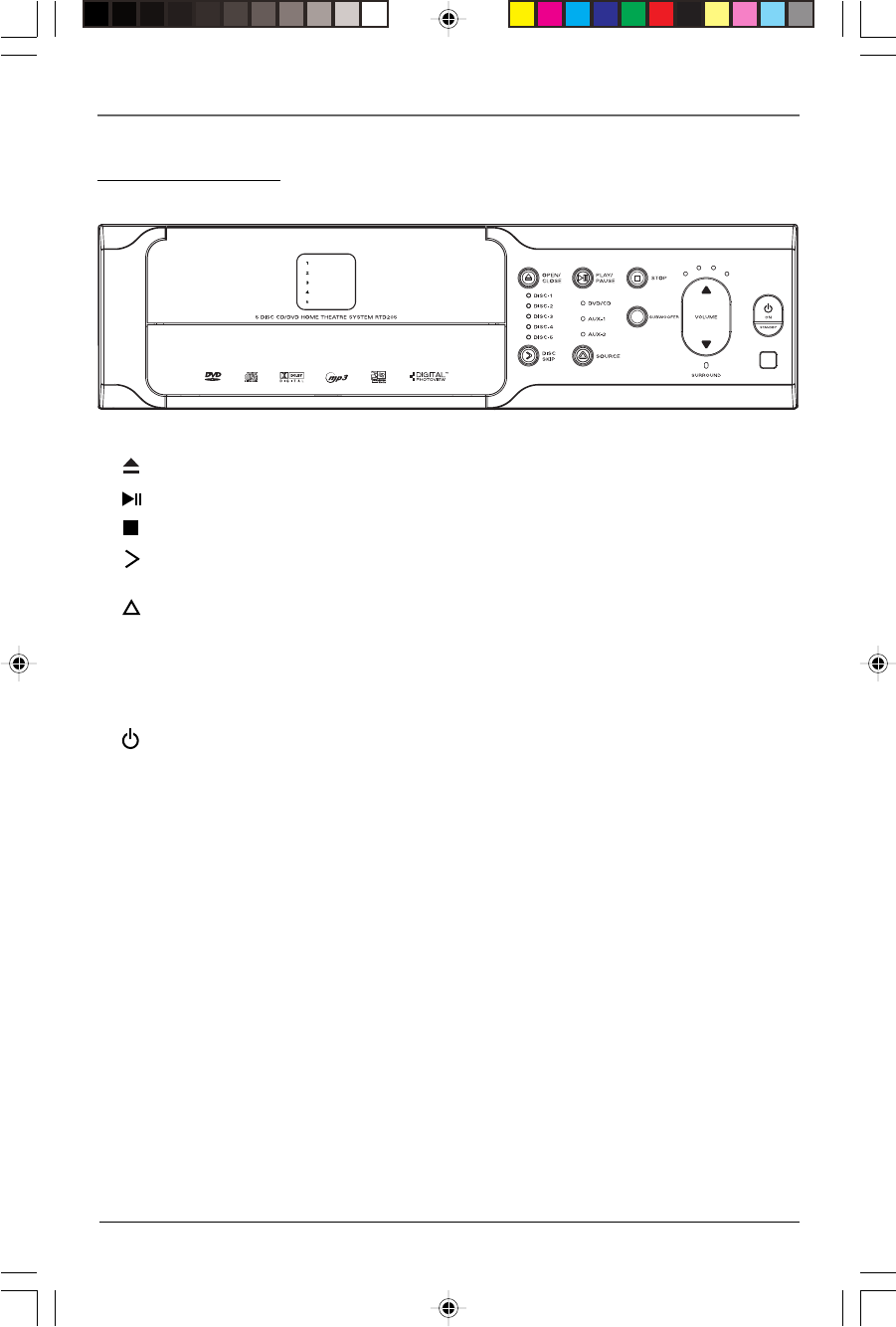
Connections and Setup
3
Front panel controls
Open and close the disc tray.
Start playing a disc. Pause.
Stop disc playback.
DISC SKIP – Goes to the next slot in the disc tray. Above the disc skip
button indicator lights that show which disc is being played.
SOURCE - Select the input source. Above the source button are indicator
lights that show which source is active.
SUBWOOFER - Toggle between different subwoofer output levels.
SURROUND - Changes the surround sound settings. The LED lights when
Surround mode is active.
ON/STANDBY - Switch the unit on and off.
FRONT PANEL ILLUSTRATION TO COME
RTD205 2/28/05, 10:35 AM3