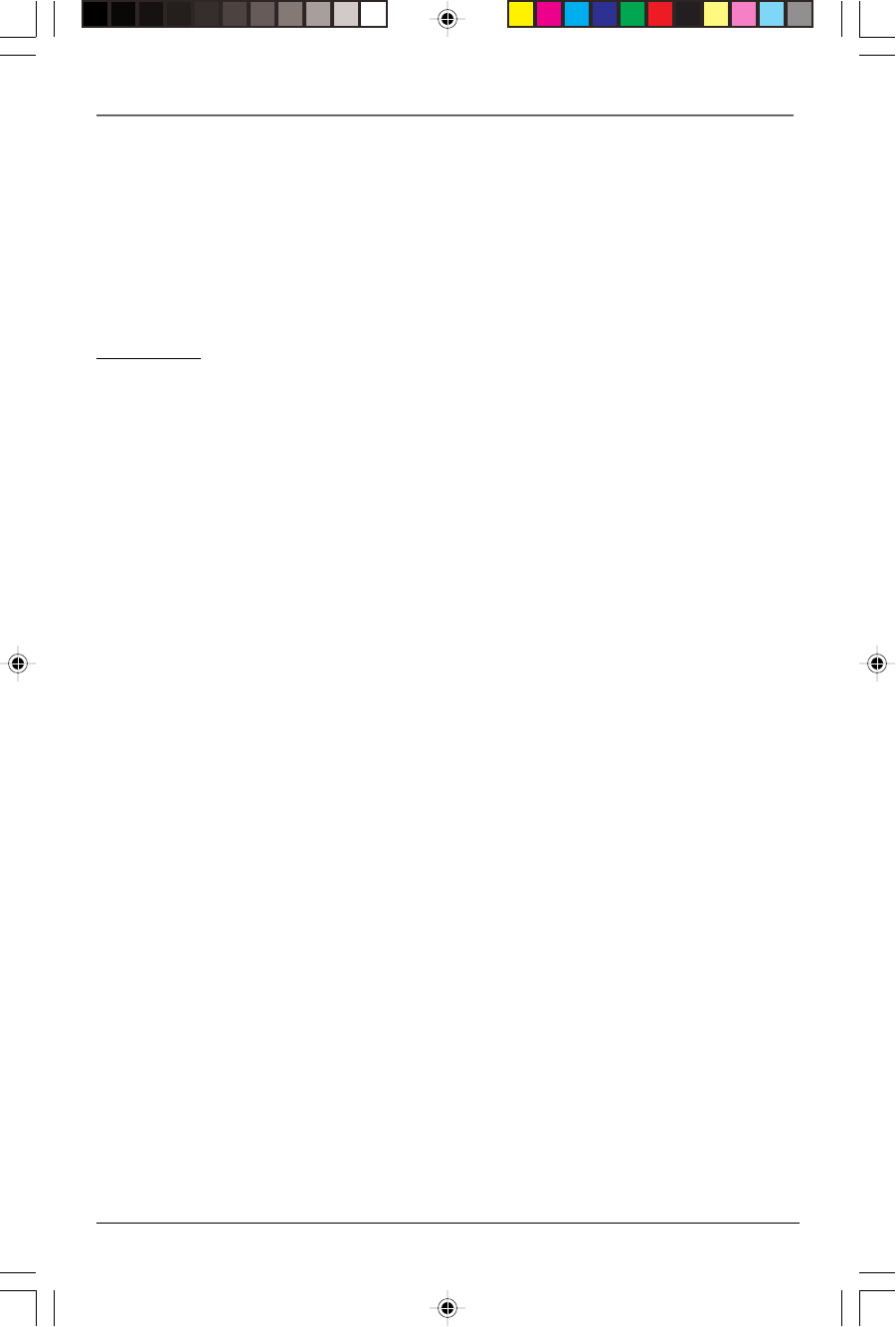
Additional Information
24
The disc menu language is not the correct one.
• The disc menu language has not been set up (see page 22).
• The language of your choice is not available on the disc (see page 22).
You have forgotten your password (Parental control).
• When the receiver is on and the disc tray is opened, press and hold the STOP button on the front
panel until the unit goes to standby mode. All system settings will be restored to default, the
parental password will also be reset.
Precautions
Use
• If your unit has been stored in a cool place for any length of time, during a journey for example,
wait for about 2 hours before using it.
• The openings located on the top and bottom are for ventilation and must not be obstructed.
• During thunderstorms, we recommend that you isolate the unit from the electrical supply so that it
is not damaged by electrical or electromagnetic surges.
• This unit is designed for continuous use. Switching off the DVD player to standby mode does not
disconnect it from the mains supply. To completely isolate the equipment, remove the plug from the
mains jack as some components remain connected to the electrical supply.
• If you notice any burning or smoke, disconnect the unit immediately to avoid any risk of
electrocution.
• Do not attempt to look inside the unit through the disk tray opening or any other opening. You
may be electrocuted or exposed to laser radiation.
• This unit is for domestic use only and must not be used for industrial purposes.
• Total or partial copying of recordings protected by copyright legislation, without the explicit
permission of the holder of the rights, contravenes current legislation.
Copying or downloading music files for sale or any other business purpose constitutes or could
constitute a violation of copyright law.
Cleaning
• Use a soft, dry, clean cloth. Regularly dust the vents at the back or sides.
• Using solvents, abrasive or alcohol-based products risks damaging the unit.
• If an object or liquid enters inside the unit, unplug it immediately and have it checked by an
authorized engineer.
Handling and caring for discs
• Handle your discs with care. Hold the disc with your fingers at the edges or through the hole.
• Insert the disc with the label facing up (for a single-sided disc).
• Place the disc properly into the tray in the allotted holder.
• Use a soft cloth to clean discs if necessary, always wiping from the centre to the edge.
• Always put discs back in their cases after use and store in a vertical position.
• Do not close the tray with two discs in it or with a disc not sitting correctly in the holder.
• Do not play cracked, chipped or warped discs nor try to repair them with adhesive tape or glue.
• Do not write on a disc.
• Do not move the player when a disc is being played.
• Do not scratch discs or store them in places exposed to direct sunlight, high humidity or high
temperatures.
• Do not use aerosol cleaners, benzene, anti-static liquids or any other solvent for cleaning discs.
When cleaning, wipe gently with a soft damp (water only) cloth from the centre to the edge,
avoiding circular motions, which could cause scratches and interference during playback.
RTD205 2/28/05, 10:35 AM24


















