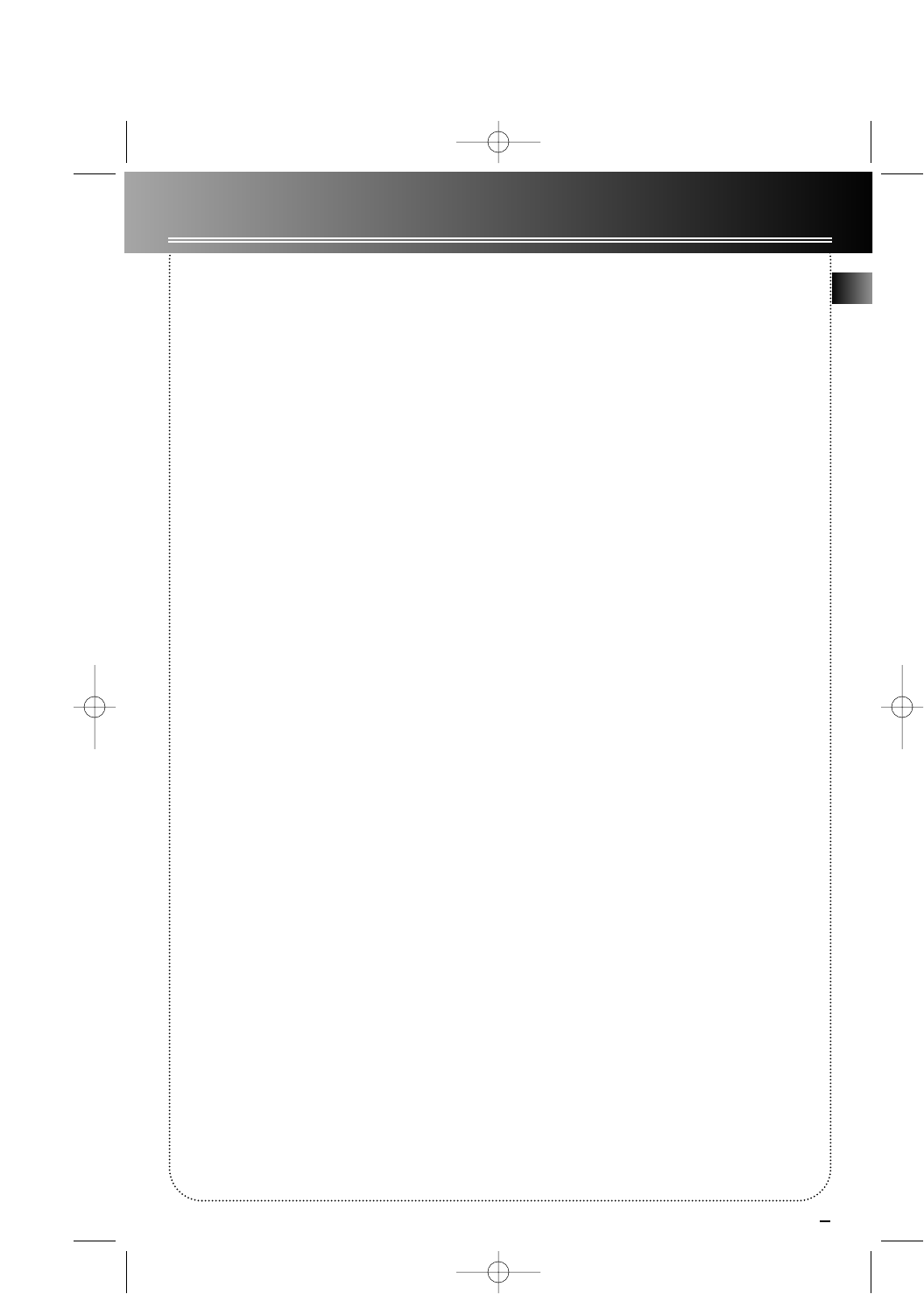
3
Getting Started
Connecting to Audio-Visual
Components
This receiver allows you to connect to a large variety
of audio or video components.
Before you Connect
• Protect components from power surges.
• Connect all components before plugging any
power cords into the wall outlet.
• Always turn off the receiver and/or components
before you connect or disconnect any cables.
• Contact consumer relations if you have questions
concerning the connections or components.
Note: Always make sure that color-coded pins match
the color of the terminals in which they are inserted.
The connection cable plugs and jacks are color-coded
as follows:
Speaker Terminals: RT 2500 - Red/Black (Main
Speakers), Blue/Black (Center Speaker), Grey/Black
(Rear Speakers) and Brown/Black (subwoofer).
RT2500R - Red/ Black (Main, Center & Rear Speakers)
RCA Type Terminals: Red for the right (R) channel.
White for the left (L) channel. Yellow for the video.
Black for the powered subwoofer.
Positioning the Cables
Cables should be positioned correctly to avoid audio
hum or interference. Below are a few suggestions:
• Insert all cable plugs into their jacks firmly.
• Place audio/video cables to the sides of the receiv-
er’s back panel instead of straight down the middle
after you have connected the components.
• Try not to coil any power cables and keep them
away from the audio/video cables as much as possible.
• Make sure all antennas and cables are properly
grounded.
Protect your Components from Overheating
• Do not block ventilation holes in any component.
Arrange the components so that air can circulate
freely.
• Do not stack components directly on top of each
other.
• Allow adequate ventilation when placing your
components in a stand.
• Place an amplifier near the top shelf of the stand so
heating air rising from it will not affect other compo-
nents. If you have a satellite receiver, you should place
it on the top shelf.
EN
RT2500 ENG 5/26/00 2:56 PM Page 7


















