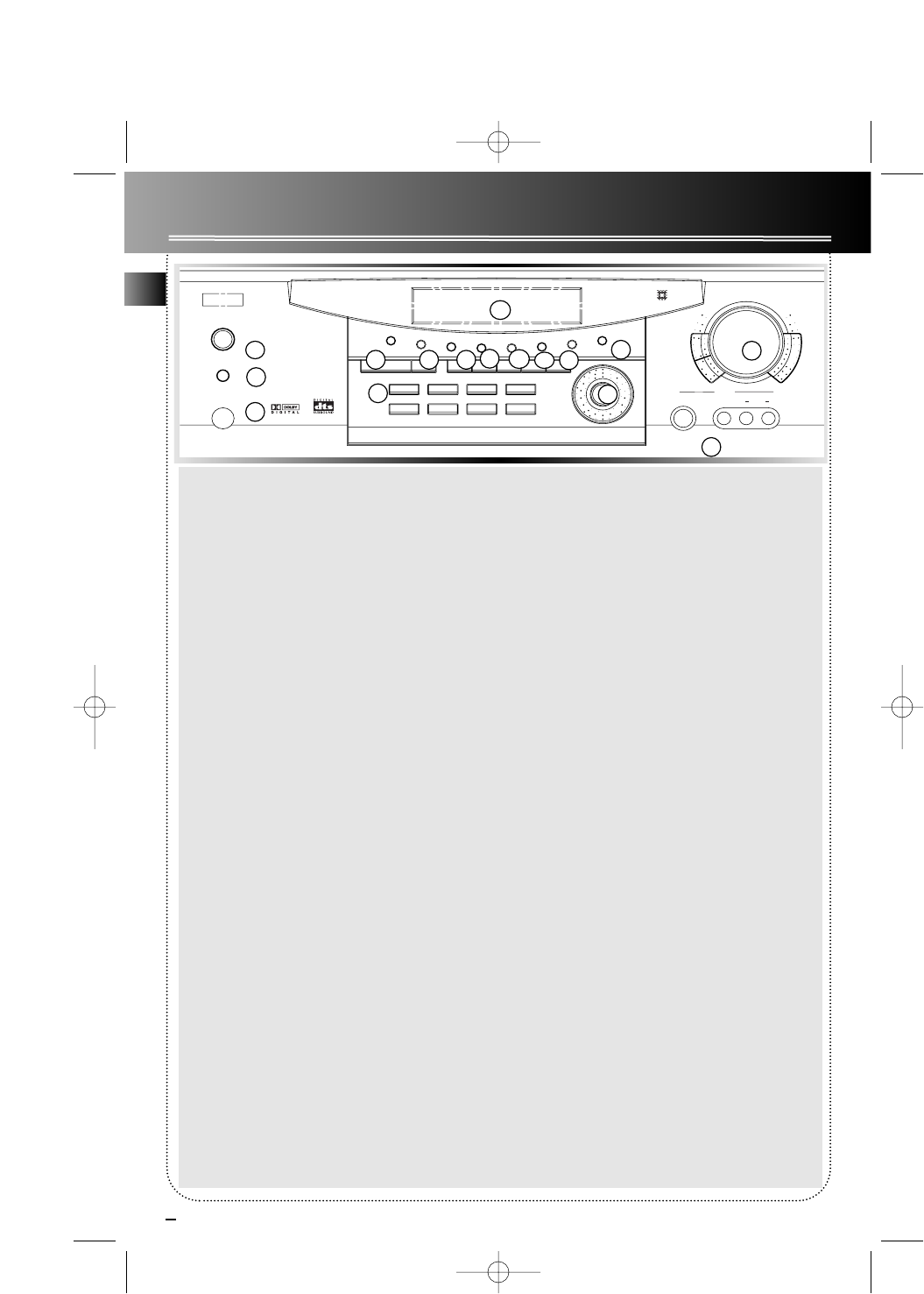
S
T
A
D
I
U
M
C
O
N
C
E
R
T
T
H
E
A
T
E
R
C
H
U
R
C
H
A
R
E
N
A
C
L
U
B
D
S
P
O
F
F
N
I
G
H
T
STANDBY
MUTE
PHONES
TUNING
CD
HOME THEATER AUDIO VIDEO RECEIVER
FM/ AM TV TAPE
S-VIDEO
VIDEO AUDIOLR
MULTI JOG
SET
DEMO
DVD
VOLUME
VCR-1 VCR-2SAT
P.SCAN BYPASS
PRESET EQ
TEST/ SET UP
SURR. MODE
6 CH
D
igital
S
ound
P
rocessor
B
A
S
S
T
R
E
B
L
E
L
E
V
E
L
I
I
I
I
VCR 2
8
EN
Receiver Controls
1. STANDBY
To turn the unit on/ off. When the
system is turned on, the unit will go
to the mode it was in before power
off.
2. MUTE
To mute all audio outputs.
3. PHONES
Plug your headphones (not supplied)
into it for your private enjoyment.
Speakers will be off when phones are
inserted.
4. Source Buttons
To select sound source. For example,
CD, SAT etc. In standby mode, they
are also One Touch Power On keys to
turn on the receiver directly at the
source mode you want.
5. Display
To display current status of the receiv-
er.
6. Sound Control
Let you adjust the sound – volume,
treble, bass & balance. To change the
VOLUME, turn the large central
knob. To adjust TREBLE or BASS,
press relevant button and turn the
knob. To change the volume of indi-
vidual speaker, press LEVEL button
repeatedly to select the speaker, then
turn the knob to adjust the level. (
refer to “The TEST/ SET UP button”
on page 12.)
7.DSP (Digital Sound Processor) &
NIGHT mode
Press corresponding button to select
the mode (STADIUM/ CONCERT/
THEATER/ ARENA/ CHURCH/ CLUB/
OFF) you want. Press NIGHT for your
enjoyment at night (see page 12).
8. MULTI JOG, SET/DEMO
When pressing the SET/DEMO
repeatedly, the display will toggle
among Audio Source (for DVD, SAT &
CD), SLEEP mode and DIM selection.
Please refer to page 12 for Input
Signal Setting. In SLEEP mode, you
can set the receiver to turn off after
30, 60, 90 or 120 minutes. In DIM
selection, you can rotate to set the
brightness of the display. Such setting
will be stored. Also use the MULTI
JOG for speakers and sub-woofers
setup and preset radio stations selec-
tion.
9. TUNING
Press to select the tuner frequencies
manually.
10. P. SCAN (Preset Scan)
Press for about 2 seconds and tuner
station presets will be started auto-
matically.
11. SURR. MODE
Press repeatedly to select the sur-
round mode you want. ( refer to
“Advanced Sound Control” on page
11.)
12. 6 CH (6 Channels)
Press to select the input connected to
an external 6-Channel decoder. Press
again to return to the most recently
selected source mode. (see “5.1 ch
Input for Dobly Digital” on page 11).
13. TEST/ SET UP
When pressing it briefly, a short noise
(test tone) will be generated in the
speakers one by one so that you can
adjust the volume of individual
speaker. When keep pressing for two
seconds, it will enter setup mode for
speakers and subwoofers. Rotate the
MULTI JOG to choose the options.
(refer to “The TEST/ SET UP button”
on page 12.)
14. PRESET EQ
Press repeatedly to select the desir-
able EQ mode (music style) – CLAS-
SIC, POP, ROCK, JAZZ, VOCAL or
FLAT. Your choice will be saved auto-
matically.
15. BYPASS
Press to cut sound output from cen-
ter, surround speakers.
16. VCR2
For convenient use of your digital
camera, family game machines,
second VCR, etc.
Note: If your video component has
S-Video output, you can enjoy
enhanced video quality by connect-
ing it to the S-Video jack on receiver
using a S-Video cable (not included
).
1
2
3
4
67
129 11
Operating your Receiver
10
5
13 14
15
8
16
RT2500 ENG 5/26/00 2:56 PM Page 12


















