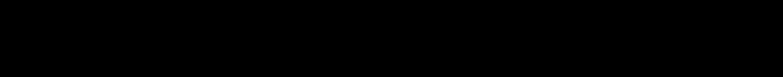
24
Troubleshooting tips
SYSTEM DOESN’T TURN ON
• Check your power source, is the power plug fitted and plugged into the
power outlet properly, are the batteries in the remote control fresh? If
not, do make sure that the power plug is properly plugged in and that
the batteries are replaced with fresh ones.
• Unplug the power cord from the power outlet for a moment, then plug it
back in again.
• Is there power at that particular power outlet? Try plugging the system
to another power outlet.
NO SOUND
• Try adjusting the volume level.
• Are the speaker wires properly connected? If not, re-connect the
speaker wires properly.
• Is the Mute function activated? If it is, try de-activating the Mute function.
• Make sure you’ve selected the correct mode: Tape, CD or Tuner.
NO SOUND FROM ONE CHANNEL
• Is the connection of that channel’s (Left or Right) speaker wire proper?
If it’s not or you’re not certain whether if it is, do reconnect it.
POOR RADIO RECEPTION
• Poor AM or FM reception? AM, adjust the AM loop antenna. FM, adjust
the FM T-type antenna.
• Are there electrical appliances near the system (appliances such as hair
dryers, vacuum cleaners, or fluorescent lights)? If there are, try turning
them off.
CD DOESN’T PLAY
• Is there a disc loaded on the tray? If not, do load one.
• Is the disc’s label facing up? If it isn’t, turn the disc over and try disc play
again.
• Is the Pause mode activated? If yes, de-activate the mode.
• Is the CD function selected? If not, press FUNCTION repeatedly until
“CD” is displayed.


















