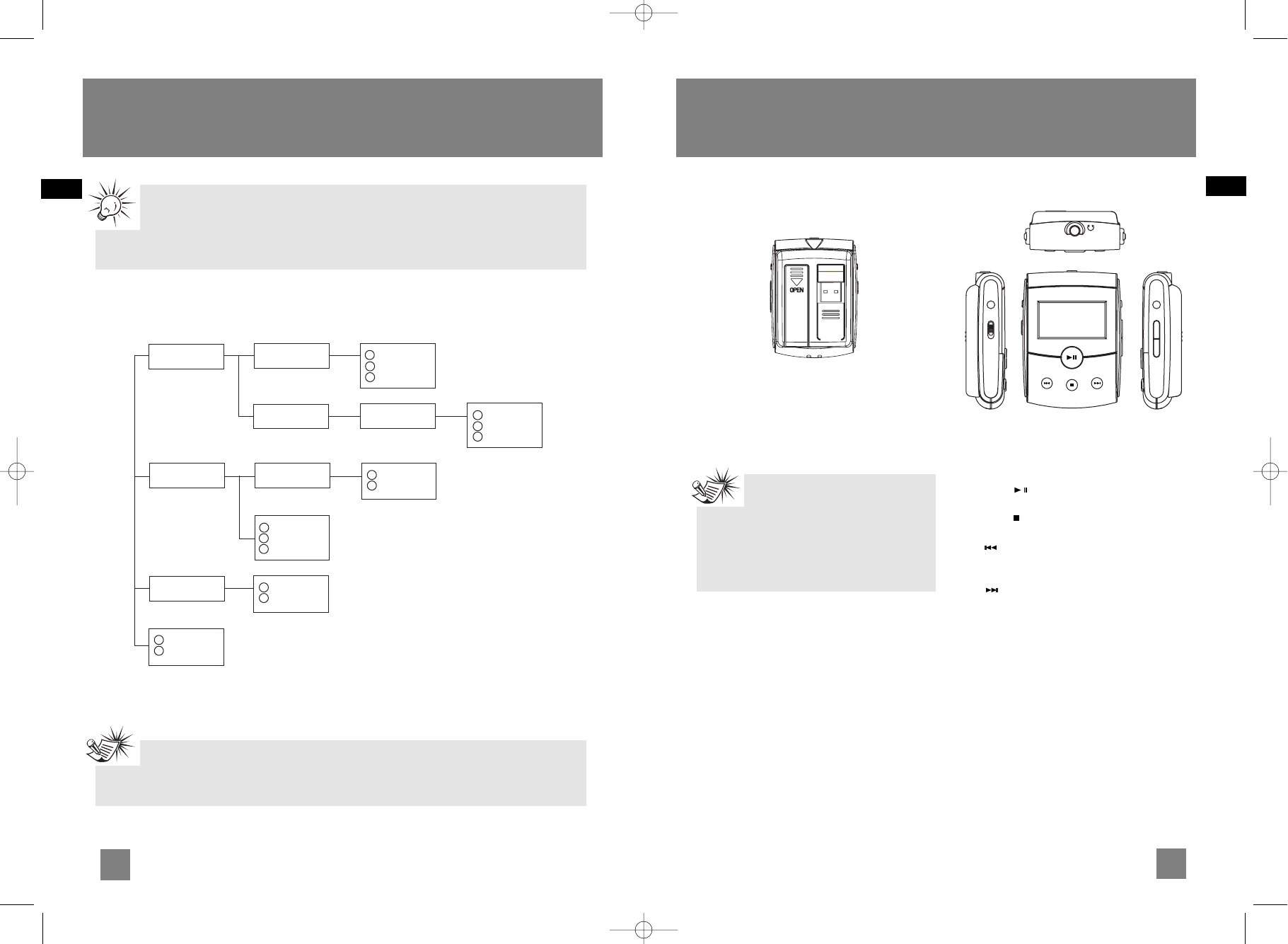
22
EN
21
EN
Advanced Navigation Controls
Folder 1
Folder 3
Song 1.1.1
Song 1.1.2
Song 1.1.3
Song 2.2
Song 2.3
Song 2.4
Song 1.2.1.1
Song 1.2.1.2
Song 1.2.1.3
Folder 1.2.1
Song 2.1.1
Song 2.1.2
Folder 2.1
Song 3.1
Song 3.2
Folder 1.1
Folder 1.2
Folder 2
A
B
C
D
E
F
G
3
4
5
6
7
8
9
10
11
12
13
LEVEL 1 LEVEL 2 LEVEL 3 LEVEL 4
Song 4
Song 5
1
2
14
15
Note:
• Folder playback sequence is indicated by the letters A to G.
• Song playback sequence is indicated by the numbers (1 to 15) in front of the song name.
Tips on Playback Sequence of Disc
• Check that the mp3/WMA disc is created with a single folder structure. Refer to the
diagram below for playback sequence details on multi-level folder structure.
• For example, folders and songs from level 2 are played before moving on to play folders
and songs from level 3.
mp3 Player
Inserting battery into the player
1. To insert battery, push the battery door away
from the unit and lift the battery door out.
2. Insert a “AAA”(UM4) battery with polarities
corresponding to the indications in the
compartment. (Refer to “Before You Begin”
for important battery information.)
3. Replace the door to the battery compartment.
General Controls
Front view
PLAY / ON - turns the unit on. Starts and
pauses music playback.
STOP / OFF - press and hold to turn off the
unit. Stops music playback.
LAST - skips to the previous song or the
beginning of the current song. Press and hold to
scan backwards.
NEXT - skips to the next song. Press and hold
to scan forward.
Right View
VOL + / – - increases and decreases the volume
level.
MODE - selects among playback options. (repeat
all, random playback, repeat random playback,
program and repeat program)
Left View
DSP - selects among DSP modes (Flat, Bass, Pop,
Rock, Jazz)
OFF / LOCK - slide the lock switch to the LOCK
position to avoid accidental key activation.
Slide it to the OFF position to release key lock.
Note:
This unit may temporarily cease to function
if subjected to electrostatic disturbance. To
resume normal operation, it may be necessary
to cycle the power off and back on or to
remove and reinstall the batteries.
PLAY/ON
STOP/OFF
NEXT
LAST
MODE
VOL.
+
-
DSP OFF LOCK
Top View
Left
View
Front View
Right
View
RS2056 EN 6/9/06 9:58 AM Page 28


















