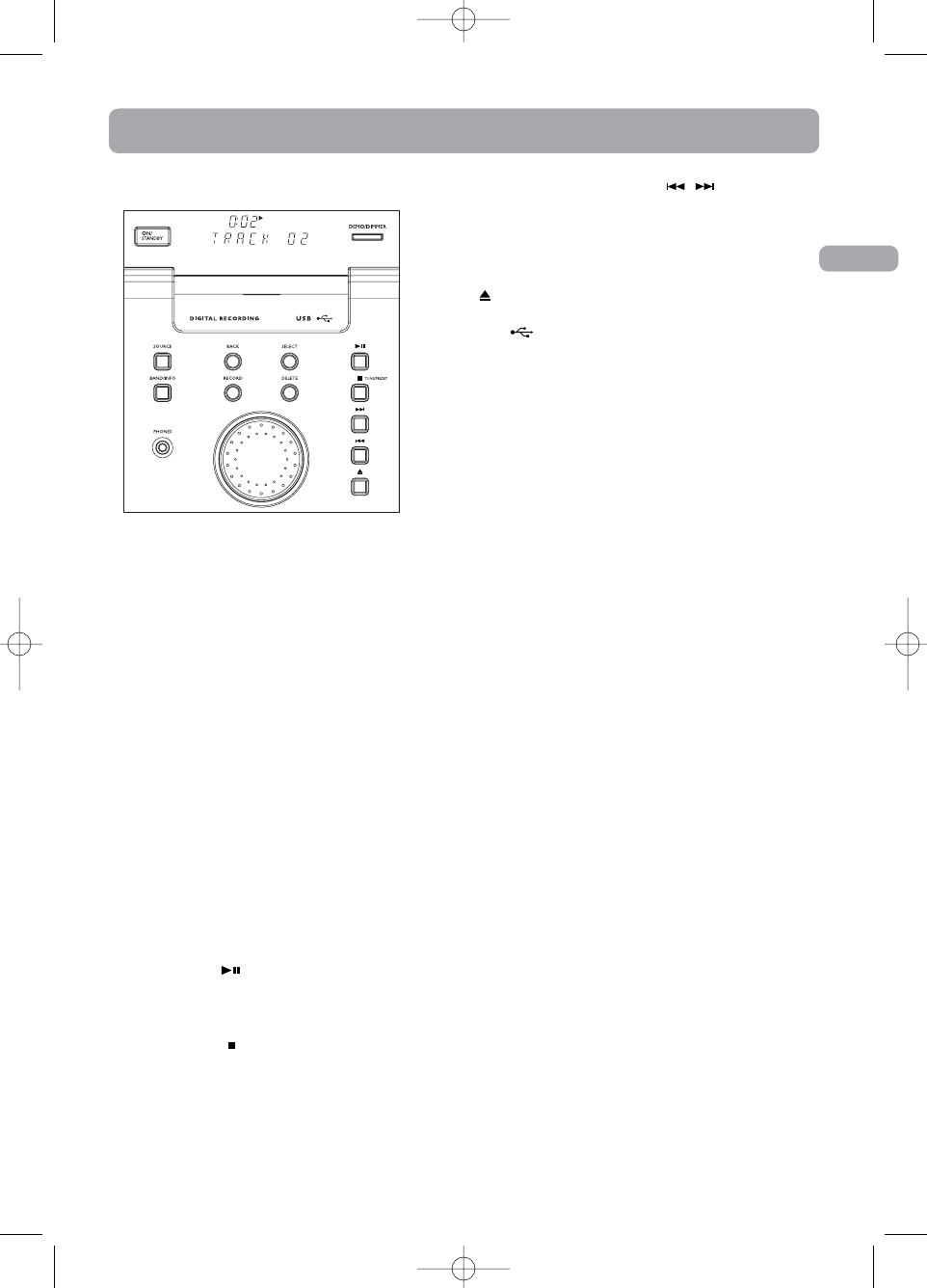
Main Unit - Front View
ON/STANDBY
• Turns power on or off (STANDBY mode).
DEMO/DIMMER
• Turns the demonstration on/off.
• Adjusts the brightness of the display.
SOURCE
• Allows selection of the following modes:
CD player, Tuner, iPod, USB and AUX.
BAND/INFO
• In CD or USB mode, it displays various
information. e.g. Track time, remaining
time, ID3 tag, memory usage etc.
• In Recording mode, it selects display
options and remaining time.
• In Tuner mode, it selects radio band.
RECORD
• Starts and stops recording to the
USB drive.
PLAY/PAUSE
• In the CD, USB or iPod mode, it starts and
pauses playback.
TUNE/PRESET
• In the CD or USB mode, it stops playback.
• In Recording mode, it stops recording to
USB drive.
• In Tuner mode, it selects tune or
preset mode.
FAST REVERSE/FORWARD /
• In CD, USB or iPod mode, press to go to
the previous/next track; hold to fast
forward or reverse through track.
• In Tuner mode, it tunes the radio.
- Opens or closes the disc tray.
USB
• Connects the USB drive.
File Navigation Buttons
Use the following file Navigation buttons to
navigate through the menu.
SELECT
• From the stop mode, it enters
Navigation mode.
• In the Navigation mode, it moves forward
and selects highlighted item.
• In Rename mode, it confirms the
editing alphabet.
BACK
• In the Navigation mode, it
navigates backwards.
• In Rename mode, it edits
previous alphabet.
DELETE
• When reviewing program, it removes
track from Program List.
• In the USB mode, it removes file from the
connected USB drive.
• In Rename mode, it deletes
current alphabet.
VOLUME CONTROL
• In the Navigation mode, it moves up/down
a list.
• In Normal Mode, it adjusts the volume.
• In Rename mode, it selects alphabets.
4
EN
General Controls
Sleep
CDCD
RS2120i EN 27/3/07 11:04 AM Page 11


















