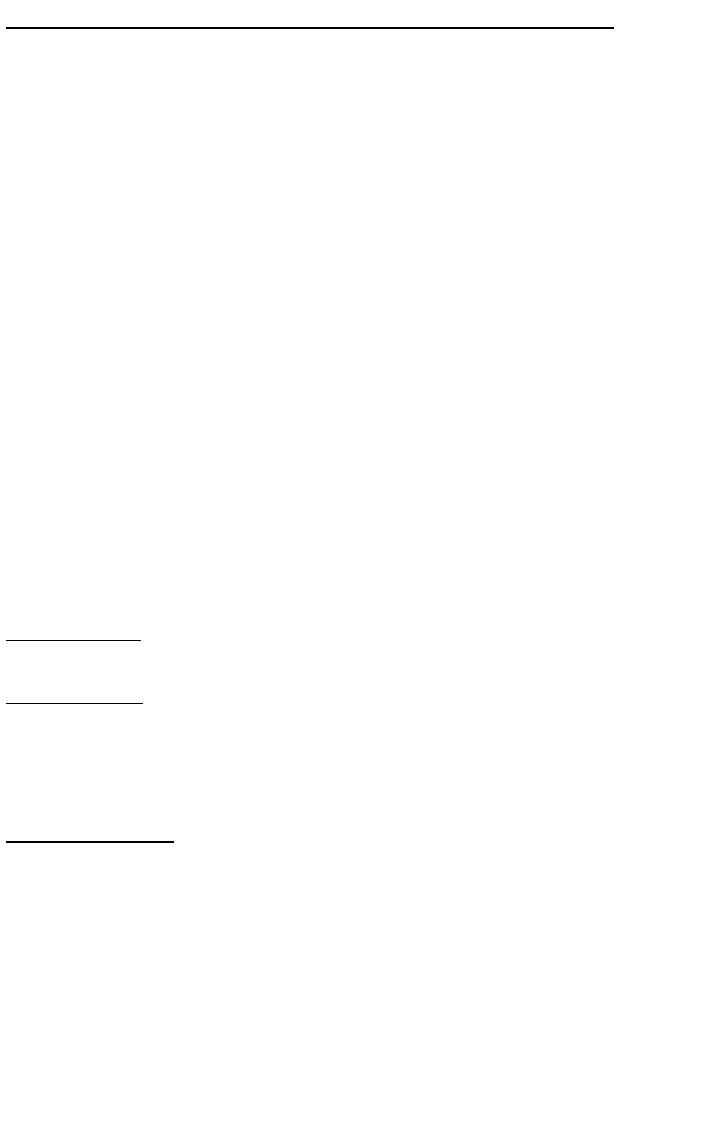
QAMP-30 • 6
"THE RAMSEY LEARN-AS-YOU-BUILD ASSEMBLY STRATEGY"
Take a look at the parts layout diagram. There is quite a lot to the construction
of the QAMP30. It's easier than it seems once you get going, especially after
you have installed a few of the "landmark" components. Once these
"landmark" components are placed, other parts’ positions are referenced to
them, and construction goes quite smoothly. This will help in relating from one
part to another what specific holes it may require on the board, and that part's
orientation. In addition, we will discuss the purpose of most components or
groups of components as we go along. This is the Ramsey Learn-As-You-
Build kit assembly philosophy. Be sure to read through all the steps, and
check the boxes as you go to be sure you didn't miss any important steps.
Most of the problems we find here at the factory are due to faulty assembly, no
matter how experienced the builder may be: it’s especially tough to tell a 30
year experienced ham that he goofed! Before you run the circuit, check all
diodes and polarized capacitors for proper orientation.
TIPS AND NOTES:
Use a good soldering technique - let your soldering iron tip gently heat the
traces to which you are soldering. Heat both wires and pads simultaneously.
Apply the solder on the iron, lead, and the pad when pad and wire is hot
enough to melt the solder. The actual joint should look like a drop of water on
paper (somewhat soaked in).
Parts are mounted on the top side of the board. This is the side that has no
traces or pads on it.
Part orientation
- All parts in this kit are mounted at 90 degree angles, meaning
parts are either parallel or perpendicular to the sides of the board.
Part installation
- When parts are installed, the part is placed flat to the board,
and the leads are bent on the backside of the board to prevent the part from
falling out before soldering. The part is then soldered into place, and the spare
leads are removed. Make sure lead lengths are as short as possible when
dealing with the RF section of this kit.
CONSTRUCTION:
Since you may appreciate some "warm-up" soldering practice as well as a
chance to put some "landmarks" on the PC board, we'll first install some
"hardware" components.
In all the following instruction steps, our word "INSTALL" means to do the
following:
• Insert the part, oriented correctly, into its correct holes in the PC board.


















