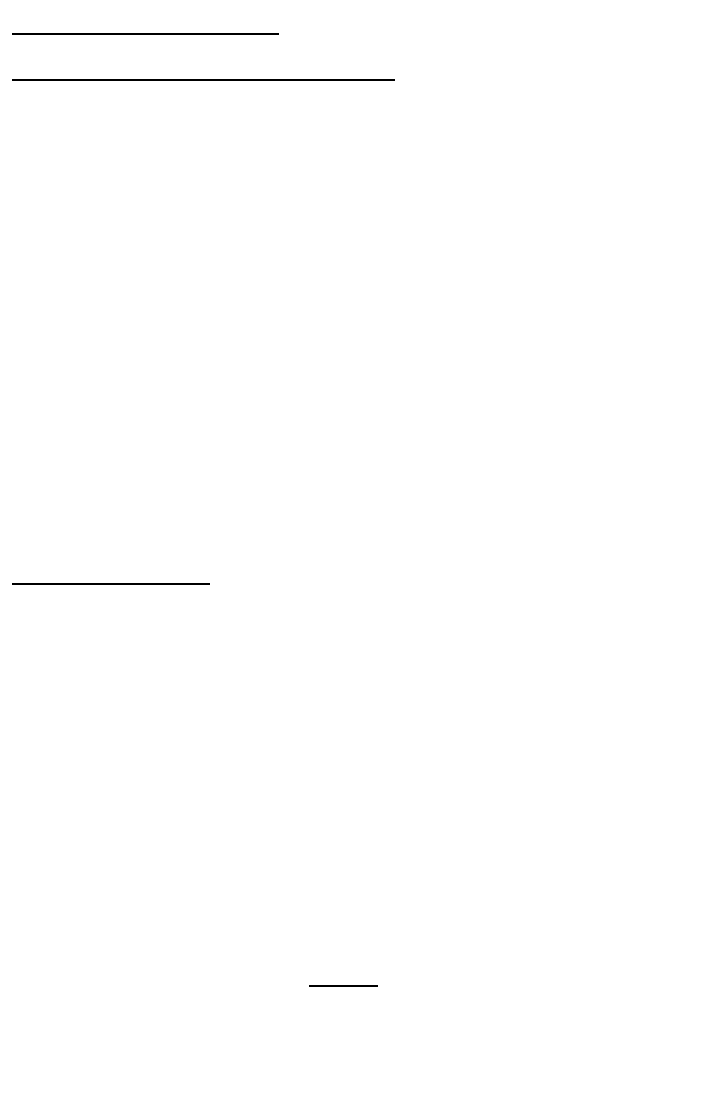
FM10A 8
ASSEMBLY INSTRUCTIONS
Building your FM10A Stereo Transmitter
The following FM10A step-by-step assembly and adjustment directions are
written with newcomers in mind. While many Ramsey kits are purchased by
experienced hobbyists and ham radio operators, our instructions presume
that this stereo transmitter could be your first ever kit project.
Ramsey Electronics Kit instruction manuals are designed around our
"Learn as You Build" philosophy. To the extent that it is reasonably possible,
we like to help you see why a given part goes into its PC board holes, as well
as showing you how to do it. Our "Learn as You Build" assembly strategy
works very well with our simpler kits, such as receivers and ham
transmitters, where we can guide you through the schematic diagram from
the antenna to the speaker. When a multi-function IC "chip" is the heart and
soul of one of our kits, as is the case in this FM10A stereo transmitter, we try
to make a reasonable compromise between following the signal path and
just getting all parts in properly so you can enjoy your kit as soon as
possible!
So, you can expect the following directions to be a nice blend of "Learn as
You Build" and "Let's get these parts in right and as quickly as possible!"
First assembly steps
Use the boxes to check off your progress.
Check all received parts against the Parts list on page 6. The parts list
describes the various markings that may be found on the kit parts.
Since you may appreciate some "warm-up" soldering practice as well as a
chance to put some "landmarks" on the FM10A PC board, we'll first install
some "hardware" components, to make the up-down, left-right orientation of
the PC board as clear as possible.
In ALL the following instruction steps, our word "INSTALL" means this:
• Insert the part, oriented correctly, into its correct holes in the PC
board.
• If helpful, gently BEND the part's wire leads or tabs to hold it in place,
with the body of the part snugly
against the top "component
side" of the PC board.


















