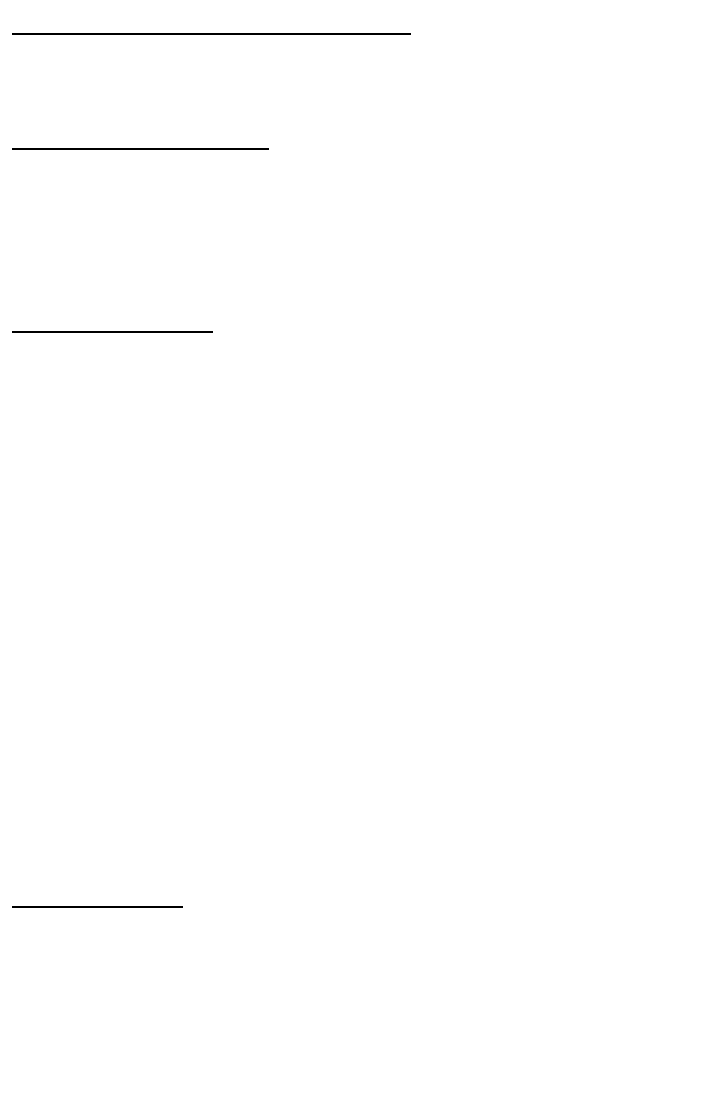
FM10A 14
ADJUSTING YOUR FM10A TRANSMITTER
Keep all tests very brief until you have carefully chosen an open operating
frequency in the FM broadcast band.
1. Transmitting Frequency:
After finding a suitable "open" frequency in the 88-108 MHz FM band,
adjust L1 with the plastic alignment screwdriver until you hear the carrier
frequency on a nearby FM radio. No audio input is needed to make this first
adjustment, you can simply listen for a "quieting" in the normal background
noise "hiss."
2. Audio Connection:
Adjust both Left and Right level potentiometers (R1, R4) to full counter-
clockwise rotation. This is the minimum level position. Then increase them
slightly. The best audio input for both testing and general operation are the
stereo "line-level outputs" of a cassette deck or CD player. Most stereo
systems have a variety of auxiliary output jacks of which one or more are
line-level outputs.
Hooking up an audio source to your FM10A is really quite simple.
However, there are some general rules:
• A terribly distorted sound is a sign of too much audio level. Simply
rotate the level potentiometers, R1 and R4, CCW to reduce the level.
Make sure you rotate each one about the same amount to maintain
proper stereo balance.
• Stereo LP turntables are low-level output and will require the use of a
preamplifier for proper audio input to the FM10A.
• NEVER connect the FM10A audio inputs to speaker outputs of a high
power stereo system; such a connection will destroy the IC chip.
• Consider using a mike mixer for professional "radio station" sound. It
will allow you to easily fade, mix and switch between various audio
sources.
3. Stereo balance:
Adjust R7 for correct stereo balance. The better your ear for music and
your understanding of quality audio devices and interconnections, the better
will be the performance of your FM10A.


















