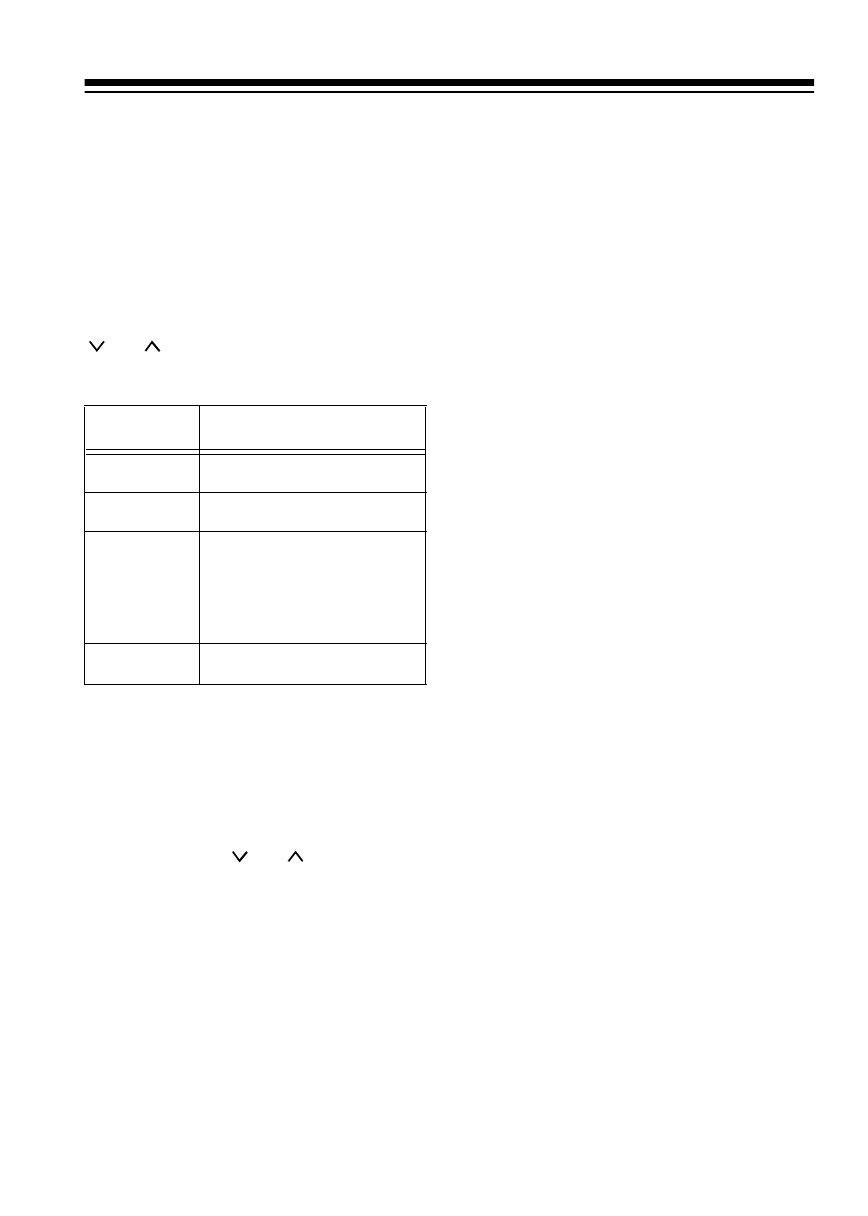
11
Tuning with the Arrow Keys
You can select a lower or higher fre-
quency by pressing
MANUAL/AUTO
or . The frequency changes in
the following increments.
Scanning
To automatically tune up or down to
the next active frequency in the se-
lected band, press and hold down
MANUAL/AUTO
or
for about 2
seconds. The receiver scans up or
down the selected band and tunes to
the first frequency it finds with a strong
signal.
To scan for a frequency in one of 13
shortwave bands, press
METER
. Then
press the correct button on the numer-
ic keypad to select the shortwave
band.
When scanning in a smaller band, the
receiver searches only within the se-
lected band and stops at the upper and
lower limits of the band.
See “International Frequencies” on
Page 23 for a list of the shortwave
bands.
Note:
When scanning, the receiver
only searches for frequencies with
strong signals. To search for stations
with weaker signals, use one of the
manual tuning methods.
Band Tuning Increment
FM 0.1 MHz
LW 9 kHz
MW
(AM)
9 or 10 kHz (see
“Setting the MW (AM)
Tuning Increment” on
Page 6)
SW 0.005 MHz
20-219.fm Page 11 Wednesday, August 4, 1999 9:23 AM


















