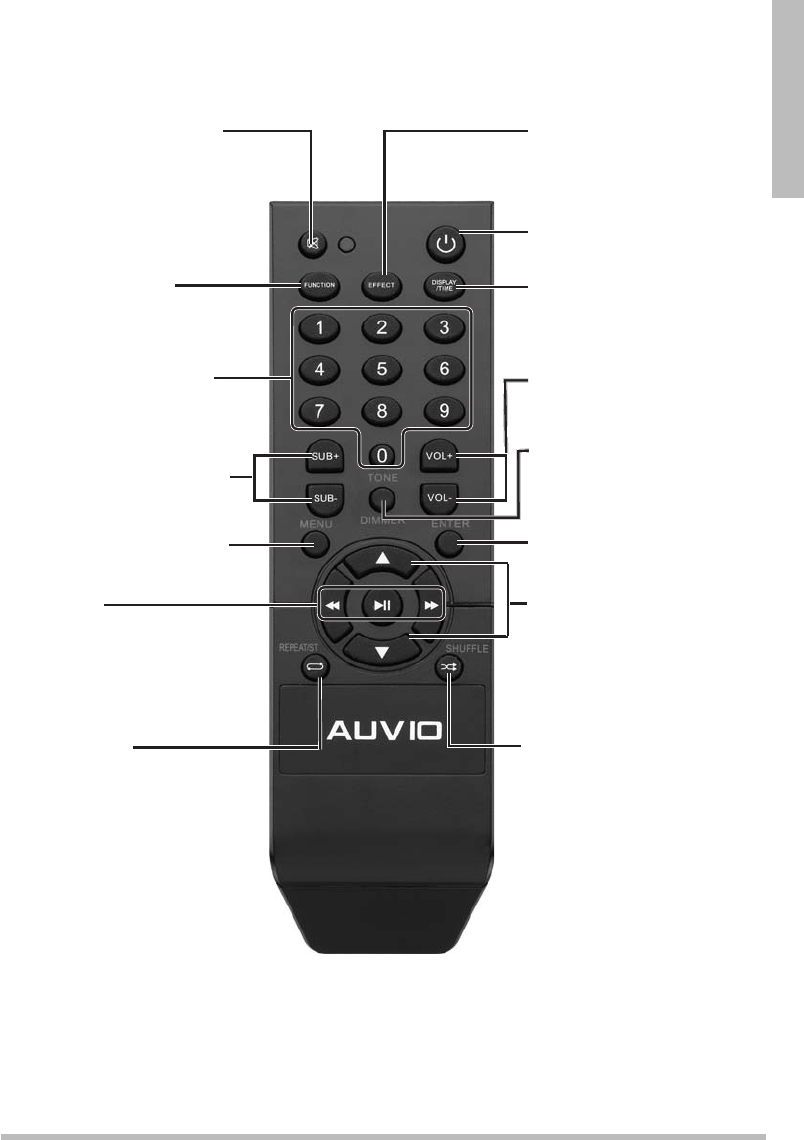
7
Overview
DC IN 15V
Connect supplied
DC15V power cord
POWER – Turn the
soundbar on or off.
VOL + / VOL –
Increase or decrease the volume
MENU – Return to previous
menu on a docked iPod.
REPEAT / ST
Select repeat options from a
docked iPod, select stereo or
mono sound in FM radio mode.
FUNCTION – Select
desired input mode
EFFECT
Turn 3D virtual surround
effect on or off
DISPLAY / TIME
Enter time setting mode,
view current mode.
Number Buttons (0-9)
Input a radio station number.
Navigate up and down
through menus
ENTER – Make selections
SHUFFLE – Play tracks
from your iPod / iPhone in
random order.
SUB + / SUB –
Increase or decrease subwoofer
volume
MUTE – Turn sound on or off
//
;
Navigate left and right through
menus, play, pause, skip forward
or skip backward in iPod mode.
Remote Control
TONE / DIMMER –
Adjust bass and treble levels,
select display brightness.


















