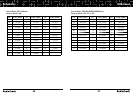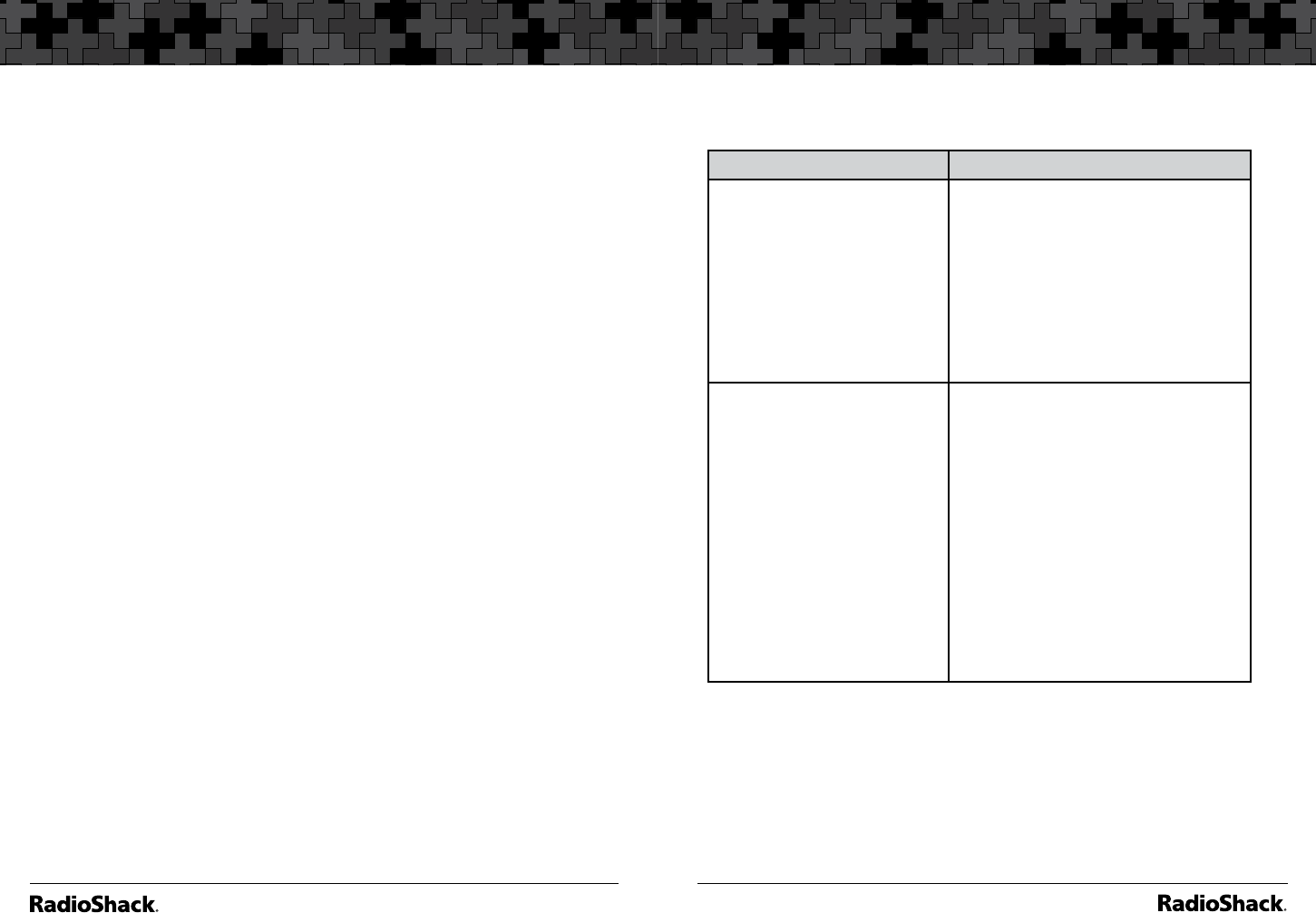
48
Additional Information
49
Additional Information
3. To define a text tag for a bank:
• Press PROG.
• Press FUNC then press bank number.
“Bank X
(0 through 9)
selected”
appears.
• Go to step 5.
4. To define a text tag for a FIPS code, first access the FIPS code
definition. See ”SAME Standby Mode” on Page 31.
5. Press TEXT.
6. Enter the text using the text keys (up to 16 characters).
When you press a key, the associated letters appear on the
screen. Press the corresponding number. For example, when
you press ABC,
A, B,
and
C
appear on the display. To select
A,
press 1. To select
B,
press 2. To select
C,
press 3.
To enter a number, press 1, then press the number key.
To enter lowercase character or second-set character for the 0
key, press the text key and then press FUNC.
7. If you make a mistake, press S or T to move to the character
you want to change.
8. Press ENT to save the text.
To display the Talk Group ID:
1. If the scanner displays the text tag for a transmission, press
TEXT. The ID code appears.
2. Press TEXT again to cancel.
Troubleshooting
Issue Solution
The scanner does not
function.
Cause:
The AC or DC adaptor might
not be connected.
If using a DC adaptor, the DC
adaptor socket might be dirty.
Make sure the adaptor’s barrel plug is
fully inserted into the PWR jack. The
center tip of the adaptor’s barrel plug
must be set to positive.
Unplug the DC adaptor from the power
source and clean the socket, or check
the adaptor’s internal fuse.
The scanner does not receive
stations or reception is poor.
Cause:
Antenna might not be
connected correctly.
Squelch setting might be too
sensitive.
Attenuator might be on so
your scanner might not receive
weak signals.
Check the antenna.
Check the squelch.
Check the Attenuator.
If these solutions do not work, turn the
scanner off then on again, or initialize
the scanner.