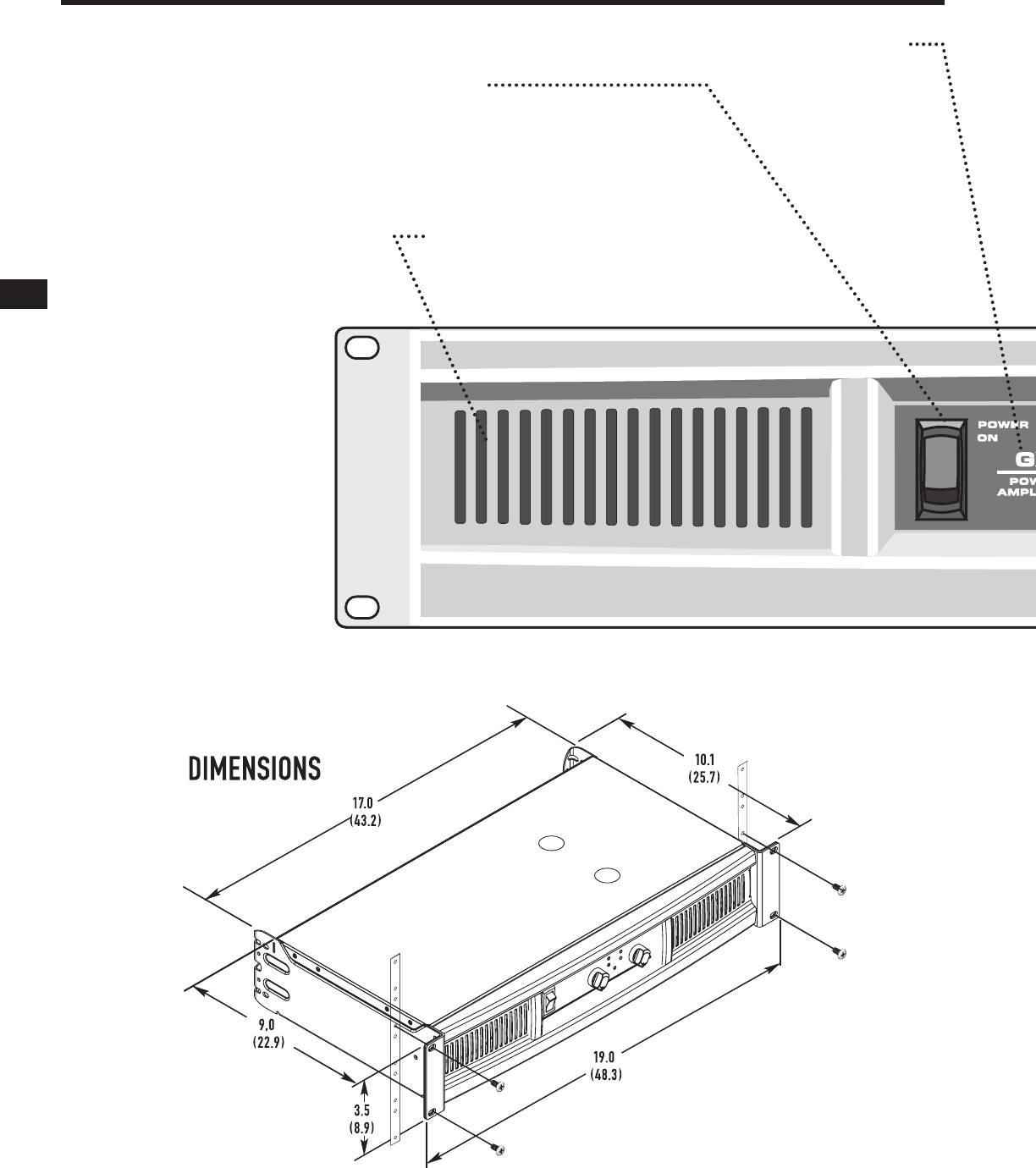
4
EN
FRONT PANEL FEATURES
inches (cm)
ON-OFF SWITCH
Move the rocker switch up to turn on the amplier.
The blue PWR LED will turn on immediately.
The red CLIP LEDs may trigger for 1-2 seconds until the amp
has completed its turn-on cycle. If no lights come on, check the
power cord and the AC reset on the rear panel.
MODEL NUMBER
The GX3 and GX5 power
ratings are shown in the
Specications page.
COOLING VENTS
The internal fan draws air in from the left side,
and exhausts on the right side. Keep vents clear.
The fan speeds up in response to heavy use.


















