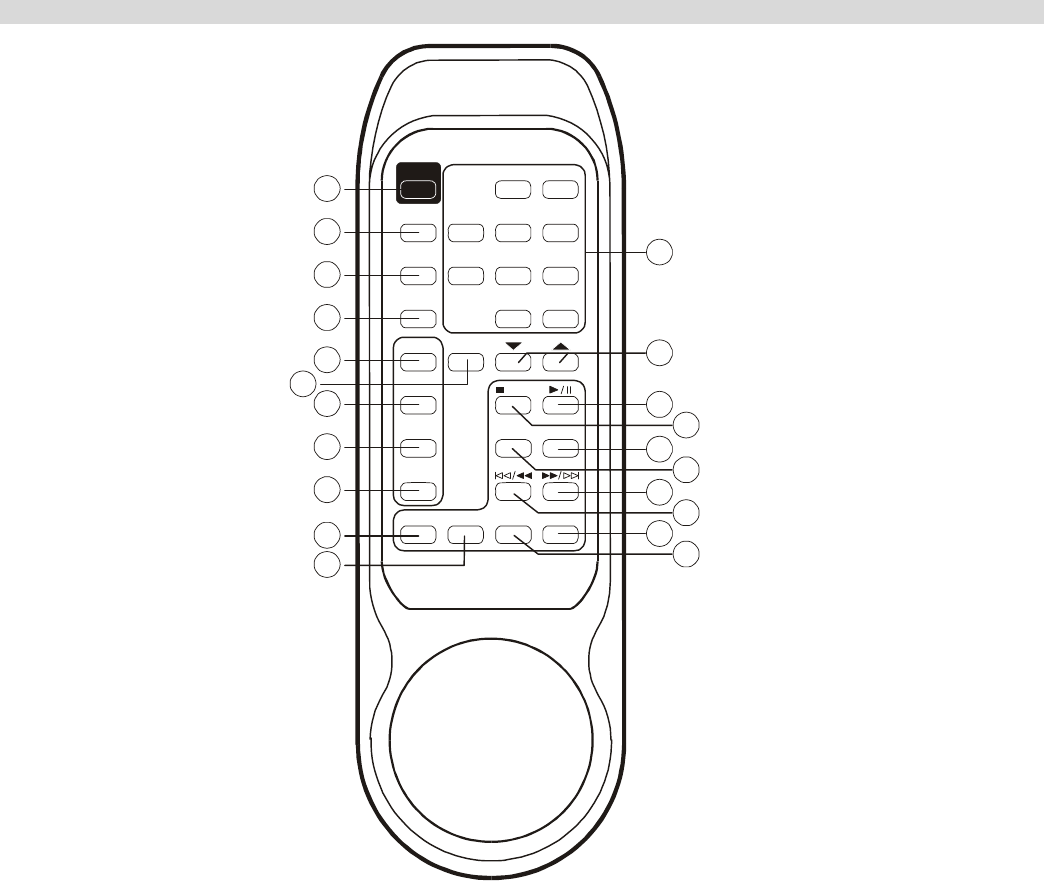
6
OPERATION
CD 2
5
8
10
1
43
7
9
VOLUME
6
PRESET EQ
EXTERNAL
PROCESSOR
MUTE
PHONO
AUX
DISPLAY
STOP
BAND
TAPE
MEM CLEAR MEM
PROGRAM
CD N / M DISPLAY REPEAT
VIDEO/
AMP
TUNER/
POWER
1
2
3
4
5
7
6
8
9
10
11
12
13
14
15
16
18
20
17
19
21
1. POWER
Power is supplied to the amplifier when pressing this
switch once and the power is switched off if pressing once
more.
2. PRESET EQ
Press this switch to preset one of the following kinds of
music: POP (green color), ROCK (red color), CLASSIC
(orange color) and FLAT (no color).
3. EXTERNAL PROCESSOR
When this unit is connected to an external graphic
equalizer or sound processor, press this switch.
4. MUTE
Press this switch to mute the sound, press it again to cancel
the mute function.
5. PHONO
This switch is pressed when you wish to listen to records
on the turntable connected to the PHONO terminals.
6. AMP/DISPLAY
After switching on the Amplifier and press this key once,
the indicators will be shinning for indicating the OUTPUT
VOLUME LEVEL.
7. VIDEO/AUX
Press this key when you using the component connected to
the VIDEO/AUX terminals for playback.
8. TAPE
Press this key when you wish to listen to the cassette deck
connected to the tape terminals.
9. TUNER/BAND
Press this key when you wish to listen to the radio
broadcasts from the tuner connected to the TUNER
terminals. And press again to select the broadcast band
(AM or FM).
(P.S: This key only works with our equalizer of our Hi-Fi
system.)











