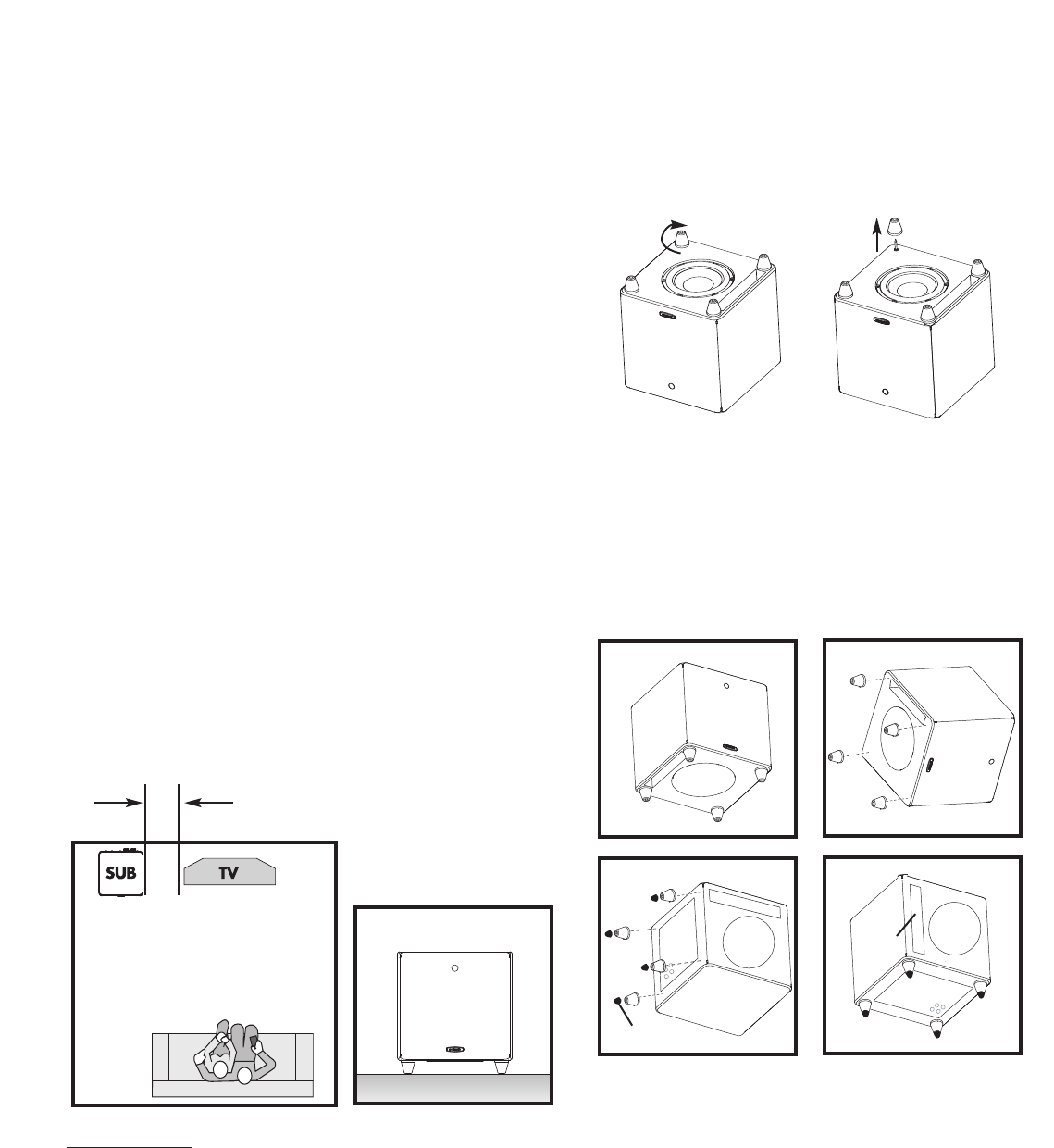
4 Polk Audio Customer Service 800-377-7655 (Outside USA & Canada: 410-358-3600)
ENGLISH
F
IRST THINGS FIRST
Caution: Subwoofers are heavy. Exercise caution when unpacking your subwoofer.
Take Inventory
1
Subwoofer
1 Remote Control
1
Owner’s Manual
1 Power Cord
1
Registration Card
4 Rubber Foot Inserts
Please inspect your subwoofer carefully. Notify your Polk Audio dealer if you notice
a
ny damage or missing items. Keep the carton and packing material. It will do the
best job of protecting your subwoofer if it needs to be transported.
Your system includes a detachable power cord that’s packaged separately from
the subwoofer. Insert the female end into the receptacle on the amplifier plate and
insert the AC plug into a wall outlet (or power strip) as per the safety instructions
found on the inside cover of this manual.
W
e do not recommend connecting
the subwoofer’s AC power cord to your receiver’s switched outlet.
PLACING YOUR SUBWOOFER IN A ROOM
Your DSWPRO Series subwoofer is magnetically shielded for placement near video
monitors. (LCD, DLP and Plasma televisions are not affected by magnetism.) Allow
at least 18" (46cm) of space between your subwoofer and any tube television, but
if you do notice video distortion or discoloration, immediately move the subwoofer
away from the TV.
The Polk Room Optimizer (
PRO
™
) feature lets you place your subwoofer anywhere in
the room without compromising performance. When placing your subwoofer in the
room, always place your subwoofer on its base, feet side down. If you can avoid
it, do not place your subwoofer next to an open door.
We do recommend placing your subwoofer in different locations
within your room to learn what produces the best sound quality
based upon your listening preferences.
The PRO feature will tailor your subwoofer’s performance to its location in your
room. Select one of the four buttons on your subwoofer’s remote control that
indicates where you’ve placed your subwoofer in the room. (For more on this
feature, see “Polk Room Optimizer.“)
For more information on subwoofer placement, go to
www.polkaudio.com/education/article.php?id=20.
Feet/Carpet Spikes
DSWP
RO
Series subwoofers have removable feet. Each foot’s shaft is also a
carpet spike, which allows you to place your subwoofer on a carpeted floor.
To remove the conical feet from the carpet spike, grasp a foot firmly and turn
t
he foot clockwise while pulling up. Three complete turns should raise the foot
enough to allow you to place your fingertips under the foot and pull it off the spike.
PLACING YOUR SUBWOOFER IN A CABINET
DSWP
RO
Series subwoofers have removable feet, allowing you to place
the subwoofer in a cabinet, thereby reorienting the subwoofer’s driver
so that it faces into your listening room.
Note: The remote control may not operate when the subwoofer is placed
in a cabinet with the driver facing into the room. If this occurs, adding an IR
repeater will enable the remote control to communicate with the subwoofer.
Instructions For Placing Subwoofer In Cabinet:
1. W
ith the subwoofer’s logo facing you, tur
n the sub on its side.
2. Unscrew the feet fr
om the bottom of the subwoofer.
3. Reattach the feet in the threaded inserts located
on the amplifier side. Press rubber inserts into bottom of feet.
4. Turn the subwoofer onto its feet. Place the subwoofer in the cabinet
so that the driver faces into the room.
Note: Grilles are available for DSWPRO Series subwoofers at
your authorized Polk Audio dealer or at www.polkaudio.com.
OK
18" - 24"
(46cm - 61cm)
3.
2.
1.
4.
front
amp
side
driver
slot port
r
ubber
inserts


















