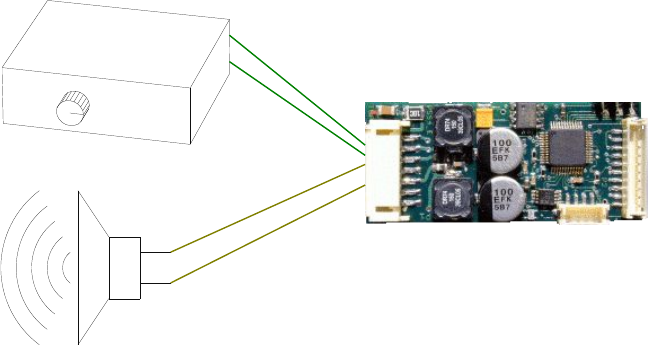
Initial Checkout
The Basic Bench Test
Each system is tested before shipping but we recommend that you
hook things up on your workbench, play with the system and get
comfortable with the components before installation.
The speaker and power supply connect to C1. The speaker connects
to the speaker jack (brown wires). Hook your bench power supply to the
green wires. A power source of any polarity is acceptable. The maximum
peak input voltage is 30 volts. If you are using a volume switch plug it
into C2. This connector can only be inserted in one direction, so if you
wired your own following the pin out chart on page 5 or are using one
we supplied, it should work correctly.
When the power rises above 9 volts you should hear sound. If you
are using our volume switch, raise and lower the volume. The system
will play the idle sounds.
August 2008
- 6 -


















