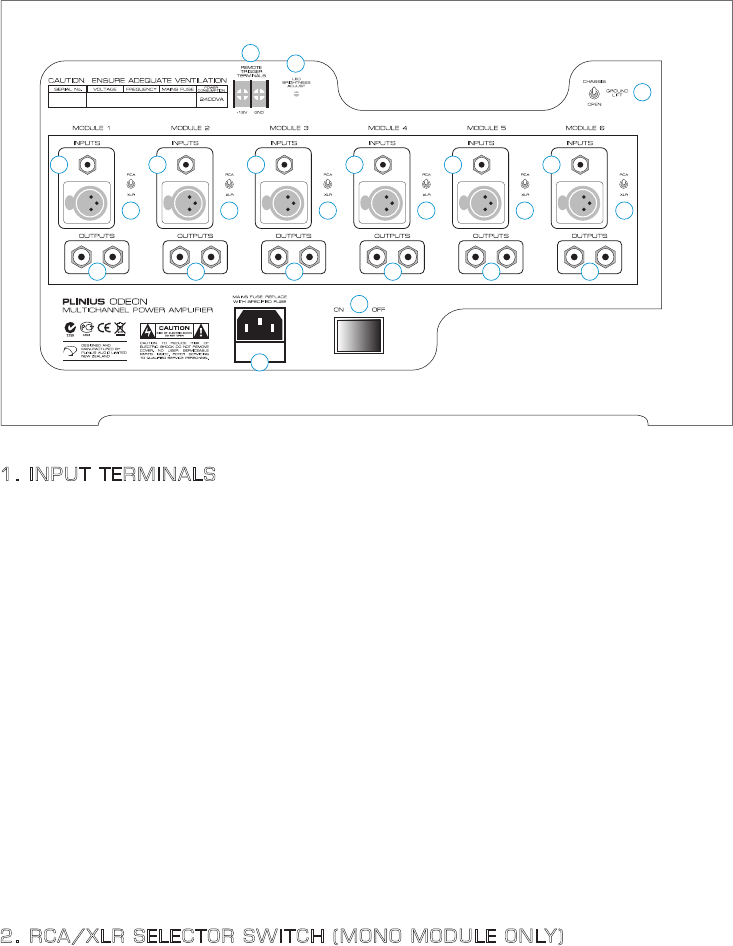
8 PLINIUS ODEON
Rear Panel Functions
This panel incorporates the terminals for connecting input signals from the source, as
well as outputs to the loudspeakers, power switch, and mains supply. Please remember
that your Plinius Odeon Power Amplifier is a high quality electronic instrument capable
of an exceptional level of performance. Be sure that you understand your system’s
requirements fully before you make any connection to this amplifier.
1. INPUT TERMINALS
The input terminals for your Plinius Odeon Power Amplifier are easily accessible at the
top of the channel module panels. Depending on the configuration of your amplifier
when it was purchased, there will be up to six modules fitted, each with it’s own input
connection/s. The Dual Amp modules have two RCA input connectors, one for each
of the two amplifier channels on the module itself.
RCA INPUT: This standard RCA terminal is for use with unbalanced signals from
most signal sources such as home theatre processors and stereo preamplifiers.
XLR BALANCED INPUT: XLR connectors fitted to this amplifier are for use with
balanced line signals from audio preamplifiers. Balanced signals are carried via a
three way cable that connects all three pins at each end of the interconnect cable.
NOTE: Because of the way our XLR and balanced inputs are configured it is not
possible to connect both XLR and RCA at the same time.
2. RCA/XLR SELECTOR SWITCH (MONO MODULE ONLY)
Each fitted module incorporates a switch that selects the input terminal to be used. It
is possible to use different input types for each channel. Note that there should never
2 2 2 2 2
7
8
4
5
6
1 1 1 1 1 1
2
3333 3 3


















