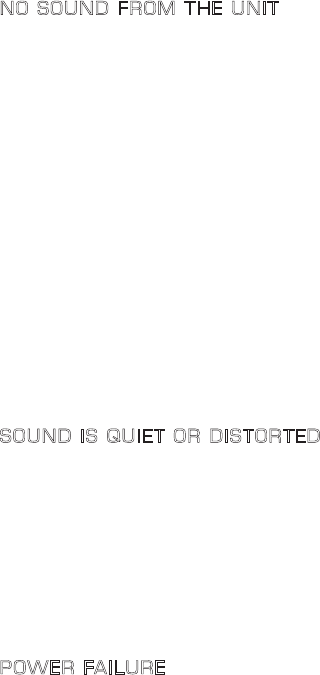
16 PLINIUS ODEON
Troubleshooting
NO SOUND FROM THE UNIT
If the unit is not reproducing audio take the following steps:
Check the preamplifier/processor is correctly connected to an appropriate input
on the unit. Refer to the Installation & Operation section on page 10.
Check the source is playing, and not paused or muted. If it has adjustable
volume, check this is at the usual output level.
Check the preamplifier/processor is set to select the correct source input. Adjust
the source selector for the correct source component.
Check the volume. Turn the unit volume up to a point just below the normal
listening level. DO NOT turn the volume up to maximum in case the sound begins
to come through the speakers.
Check the unit is not in Standby. If the Display LED is varying in brightness, this
indicates the unit is in Standby mode. The Display LED should be full brightness
for operational mode.
SOUND IS QUIET OR DISTORTED
If the sound is quiet or distorted a rail fuse may have failed. While the unit is ON
check the fuses in the rear panel. A Red LED being on will indicate a fuse failure. If the
fuse has failed, see Fuse Protection in the Product Features section of this manual.
NOTE: If the unit immediately or repeatedly suffers rail fuse failure, there may be a
major problem and you should contact your Plinius dealer.
POWER FAILURE
The unit may have suffered mains fuse failure or be in thermal overload protection mode.
Mains Fuse Failure: Check the mains fuse and replace if needed.
Thermal Overload Protection: Assess the temperature of the unit. If the unit seems
excessively hot, the Over Temperature Protection may have activated.
Refer to the Product Features section on page 13 for further information.
NOTE: If the unit immediately or repeatedly suffers mains fuse failure or thermal overload
protection, there may be a major problem and you should contact your Plinius dealer.


















