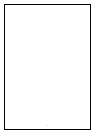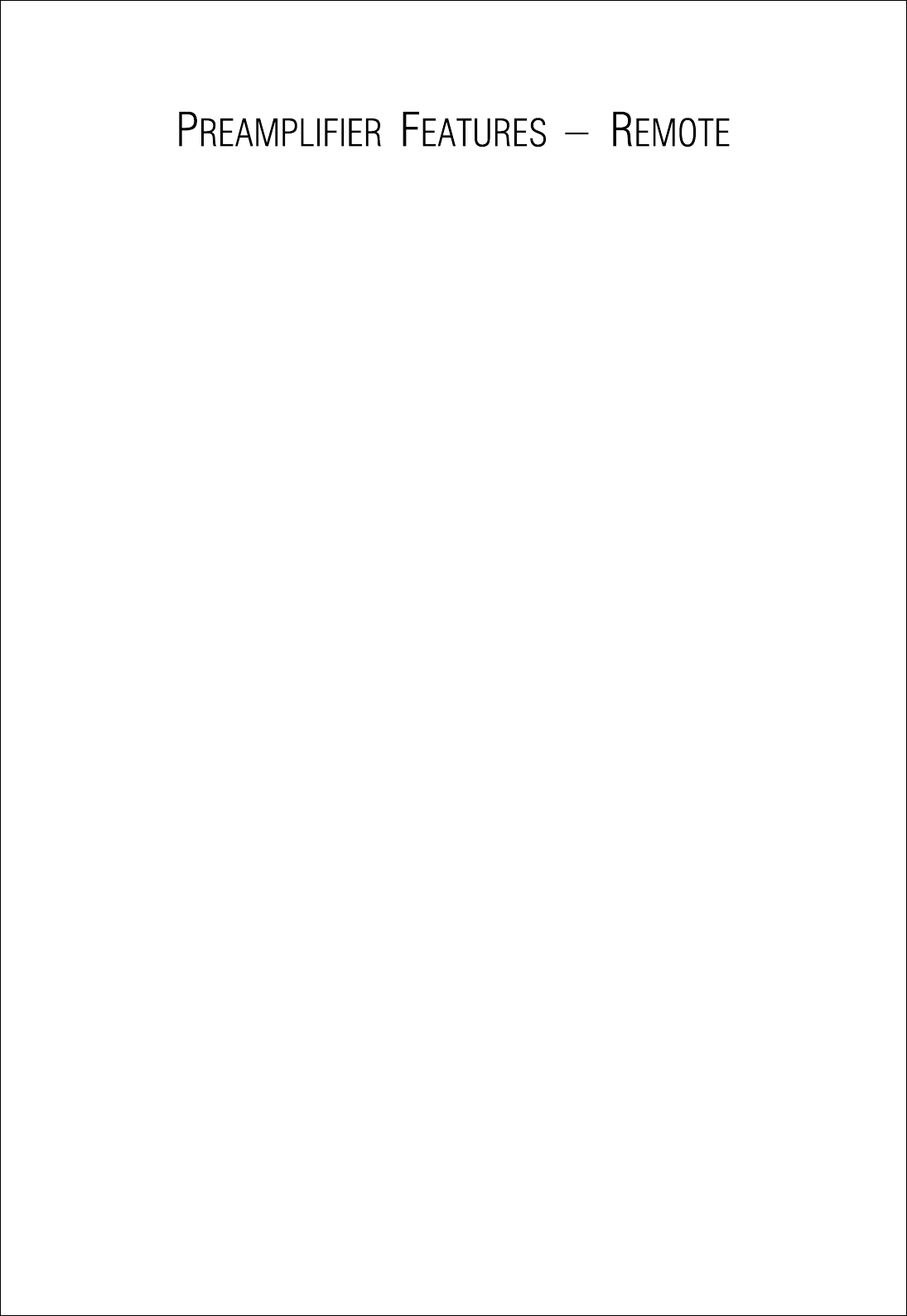
9
VOLU
VOLUVOLU
VOLUME CONTROL
ME CONTROLME CONTROL
ME CONTROL
Use these two buttons to control the volume level of the preamplifier. The right side button increases
volume, while the left side button decreases the volume. Briefly press either button to make fine
adjustments to the volume level. Hold down either button to continually adjust the volume level.
MUTE
MUTEMUTE
MUTE
Pressing this button toggles the Plinius M8 in and out of mute.
P
PP
PHASE
HASEHASE
HASE
The phase of the input signal to the preamplifier is toggle from absolute to inverted 180° with each press
of this button.
STANDBY
STANDBYSTANDBY
STANDBY
Standby disconnects the outputs of the preamplifier and turns off the vacuum fluorescent display tube. It
is recommended that whenever the Plinius M8 is left switched on but not in use, the standby function be
activated to increase the life of the display tube.
DISP
DISPDISP
DISPLAY
LAYLAY
LAY
The display button on the remote enables you to quickly adjust the display brightness to either off or the
user set brightness level. If depressed once and the display brightness falls to zero, another press and the
display reverts to the current user preset level. This user level is set using the menu buttons on the
remote as described later in the ‘Settings Menu Structure’ section. Note that if the brightness is set to
zero, any button press will bring the brightness back to the current user setting so the screen can be read.