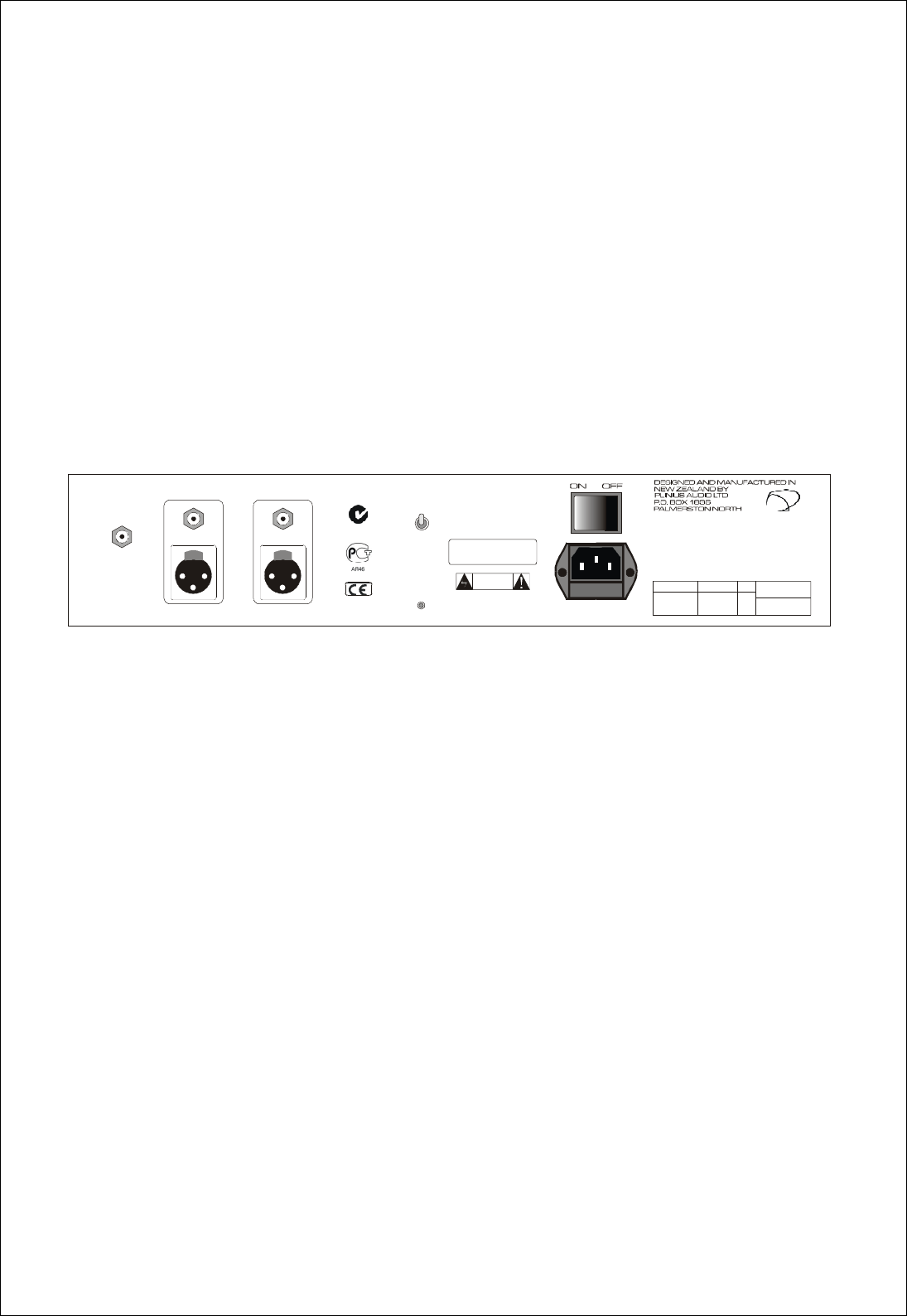
8
CD PLAYER FEATURES – REAR PANEL
This panel incorporates all the terminals for connecting the output signal to your preamplifier, AV receiver
or integrated amplifier, and mains supply.
Please remember that your Plinius CD101 Compact Disc Player is a high quality electronic instrument
capable of an exceptional level of performance. Be sure that you understand your system’s requirements
fully before you make any connection to this Compact Disc player.
Rear Panel Showing Output Terminals, Ground Lift
Switch, Mains Switch And Mains Socket.
OUTPUT TERMINALS
Connections for preamplifiers or integrated amplifiers are provided to the left of the rear panel.
Connections are available for analog single ended (RCA type), and balanced (XLR type) cables, as well as
SPDIF digital output. Note that the only time the analog outputs are ‘live’ is when the Compact Disc
player is playing a track. The SPDIF output is live any time the Compact Disc player is switched on.
GROUND LIFT SWITCH
This switch allows the signal ground to be disconnected from the chassis. In some installations a hum
loop may exist due to duplicate ground paths from different equipment. Use this switch to remove the
connection from 0V to ground thus allowing some flexibility in your particular set-up.
SERIAL No.
POWER
CONSUMPTION
50 /
60
50VA
V
OLTAGE Hz
PLINIUS CD101
COMPACT DISC PLAYER
RIGHT OUTPUTS LEFT OUTPUTS
GROUND
LIFT
CHASSIS
OPE N
MAINS FUSE
REPLACE ONLY
WITH F5AL
PUSH PUSH
SPDIF
OUTPUT
CAUTION
RI SK O F EL EC TR ICA L SH OC K
DO NOT OPEN
CAUT ION:
TO REDUCE RISK OF
ELE CTRI CAL SH OCK D O NOT REM OVE
COVER. NO USER SERVICEABLE
PARTS INSIDE. REFER SERVICING TO
QUAL IFIE D S E RVIC ING P ERS ONN EL.
CLASS 1 LASER PRODUCT
APPAREIL A LASER DE CLASSE 1
KLASSE 1 LASER APPARAT
LUOKAN 1 LASERLAITE
PRODUIT LASER CATEGORIE 1
Z258
REMOTE IR


















