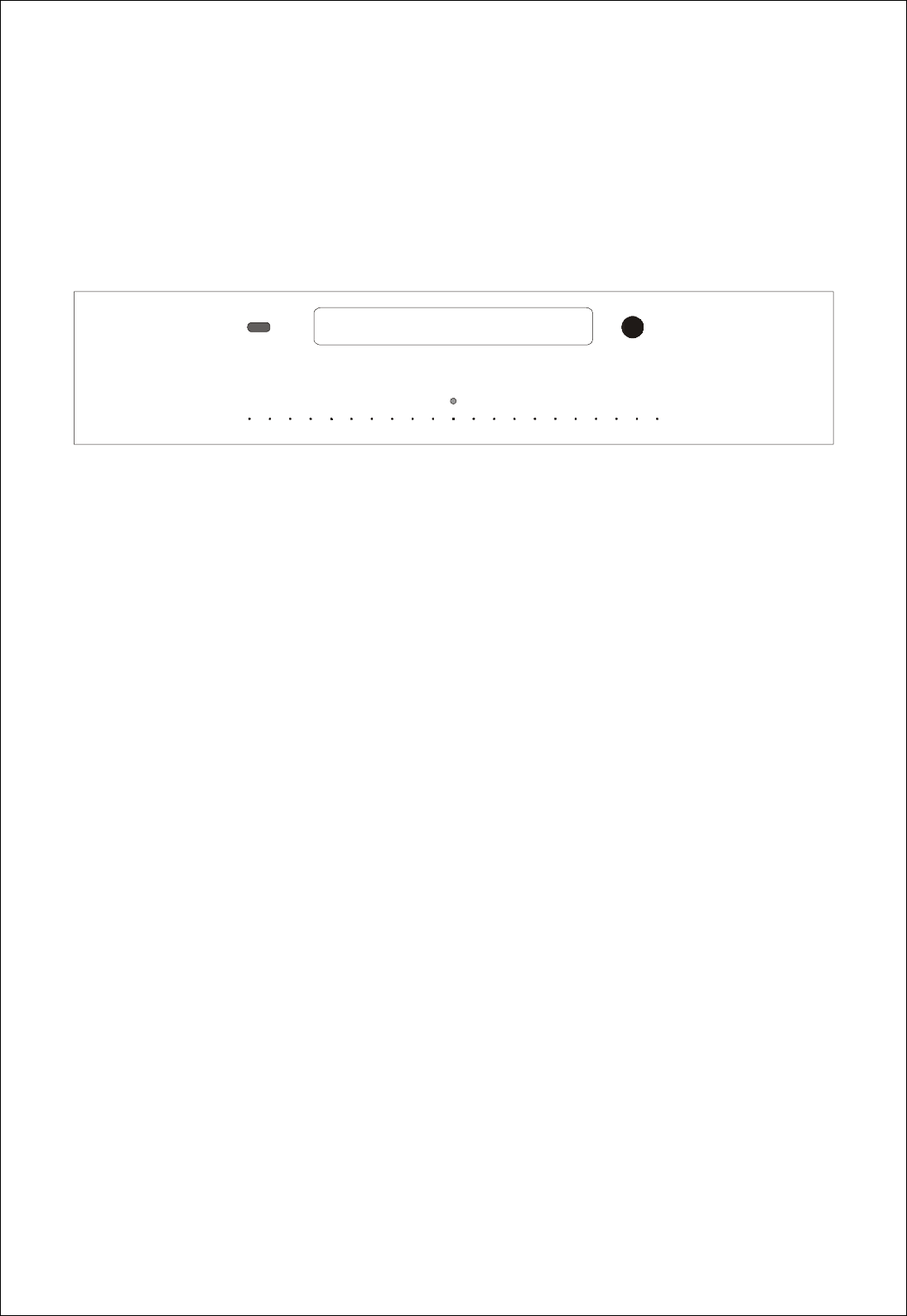
6
PLINIUS
STOP/EJECT
20+REPE AT 1 5 10 15
CD PLAYER FEATURES – FRONT PANEL
Front Panel Layout Showing CD Drawer, Button,
Power And Display LEDs
POWER LED
A blue LED on the centre front panel indicates that the power is on. When first switched on, the display
LED will vary in brightness until the initialisation sequence is completed, after which the LED remains lit.
COMPACT DISC DRAWER
The CD is inserted in this drawer, which is controlled by the Stop/Eject button.
STOP/EJECT BUTTON
Used to open and close the CD drawer and if a Compact Disc is playing, to stop play.
DISPLAY LEDS
These small white LEDs communicate the Compact Disc track details. When the Compact Disc drawer is
closed the LED labelled 1 will flash showing that the Compact Disc is being read. If no Compact Disc is
found in the CD drawer then all display LEDs will go out. The state of the other LEDs depends on the total
number of tracks on the Compact Disc as described below.


















