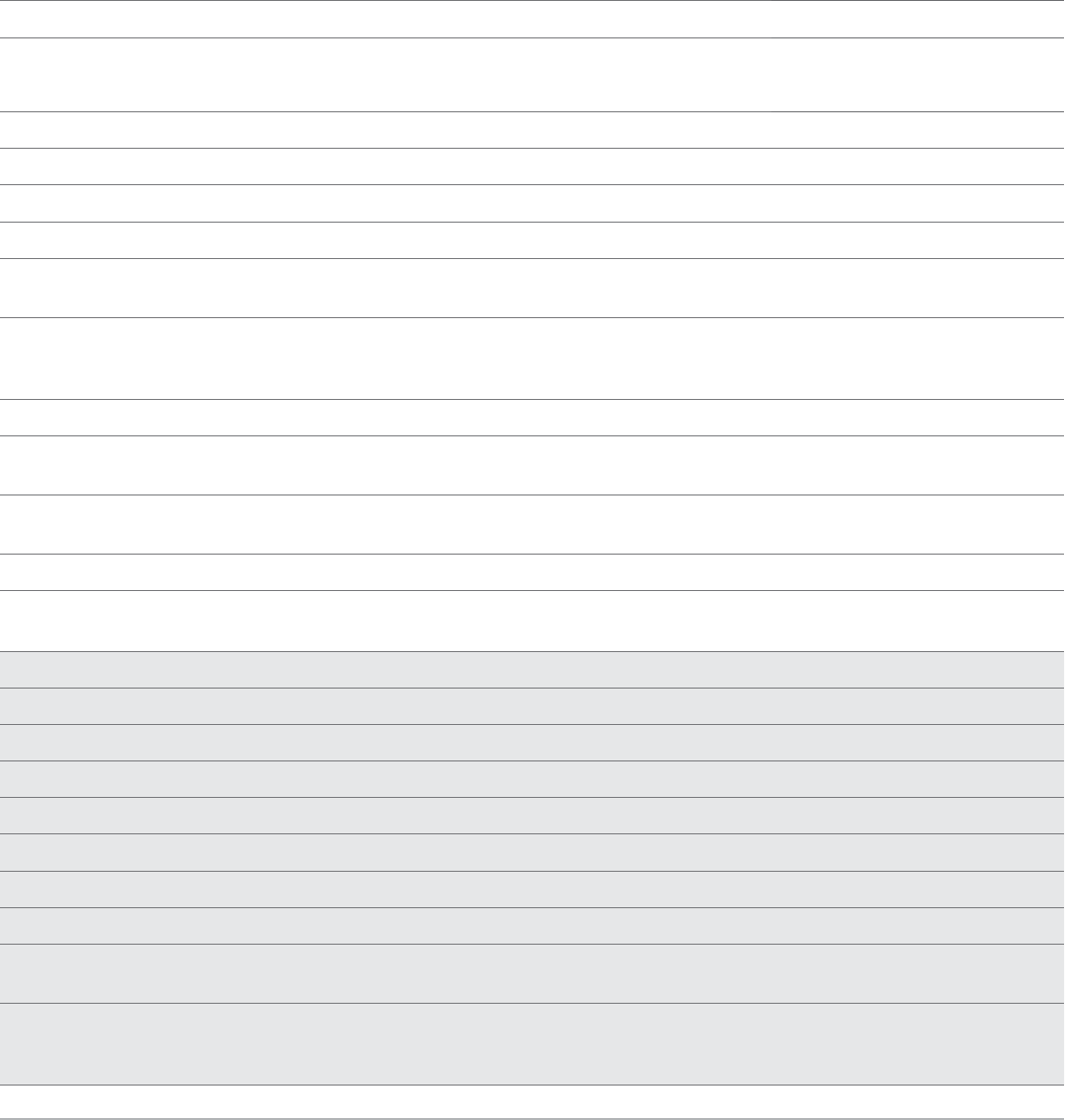
Plantronics Savi User Guide 21
Right Ear Headset/Savi System Button Functions
This table shows the headset button functions when you are
wearing the headset on the right ear.
Headset function Type of Press Tones/Lights
Place, answer, or end calls Short press call control button 1 mid-tone
Headset ashes white
USB adapter ashes green when in use
Increase volume Short press volume up 1 tone with pitch increase
Decrease volume Short press volume down 1 tone with pitch decrease
Flash between calls While on a call, long press volume up or down (at least 1½ seconds) 1 mid-tone
Mute/unmute headset While on a call, press the volume/mute button in USB: Flashes red
Sleep/wake headset To sleep: While idle, press call control button until ashes white twice
To wake: Press call control until ashes white twice
2 white ashes
Headset subscription mode 1. While idle, double press USB subscription button
2. While idle, press volume down until headset light is solid white
USB: Flashes red and green
Headset: Solid white
Subscribed = USB solid green
Turns headset indicator light ON or OFF While idle, press volume down until headset ashes white twice 2 white ashes
Low battery warning Idle: 1 low tone/15 secs
On call: 3 low tones
Out of range Idle: 1 tone plus 3 low tones
On call: 3 low tones
Back in range On call: 1 mid-tone
USB function
Headset subscribed, no actiivity USB: Solid green
Headset in talk mode USB: Flashes green
Headset muted USB: Flashes red
Incoming call USB: Flashes red and yellow
Headset not subscribed USB: Solid red
USB adapter subscription USB: Flashes green and red
USB adapter conference subscription USB: Flashes green and yellow
Conference call with 1+ guest headsets USB: Flashes yellow
Toggle between wideband/narrowband While in idle, short press USB ( <1 sec.) plus long press ( >3 sec.) Narrowband = USB ashes red 4 sec.
Wideband = USB ashes green 4 sec.
Range setting While in idle, press USB for three seconds High range = USB ashes green
Medium range = USB ashes yellow
Low range = USB ashes red


















