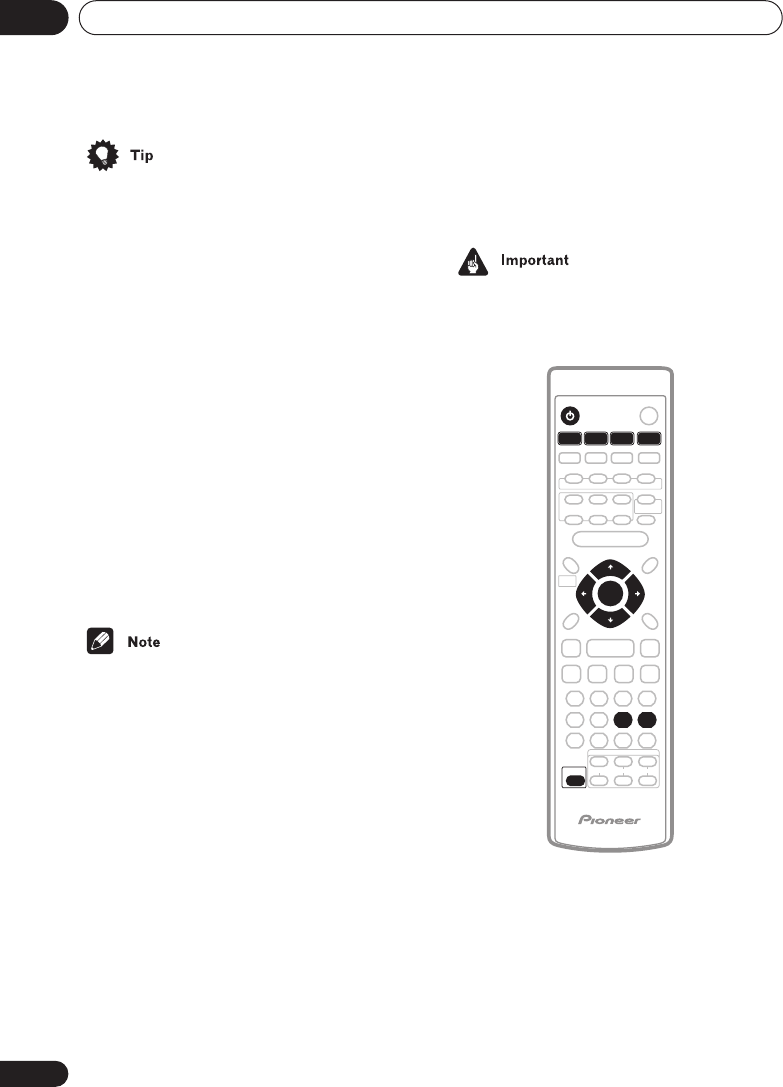
Using the timer08
56
En
• You can check the timer settings in
standby by pressing
TIMER
(
SHIFT
+
6
)
twice. (Press
TIMER
(
SHIFT
+
6
) once to
display the current time.)
Turning the wake-up timer on/off
If the wake-up timer is on, it will switch on the
system everyday at the time you have set.
1 Press TIMER (SHIFT + 6) twice to reach
the timer menu.
2 Use the
/
(cursor left/right) buttons
to select ‘Wake-Up?’ then press ENTER.
3 Use the
/
(cursor left/right) buttons
to select ‘Timer On?’ or ‘Timer Off?’.
• You must have the timer set (see above) to
select
On
. The wake-up timer switches on
and off according to your previous settings.
4 Press ENTER.
• The wake-up timer will automatically be
canceled if the clock is reset.
Setting the sleep timer
The sleep timer switches off the system after a
specified time so you can fall asleep without
worrying about it.
• If you set the sleep timer while either the
wake-up timer is active, the earlier switch
off time takes priority.
STANDBY/ON
L1/L2FM/AM
SHIFT
DVD/CD
ENTER
ENTER
TUNER
TV LINE
TIMER
XV-DV88.book 56 ページ 2006年11月9日 木曜日 午後2時28分


















