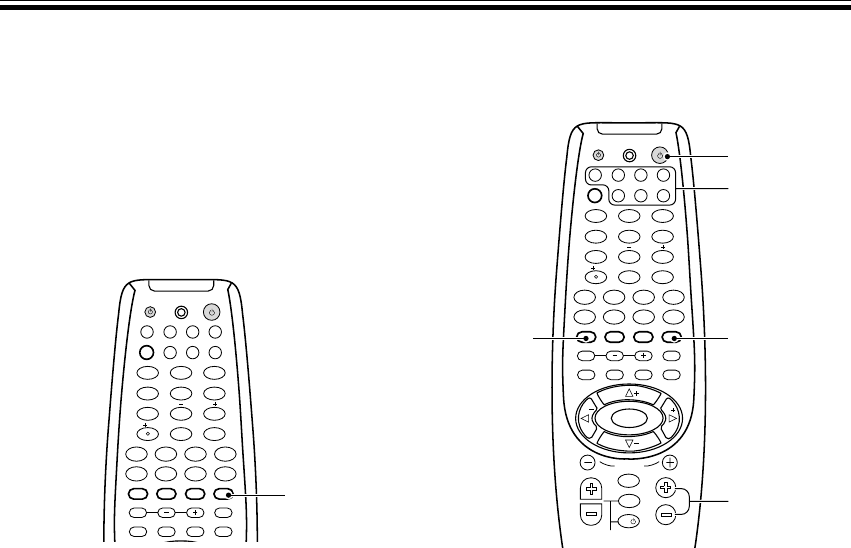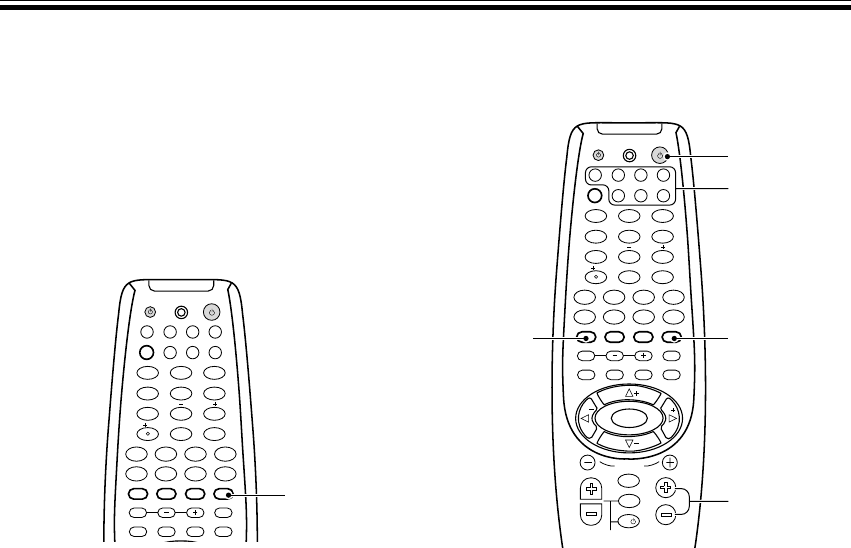
29
En
Switching ANALOG/DIGITAL
Signal Input
When you select a function (for example CD) that is
only hooked up by a digital connection, then the
ANALOG/DIGITAL signal input switch will
automatically choose digital for VSX-D810S/D850S. If
you have that function hooked up by both digital and
analog connections this switch lets you choose which to
listen to.
Sound Modes
Playing Sources with Dolby
Digital or DTS Sound
1 Turn on the power of the playback
component.
2 Turn on the power of the receiver.
Be sure that the standby indicator turns off on the
front panel.
3 Press MULTI CONTROL buttons or the
FUNCTION button to select the source you
want to playback.
If the DIRECT FUNCTION is OFF you have to use
the FUNCTION button to select the source (see
p.39).
4 Press SIGNAL SELECT to select DIGITAL.
(Refer to “Switching ANALOG/DIGITAL signal input”
on this page.)
5 Press 2/DTS to switch the Dolby/DTS mode
on.
6 Start playback of the component you
selected in step 1.
7 Press MASTER VOLUME (+/–) to adjust the
volume level.
MEMO:
• You can only hear the sound on DTS encoded discs if
the CD or LD player with DTS is digitally connected
to this receiver. If you play a DTS encoded disc
through analog connections you will only hear digital
noise, not the soundtrack. To prevent noise, you need
to make digital connections (Refer to page 6-7) and
set SIGNAL SELECT to “DIGITAL”.
ENTER
DISC
DTV INFO
MPX/RETURN
DTV ON/OFF DTV MENU
D.ACCESS GUIDE
CLASS
ATT
BAND
/DTS DSP
TEST TONE
CH SELECT CH LEVEL FUNCTION
SIGNAL SELECT
1¡
4
¢
7
8
3
¶
EFFECT
DVD VCR CD-RTV
RCV
TUN
TVC
CD
MIDNIGHT
LOUDNESS
MUTING
SETUP
FL DIMMER
MULTI CONTROL
5.1 / 7.1
RECEIVER
SOURCE
1
2
3
4
5
6
7
8
9
0
10
2
4
7
2
5
3
TV
TVFUNC
MENU
VOLUME
MASTER VOLUME
TV CONTROL
CHANNEL
ENTER
ENTER
DISC
DTV INFO
MPX/RETURN
DTV ON/OFF DTV MENU
D.ACCESS GUIDE
ST
TUNE
TUNE
ST
CLASS
ATT
BAND
/DTS DSP
TEST TONE
CH SELECT CH LEVEL FUNCTION
SIGNAL SELECT
1¡
4
¢
7
8
3
¶
EFFECT
DVD VCR CD-RTV
RCV
TUN
TVC
CD
MIDNIGHT
LOUDNESS
MUTING
SETUP
FL DIMMER
MULTI CONTROL
5.1 / 7.1
RECEIVER
SOURCE
1
2
3
4
5
6
7
8
9
0
10
2
1 Press SIGNAL SELECT to select the input
signal corresponding to the source
component.
Each press switches between ANALOG and DIGITAL
signal selection (VSX-D710S).
On the VSX-D810S & VSX-D850S receivers there is
an AUTO setting. In this setting the receiver will
automatically switch between the analog and digital
signals according to what is being input. If both
signals are input the AUTO setting will choose the
digital one. This setting is convenient as the receiver
will always choose the best or appropriate signal.
2 While SIGNAL SELECT is set to DIGITAL,
2 DIGITAL lights when a Dolby Digital
signal is input, DTS lights when a DTS signal
is input.
MEMO:
• SIGNAL SELECT is fixed in the “ANALOG” position
for components not assigned to one of the digital
input jacks.
• This receiver can only play back Dolby Digital, PCM
(32kHz, 44kHz, and 48kHz [VSX-D810S & VSX-
D850S can play 96kHz]), and DTS, digital signal
formats. With digital signal formats other than these,
set SIGNAL SELECT to “ANALOG”.
• Some DVD players don’t output DTS signals. For
more details, refer to the instruction manual supplied
with your DVD player.
1