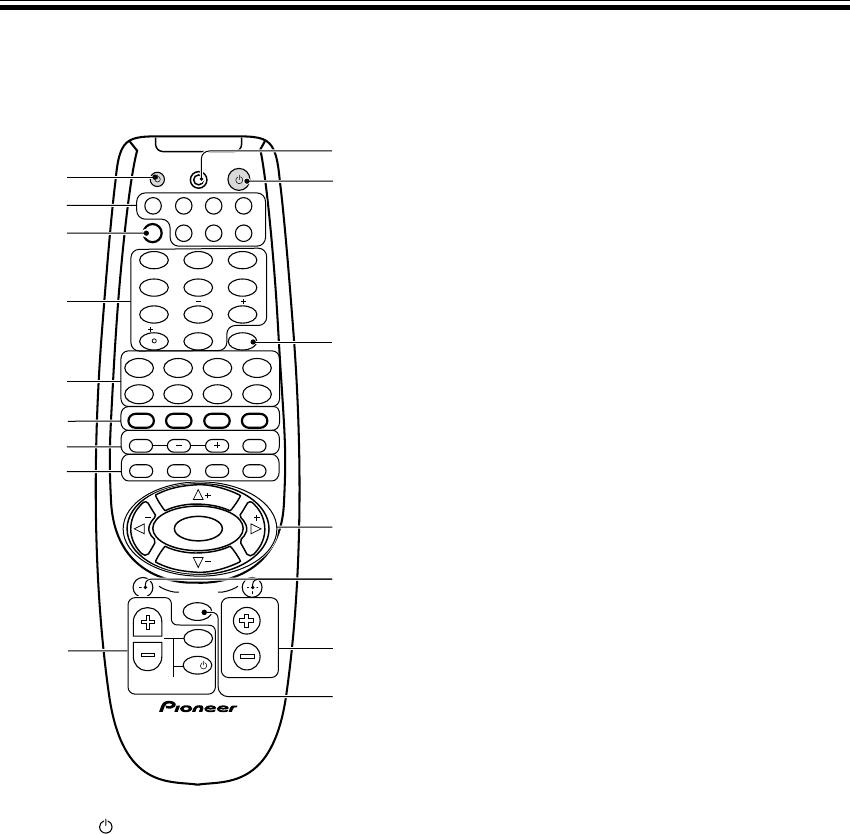
24
En
Displays & Controls
Remote Control
(VSX-D710S/D810S)
TV
TVFUNC
MENU
VOLUME
MASTER VOLUME
TV CONTROL
AV PRE-PROGRAMMED AND LEARNING
REMOTE CONTROL UNIT
CHANNEL
ENTER
ENTER
DISC
DTV INFO
MPX/RETURN
DTV ON/OFF DTV MENU
D.ACCESS GUIDE
ST
TUNE
TUNE
ST
CLASS
ATT
BAND
/DTS DSP
TEST TONE
CH SELECT CH LEVEL FUNCTION
SIGNAL SELECT
1¡
4
¢
7
8
3
¶
EFFECT
DVD VCR CD-RTV
RCV
TUN
TVC
CD
MIDNIGHT
LOUDNESS
MUTING
SETUP
FL DIMMER
MULTI CONTROL
5.1 / 7.1
RECEIVER
SOURCE
1
2
3
4
56
7
8
9
0
10
2
3
@
!
0
2
1
4
5
9
-
~
=
#
7
6
8
1 SOURCE button
Use to turn on/off other components connected to
the receiver.
2 MULTI CONTROL buttons
Use to put the receiver/remote control in the stated
mode.
For other equipment controls, see Controlling the
Rest of Your System on pages 35-49.
3 RCV button (see page 16)
Use this button when setting up the surround sound
for the receiver. Also press it if you want to use
special features attached to some of the number
buttons, for example MIDNIGHT, 5.1/7.1, or ATT.
4 NUMBER/MODE buttons
Use the number buttons to select the radio frequency
in tuner DIRECT ACCESS (see page 32) mode or the
tracks in CD, DVD mode etc.
Also, buttons marked with the following names have
special functions. If you try to use one of these
functions but the display flashes it means that
function cannot be used in the current mode (for
example DSP modes cannot be used when 5.1 Ch
setting is on).
MIDNIGHT (see page 31)
Use to put receiver in MIDNIGHT mode. To use first
press the RCV button then operate this button.
5.1 Ch (VSX-D710S) 7.1Ch (VSX-D810S/D850S)
(see page 31)
When the DVD/LD or DVD 5.1/7.1 Ch function is
selected each press switches the DVD/LD input
between DVD/LD and DVD 5.1/7.1 Ch. To use first
press the RCV button then operate this button.
ATT
When the overload indicator lights use this button to
attenuate (lower) the level of an analog input signal
and prevent distortion. To use first press the RCV
button then operate this button.
EFFECT +/– buttons (see page 30)
Use to add or subtract the amount of effect in
different DSP sound modes (except 6 Ch Stereo) or
advanced listening modes.
To use first press the RCV button then operate these
buttons.
5 THE FOLLOWING BUTTONS ARE BOTH
CONTROLS FOR OTHER COMPONENTS (LIKE
A DVD PLAYER) AND DEDICATED TUNER
CONTROLS. THE TUNER CONTROLS ARE
EXPLAINED HERE. YOU CAN USE THEM
AFTER YOU HAVE PUSHED THE TUNER MULTI
CONTROL BUTTON.
BAND button (see pages 32, 33)
Use to switch between the AM and FM band when in
TUNER mode.
CLASS button (see pages 33)
Use to switch between the three banks (classes) of
station memories.
MPX/RETURN button (see page 32)
Use to switch between auto stereo and mono
reception of FM broadcasts. If the signal is weak then
switching to MONO will improve the sound quality.
Also, this is the pause button for CDs, tapes, DVDs,
etc.
D. ACCESS button (see page 32)
Use to directly access a radio station by pressing the
number of the station you want.
DTV INFO button
Use to bring up information screens on a digital TV.
DTV MENU button
Use to bring up menus on a digital TV.
DTV ON/OFF button
Use to turn a digital TV on/off.
GUIDE button
Use to bring up the guides on a digital TV.


















