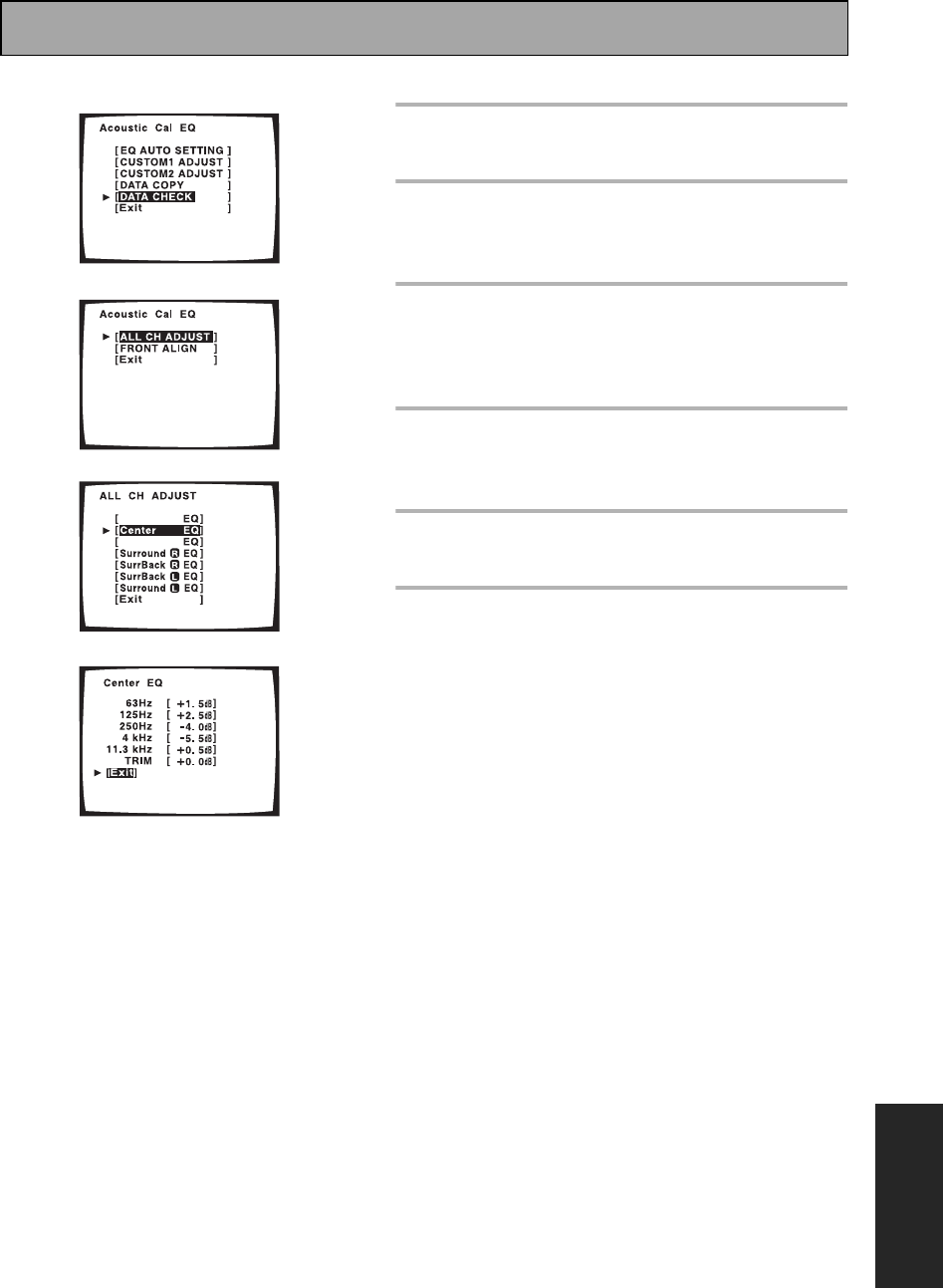
Expert System Settings
91
En
EXPERT
To use the DATA CHECK feature follow the steps here.
1Use the buttons to select DATA
CHECK. Press ENTER.
2 Select either ALL CH ADJUST or
FRONT ALIGN as the data you want
to check. Press ENTER.
3Use the buttons to select the
channel that you want to check. Press
ENTER.
That channel appears so you can check the setting.
4 When that channel has been checked,
use the buttons to select the EXIT
and press ENTER.
5 Repeat step 3 and 4 to check all the
channels.
6 When all channels have been checked
select EXIT (if it’s not already
selected) and press ENTER.
Leave the setup by using the buttons to select EXIT
and pressing ENTER. You can now go to another
ACOUSTIC CAL EQ setting by using the buttons and
pressing ENTER.
Left
Right
1
2
3
4
00_VSX-AX3.book Page 91 Monday, May 19, 2003 1:05 PM


















