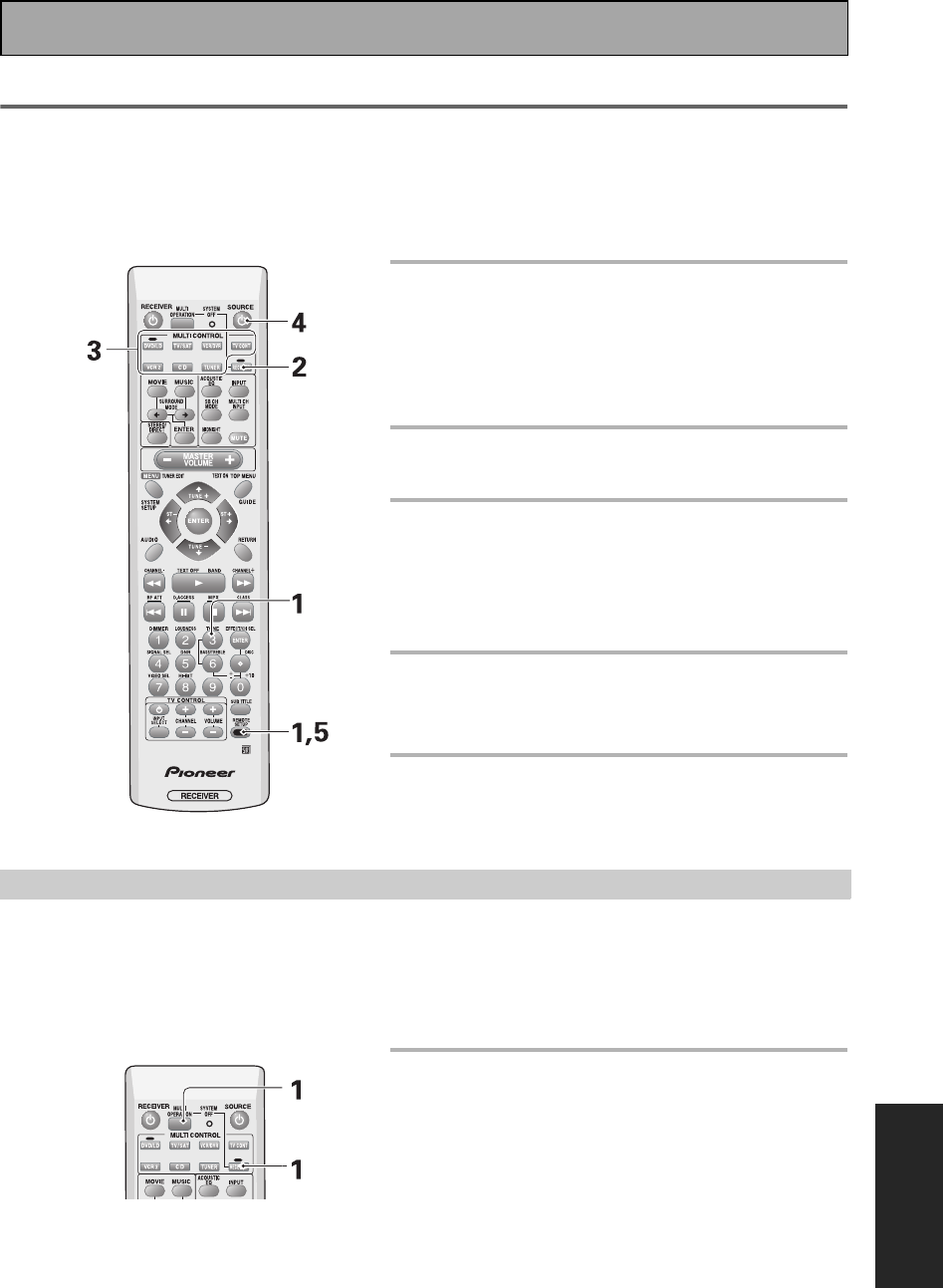
Using Other Functions
77
En
EXPERT
System Off
The SYSTEM OFF feature allows you to tell the receiver and your other components to stop and/or turn off with
the push of only one button on the remote control. The steps below show you how to program a string of up to
5 different SYSTEM OFF operations. Be sure to set up each component before programming the SYSTEM
OFF function (see “Setting Up the Remote Control to Control Other Components” on page 65).
Memo:
To exit from the REMOTE SETUP mode at anytime press the REMOTE SETUP button.
1 While holding down the REMOTE
SETUP button press 3 to select the
SYSTEM OFF setup mode.
The LED begins to blink.
To cancel the SYSTEM OFF setup mode press REMOTE
SETUP.
2 Press the RECEIVER button.
The LED lights and remains lit.
3 Select a MULTI CONTROL button for
SYSTEM OFF.
Each MULTI CONTROL button can be used for SYSTEM
OFF. If a SYSTEM OFF command relates to using a DVD
player, for example, it makes sense to select the DVD/LD
button.
4 Press the SOURCE button of the
component to be set with SYSTEM
OFF operations.
5 Press the REMOTE SETUP button to
exit the SYSTEM OFF setup mode.
The remote control return to their previous operation
modes.
Using SYSTEM OFF
Do the following to use the SYSTEM OFF function.
The SYSTEM OFF feature allows you to tell the receiver and your other components to stop and/or turn off with
the remote control. Most Pioneer components will automatically turn off. The receiver itself will go off
automatically as well.
The following Pioneer components can be turned off using the SYSTEM OFF function:
DVD, DVD-Recorder, LD, CATV, CD, CD-R, MD, Satellite Tuner, Tape, Tuner, VCR, and TV.
1 Press the MULTI OPERATION button
and within 5 seconds press the
RECEIVER button.
All the Pioneer components connected to the receiver and
the receiver will stop and/or go off.
00_VSX-AX3.book Page 77 Monday, May 19, 2003 1:05 PM


















