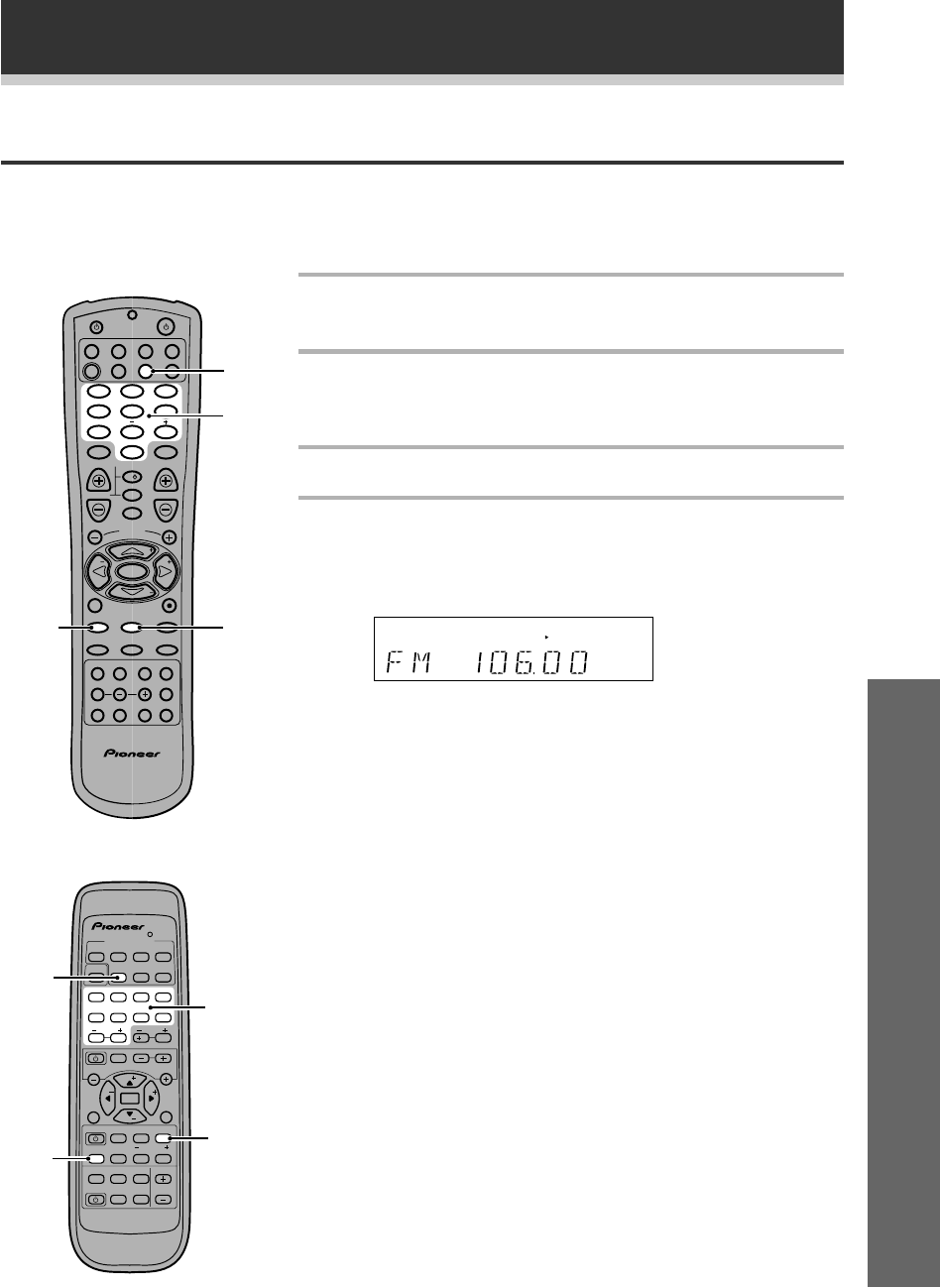
43
En
Operation
Tuning Directly to a Station
Sometimes, you’ll already know the frequency of the station you want to listen to. In this case, you can simply
enter the frequency directly using the number buttons on the remote control (this function is not available using
the front panel controls of the receiver).
Using the Tuner
1
Press the MULTI CONTROL TUN (TUNER)
button.
2
Press the BAND button to select either FM or
AM.
Each press switches the band between FM and AM.
3
Press D. ACCESS (Direct Access).
4
Use the number buttons to enter the
frequency of the radio station.
Example:
To tune to 106.00 (FM), press 1 – 0 – 6 – 0 – 0
If you make a mistake while inputting the frequency, press the
D.ACCESS button twice to cancel the frequency and start again.
SP
A
STEREO
TUNED
Î
SOURCE
TV CONTROL
TV VOL
TVFUNC
TV
MENU
ENTER
D.ACCESS BAND CLASS
CH SELECT CH LEVEL
AV PRE-PROGRAMMED AND LEARNING
REMOTE CONTROL UNIT
DSP TEST TONE
FL DIMMER
LOUDNESS FUNCTION SETUPMUTING
MPX DISPLAY RF ATT
FQ
FQ
ST ST
CHANNEL
MASTER VOLUME
MULTI CONTROL
DVD TV VCR CD-R
RCV CD TUN TVC
RECEIVER
7
4
¢
3
1
¡
8
2
DISC
MIDNIGHT
SIGNAL SELECT EFFECT
+10
5.1CH ATT
123
456
789
0
VSX-709RDS
VSX-609RDS
1
2
3
4
MULTI CONTROL
DVD/LD TV/SAT VCR/DVR CD
LOUDNESS FUNCTION MUTING
RECEIVER
D.ACCESS
AT T
VOL
MENU
TOP
MENU
VOL
CH
2
DSP MODE
MIDNIGHT
5.1CH
CD-R/
TAPE/MD
CHANNEL
SELECT
CHANNEL
LEVEL
EFFECT
ENTER
FQ
FQ
ST ST
FL
DIMMER
REMOTE
SETUP
MASTER
VOLUME
AUDIO/VIDEO PRE-PROGRAMMED
REMOTE CONTROL UNIT
TV CONTROL
FUNC
10 DISC
SIGNAL
SELECT
TEST
TONE
RECEIVER
TUNER
TV CONT
Î
1234
1 ¡ 4 ¢
7 8 3
5678
90
SOURCE CLASS MPX BAND
CHANNEL
DISPLAYRF ATT
1
2
3
4


















