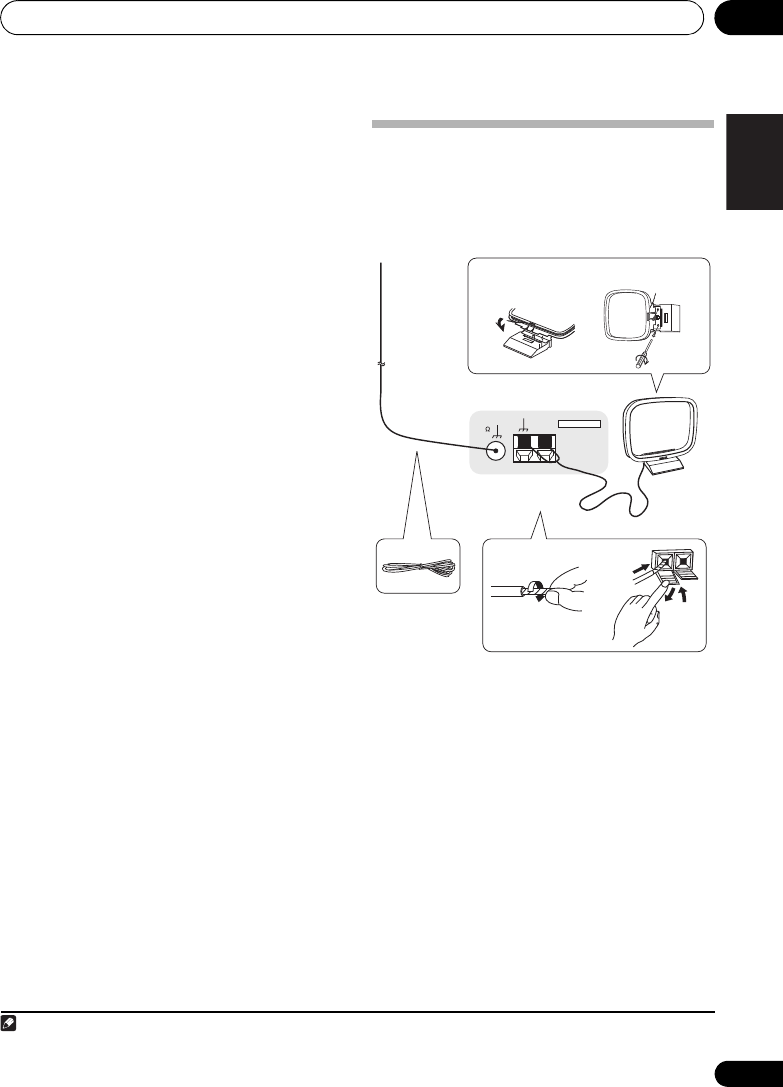
Connecting up 02
9
En
English
• Connect any other components (such as
an iPod
1
dock or a portable audio player) to
the AUX inputs in the same way.
2 Connect the analog outputs of your tape
deck (or other recorder) to the TAPE inputs
(IN) on this receiver. Then connect the audio
inputs on the tape deck to the TAPE outputs
(OUT) on this receiver.
This will allow you to make recordings from the
components connected to this receiver. Use
stereo RCA phono cables as shown.
3
Turntables only:
Connect the audio
outputs of your turntable to the PHONO
inputs on this receiver.
•If your turntable has a grounding wire,
secure it to the ground terminal on this
receiver.
•If your turntable has line-level outputs (i.e.,
it has a built-in phono pre-amp), connect it
to the AUX inputs instead.
•Make sure the MM/MC switch is in the
proper position. If the sound of the
turntable seems loud and distorted, or
overly soft, try switching the setting.
Connecting antennas
Connect the AM loop antenna and the FM wire
antenna as shown below. To improve reception
and sound quality, connect external antennas
(see Using external antennas below).
1 Pull off the protective shields of both AM
antenna wires.
2 Push open the tabs, then insert one wire
fully into each terminal, then release the tabs
to secure the AM antenna wires.
3 Fix the AM loop antenna to the attached
stand.
To fix the stand to the antenna, bend in the
direction indicated by the arrow then clip the
loop onto the stand (fig. a).
•If you plan to mount the AM antenna to a
wall or other surface, secure the stand with
screws (fig. b) before clipping the loop to
the stand. Make sure the reception is clear.
Note
1 iPod is a trademark of Apple Inc., registered in the U.S. and other countries.
ANTENNA
FM UNBAL
75
AM LOOP
3
1
2
4
5
fig. a fig. b
A9MK2_CUXCN.book 9 ページ 2009年4月7日 火曜日 午前10時26分


















