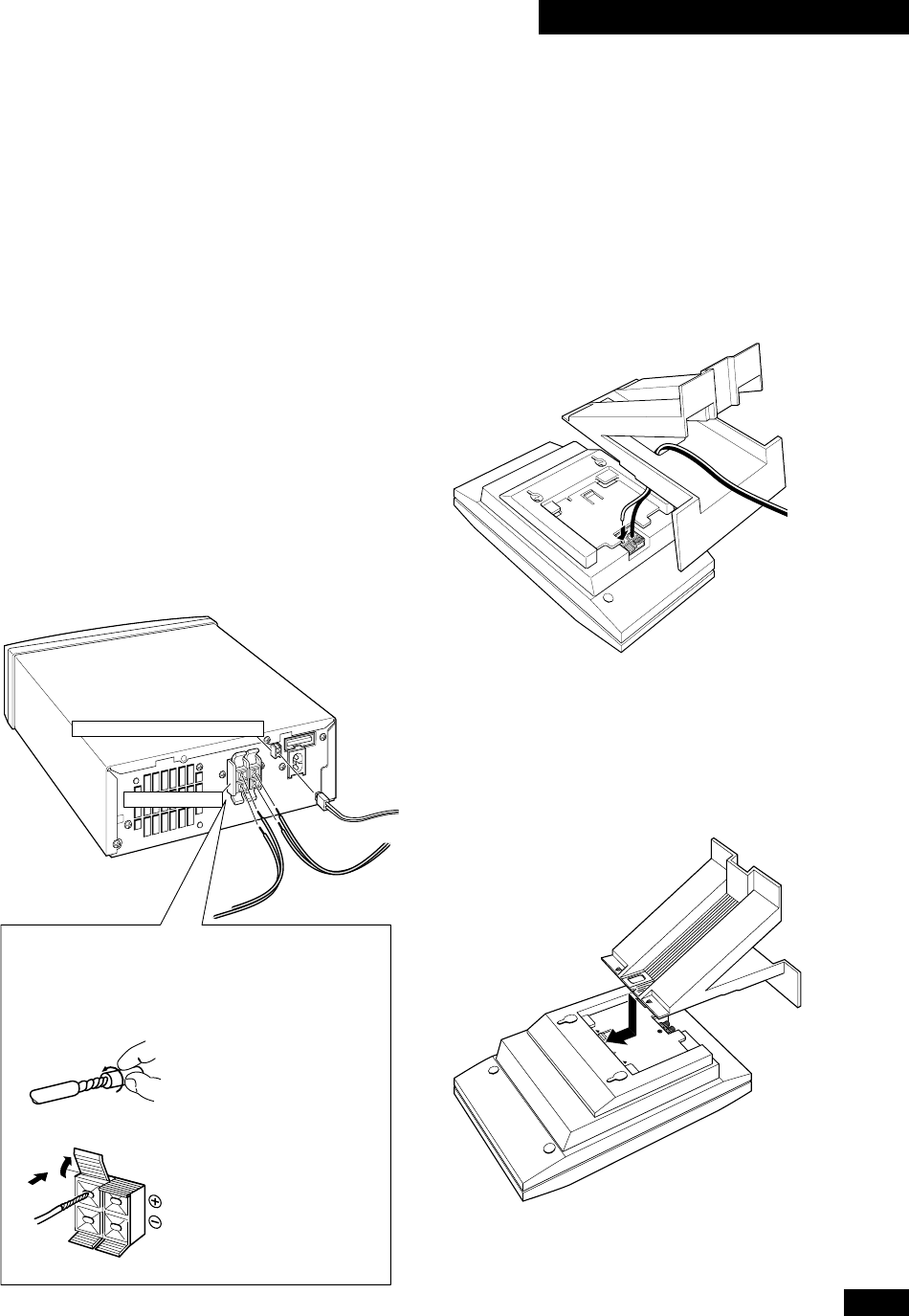
7
2 Connecting Up
Connecting the speakers
The speaker system consists of stereo satellite speakers and a
subwoofer for powerful bass sound. Connect the speakers to
the amplifier unit as shown below.
• Important: When connecting or disconnecting
speakers, make sure that the power is switched off and the
unit unplugged from the wall outlet.
Connecting the satellite speakers
To get the best sound from the system, it’s important that the
red (+) and black (–) speaker terminals on the amplifier are
connected to the corresponding terminals on each speaker. To
help you match up the terminals correctly, the supplied
speaker cable is color coded: connect the white half of the
cable to the black (–) terminals, and the grey striped half to
the red (+) terminals.
Important: Make sure that the bare speaker wires cannot
touch each other, or come into contact with other metal parts
once the unit is switched on.
1 Insert a wire into each speaker terminal on the
rear of the amplifier.
2 If you plan to use your speakers on a table-top
or shelf, pass the free end of each speaker
cable through the speaker stand.
See the diagram under step 3, below.
3 Insert the speaker wires into the terminals on
the rear of each speaker.
Connect the white half of the cable to the black (–) terminals,
and the grey striped half to the red (+) terminals. To open a
terminal, press down on the tab. Insert the wire, then release
the tab to secure it.
4 If you are going to use the speakers on the
stands, slot the stand into place.
If you plan to wall-mount the speakers, see Wall-mounting
your system on page 9.
Subwoofer (Super woofer) terminal
Speaker terminals
SPEAKERS
L
Twist of the plastic shielding
then twist the exposed wire
strands together.
To open a terminal, press
down on the tab. Insert the
wire, then push the tab back
to secure it.
Speaker terminal connectors
Note: Make sure that the bare speaker wires cannot
touch each other, or come into contact with other metal
parts unit is switched on.


















