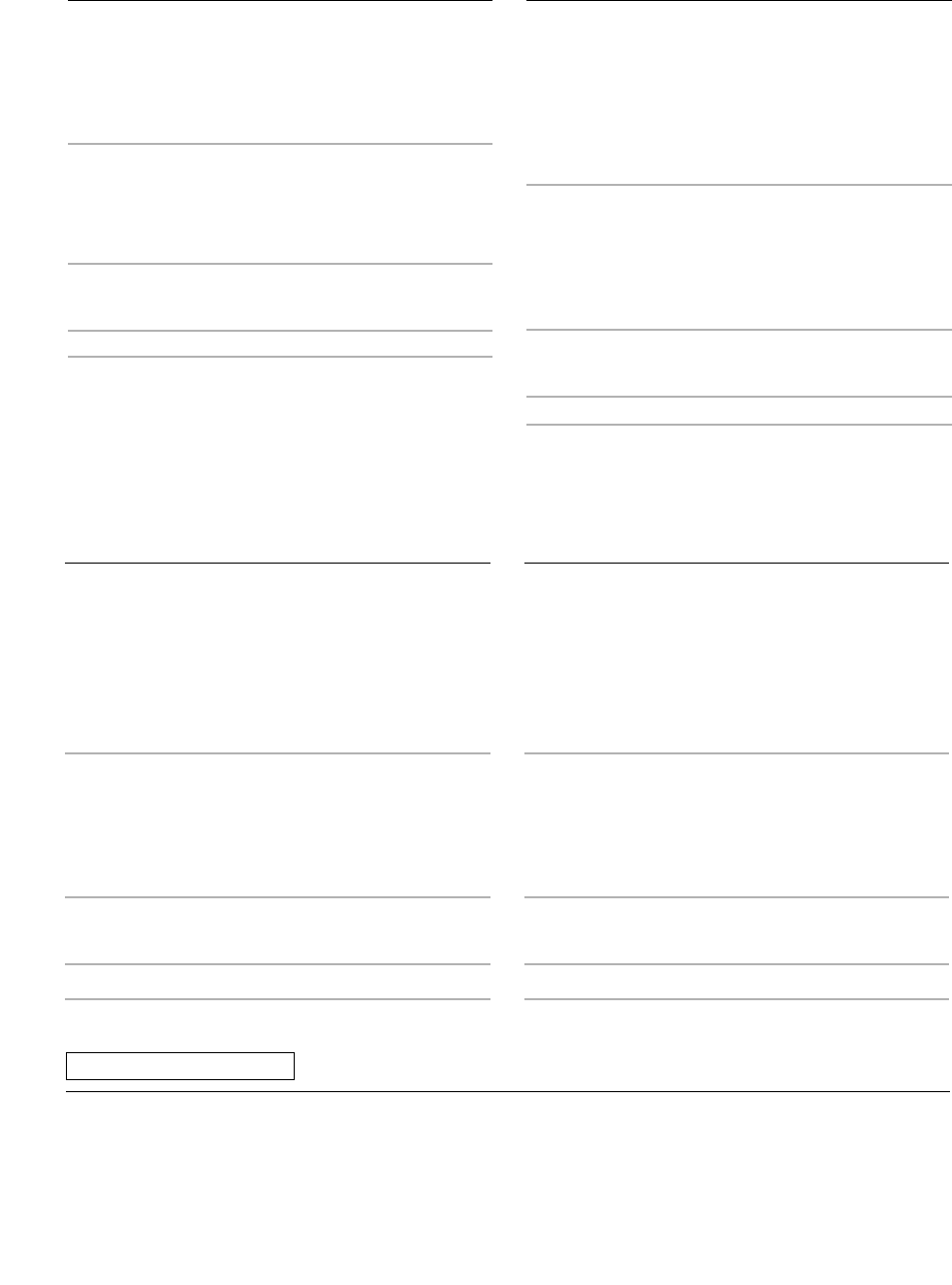
74
Ge
PIONEER ELECTRONIC CORPORATION 4-1, Meguro 1-Chome, Meguro-ku, Tokyo 153-8654, Japan
PIONEER ELECTRONICS [USA] INC. P.O. BOX 1540, Long Beach, California 90801-1540
PIONEER ELECTRONICS OF CANADA, INC. 300 Allstate Parkway, Markham, Ontario L3R OP2, Canada
PIONEER ELECTRONIC [EUROPE] N.V. Haven 1087, Keetberglaan 1, 9120 Melsele, Belgium TEL: 03/570.05.11
PIONEER ELECTRONICS AUSTRALIA PTY. LTD. 178-184 Boundary Road, Braeside, Victoria 3195, Australia, TEL: 03-9586-6300
PIONEER ELECTRONICS DE MEXICO S.A. DE C.V.
San Lorenzo Num 1009 3er piso Desp. 302 Col. Del Valle, Mexico D.F. C.P. 03100 TEL: 5-688-52-90
Published by Pioneer Electronic Corporation.
Copyright © 1999 Pioneer Electronic Corporation.
All rights reserved.
Printed in U.K./Imprimé au Royaume-Uni <ARE7221-A>
<99F00EF0H00>
France: tapez 36 15 PIONEER
1 In demo mode, press MENU and select
DEMO MODE.
Remember: Switch between menu options using the
$ and › buttons; select the option by pressing SET.
2 Press either $ or › to select DEMO
OFF.
3 Press SET.
Switching Off the Demo
Mode
The CD receiver has a demonstration display mode which operates
when the system is plugged in. This mode is meant primarily for
store displays, and you'll probably want to turn it off. If you
unplug the unit, or there's a power cut, the demo mode will be set
to on again once power is restored.
1 Dans le mode de démonstration, appuyez
sur MENU et sélectionnez DEMO MODE.
Rappel: Utilisez les touches $ et › pour
sélectionner une option du menu et validez l’option en
appuyant sur SET.
2 Appuyez sur $ ou › pour
sélectionner DEMO OFF.
3 Appuyez sur SET.
Arrêt du mode de
démonstration
L’ampli-tuner CD a un mode de démonstration qui fonctionne au
moment où vous branchez la chaîne. Ce mode est réservé à
l’origine à la démonstration des fonctions de la chaîne en
magasin et vous voudrez sans doute le mettre hors service. Si vous
débranchez l’appareil, ou après une coupure de courant, le mode
de démonstration s’activera à nouveau à la mise sous tension de la
chaîne.
1 Drücken Sie im Bereitschaftsbetrieb
MENU, und wählen Sie DEMO MODE.
Achtung: Schalten Sie zwischen den Menüoptionen mit
$ und › um, und wählen Sie die Option durch
Drücken von SET.
2 Wählen Sie entweder mit $ oder ›
die Zeile DEMO OFF.
3 Drücken Sie SET.
Ausschalten der Demo-
Betriebsart
Der CD-Receiver verfügt über eine Displayanzeige-Betriebsart zur
Demonstration, die beim Stromnetzanschluß des Systems aktiviert
wird. Dabei handelt es sich vor allem um Speicheranzeigen, die
i.a. wahrscheinlich wenig interessant sind. Beim Abtrennen des
Systems vom Stromnetz oder einer Unterbrechung der
Stromversorgung wird nach Wiederherstellung der
Stromversorgung auch die Demo-Betriebsart wieder aktiviert.
1 Nel modo di attesa, premere MENU e
selezionare DEMO MODE.
Ricordare: Passare da un’opzione del menu ad un’altra
usando i tasti $ e ›; selezionare un’opzione
premendo SET.
2 Premere $ o › per selezionare
DEMO OFF.
3 Premere SET.
Disattivazione del modo di
dimostrazione
Il lettore CD/ricevitore possiede un modo di visualizzazione di
dimostrazione che si aziona quando il sistema viene collegato ad
una presa di corrente. Questo modo serve principalmente per
l’esposizione in negozio, e probabilmente l’utilizzatore desidera
disattivarlo. Se si scollega l’apparecchio dalla presa di corrente, o
se si verifica un’interruzione di corrente, il modo di dimostrazione
viene riattivato dopo che l’alimentazione è stata ripristinata.


















