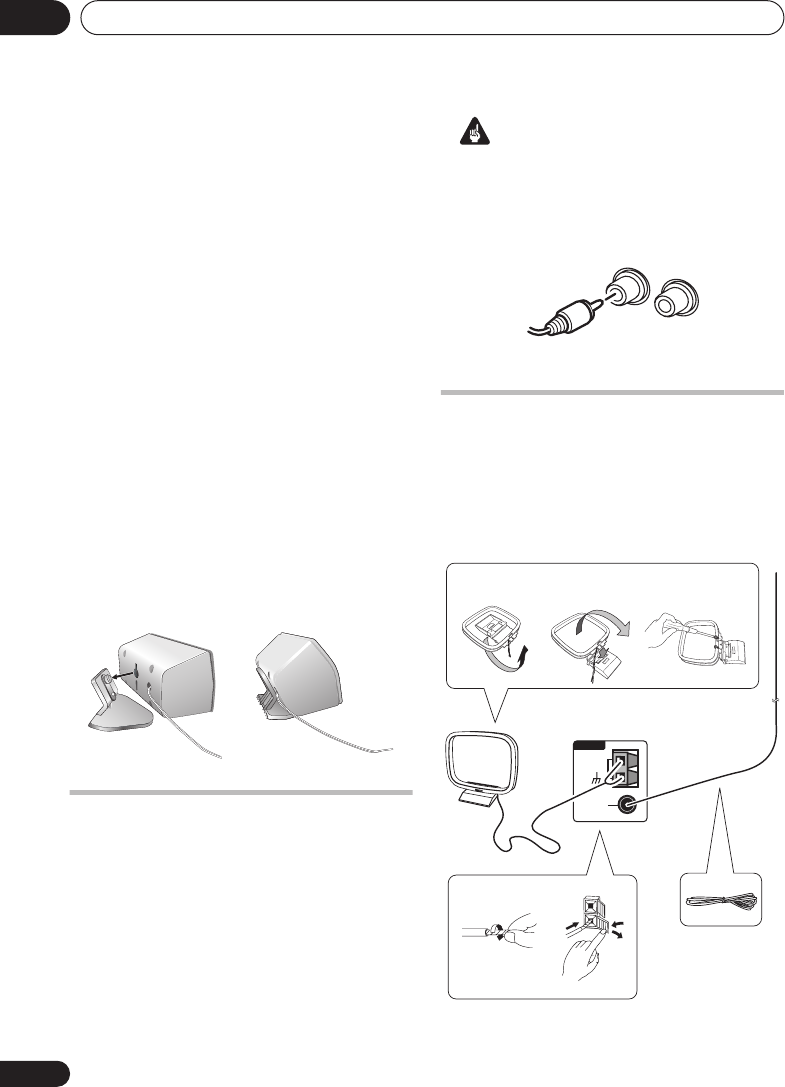
Connecting up02
10
En
• Try not to place the surround speakers
further away from the listening position
than the front and center speakers. Doing
so can weaken the surround sound effect.
• Be sure all speakers are installed securely
to prevent accidents and improve sound
quality.
Attaching the surround speakers to
the speaker stands
EV700/1000 model only
If you have set up your system using the Front
surround 3-spot setup (as explained in
Home
theater sound setup
on page 23), it is necessary
to use the speaker stands provided. Using the
speaker stands for the Standard surround 5-
spot setup is optional. Attach each speaker as
shown in the steps below.
1 Line up the spurs on the speaker stand
with the holes on the back of the surround
speaker and press into place.
2 With the spurs fixed in place, pull the
speaker downward to secure it on the stand.
Optional surround speaker
connections
EV500 model only
Using RCA speaker cables, you can connect
surround speakers to the left and right
SURROUND
speaker jacks on the rear panel
for multichannel sound from this system.
For the best surround effect, place the
surround speakers slightly above ear level and
at the same distance from the listening
position as the front speakers.
Important
• Use speakers with a nominal impedance of
at least 16
Ω
.
• Make sure you connect both surround
speakers or you won’t be able to hear
anything from the surround jacks.
Connecting the radio antennas
Connecting the supplied antennas will allow
you to listen to both AM and FM radio
broadcasts. If you find that reception quality is
poor, an outdoor antenna should give you
better sound quality—see
Connecting external
antennas
below for more on how to do this.
12
SURROUND
L
R
ANTENNA
AM LOOP
ANTENNA
FM
UNBAL
75Ω
3
1
2
4
6
fig. a fig. b fig. c
EV-500-1000.book 10 ページ 2005年4月5日 火曜日 午後12時31分


















