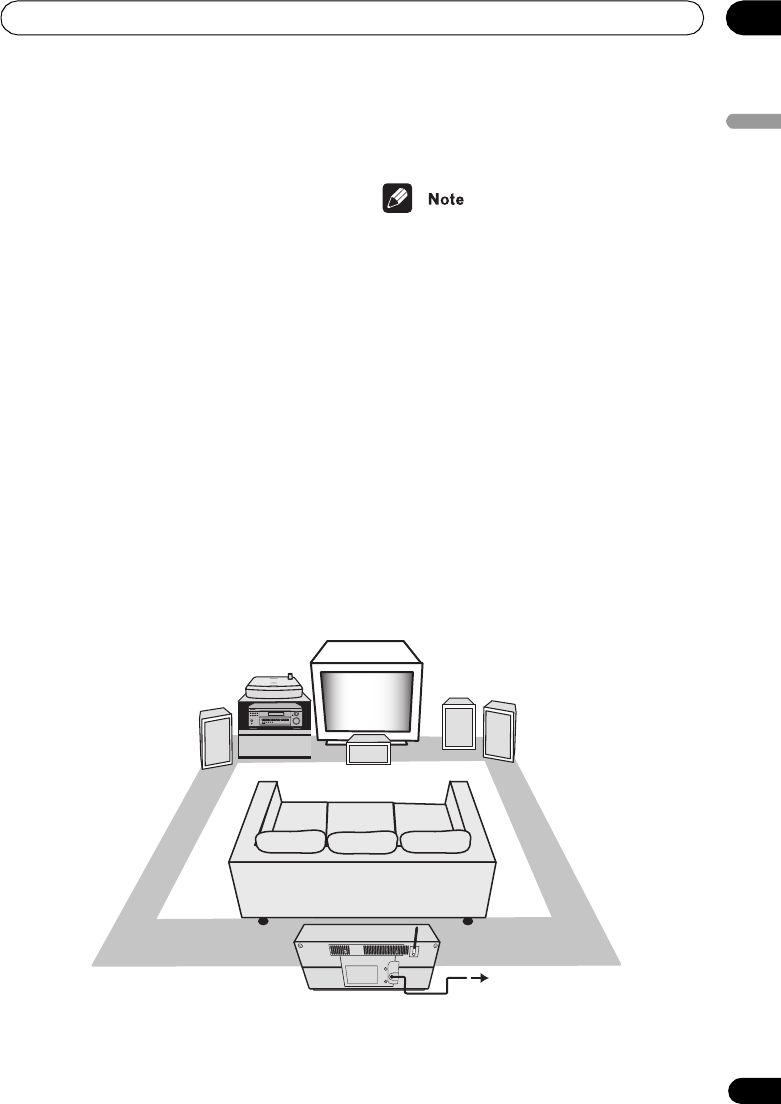
Connecting Up 01
9
En
English
Placing the speakers and wireless speaker system
Where you put your speakers in the room has
a big effect on the quality of the sound. The
following guidelines should help you to get
the best sound from your system.
• The illustration below shows a typical
speaker setup using the wireless speaker
for multichannel sound.
• The subwoofer can be placed on the floor.
Ideally, the other speakers should be at
about ear-level when you’re listening to
them. Putting the speakers on the floor
(except the subwoofer), or mounting
them very high on a wall is not recom-
mended.
• For the best stereo effect, place the front
speakers 6–9 ft. / 2–3 m apart, at equal
distance from the TV.
• For best surround sound, make sure to
place the wireless speaker directly
behind the center of the listening position
and no higher than ear level.
• Install the center speaker above or below
the TV so that the sound of the center
channel is localized at the TV screen.
• To compensate for channel delay with
this system, you should adjust the sur-
round speaker distance setting in
Choos-
ing your receiver setup
(in the receiver
manual) so that it is equal to the front
speaker distance setting.
• If you choose to install the center speaker
on top of the TV, be sure to secure it by
suitable means to reduce the risk of dam-
age or injury resulting from the speaker
falling from the TV in the event of external
shocks such as earthquakes.
• Make sure that all speakers are securely
installed. This not only improves sound
quality, but also reduces the risk of dam-
age or injury resulting from speakers
being knocked over or falling in the event
of external shocks such as earthquakes.
CHANNEL
Center
Front right
Front left
XW-HTD630A wireless speaker
to power outlet
Sub-
woofer
Transmitter/
VSX-D414 AV receiver
UPDOWN
MULTI JOG
MASTER VOLUME
ENTER
AUDIO/VIDEOMULTI-CHANNELRECEIVER
VSX-D514
STANDBY/ON
PHONES
DVD/LDDVD 5.1TV/SATDVR/VCR
CD
CD-R/
TAPE/MD
FM
AM
STATION
STANDARD
SPEAKER
IMPEDANCE
ADVANCED
SURROUND
STEREO/
DIRECT
SIGNAL
SELECT
MIDNIGHT/
LOUDNESS
VSB
MODE
TUNING
LISTENING MODE
TONE
QUICK SETUP
TUNER EDIT
CLASS
MPX MUTE
MULTI JOG
INPUT ATTFL DIMMER
MULTI JOG


















