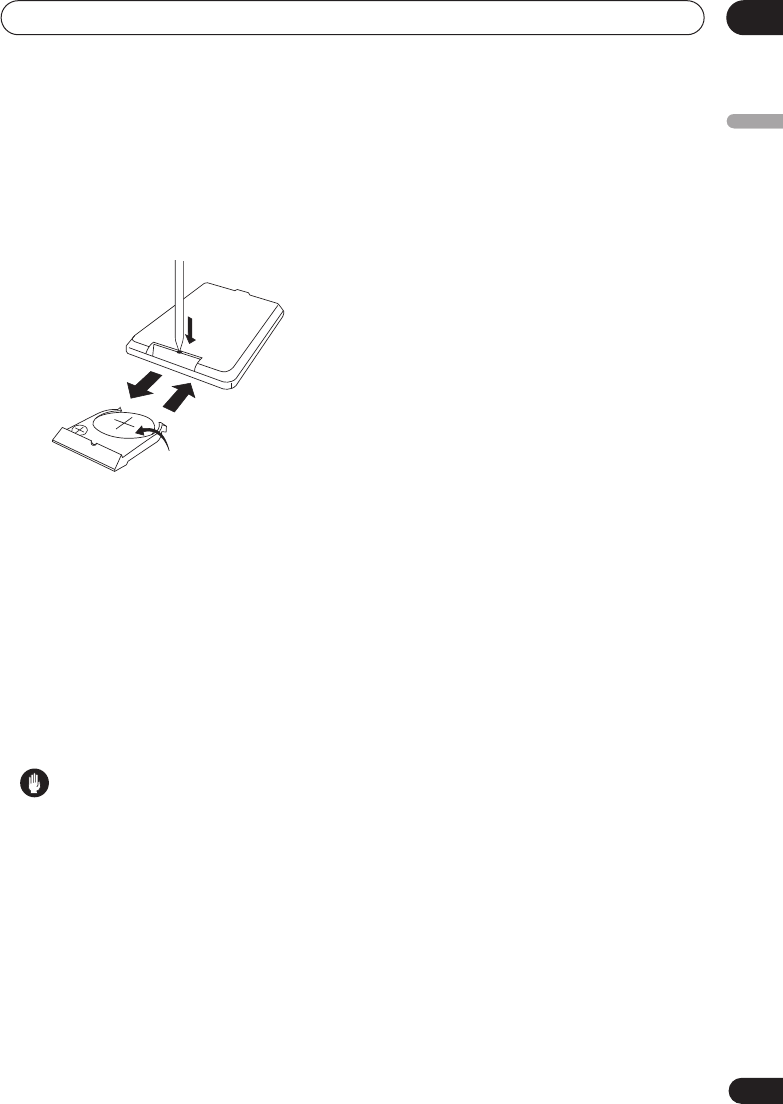
Before you start
01
9
En
English
Using the remote control
Inserting the battery
Insert the lithium battery (CR2025) into the
remote control as shown below. When you
notice a decrease in the operating range,
replace the battery in the same manner.
1 Insert a screwdriver (or other sharp
object) where shown to loosen the
battery casing.
2 Pull out the battery casing.
3 Place the battery in the casing.
Make sure the
side of the battery is facing
up when you place it in the space provided.
4 Push the battery casing back into
place.
Make sure the battery casing is inserted
properly before pushing it in.
Caution
When using lithium batteries, please
observe the following:
• Danger of explosion if the battery is
incorrectly replaced. Replaced only with
the same or equivalent type
recommended by the manufacturer.
• Dispose of used battery cells immediately
after replacement. Keep away from
children.
• If swallowed, please contact a doctor
immediately.
• Lithium batteries may present a fire or
chemical burn hazard if misused. Do not
disassemble, heat above 100˚C (212˚F),
or incinerate.
• Make sure that the plus and minus end of
the battery match the indications in the
battery compartment.
• Remove the battery if the unit isn’t going
to be used for a month or more.
• When disposing of used batteries, please
comply with governmental regulations or
environmental public instruction’s rules
that apply in your country or area.
• Be careful never to insert the battery
holder in a wrong orientation, for this will
result in damage.
1
2
4
3
En_XW-HT1.book 9 ページ 2004年6月24日 木曜日 午後5時10分


















