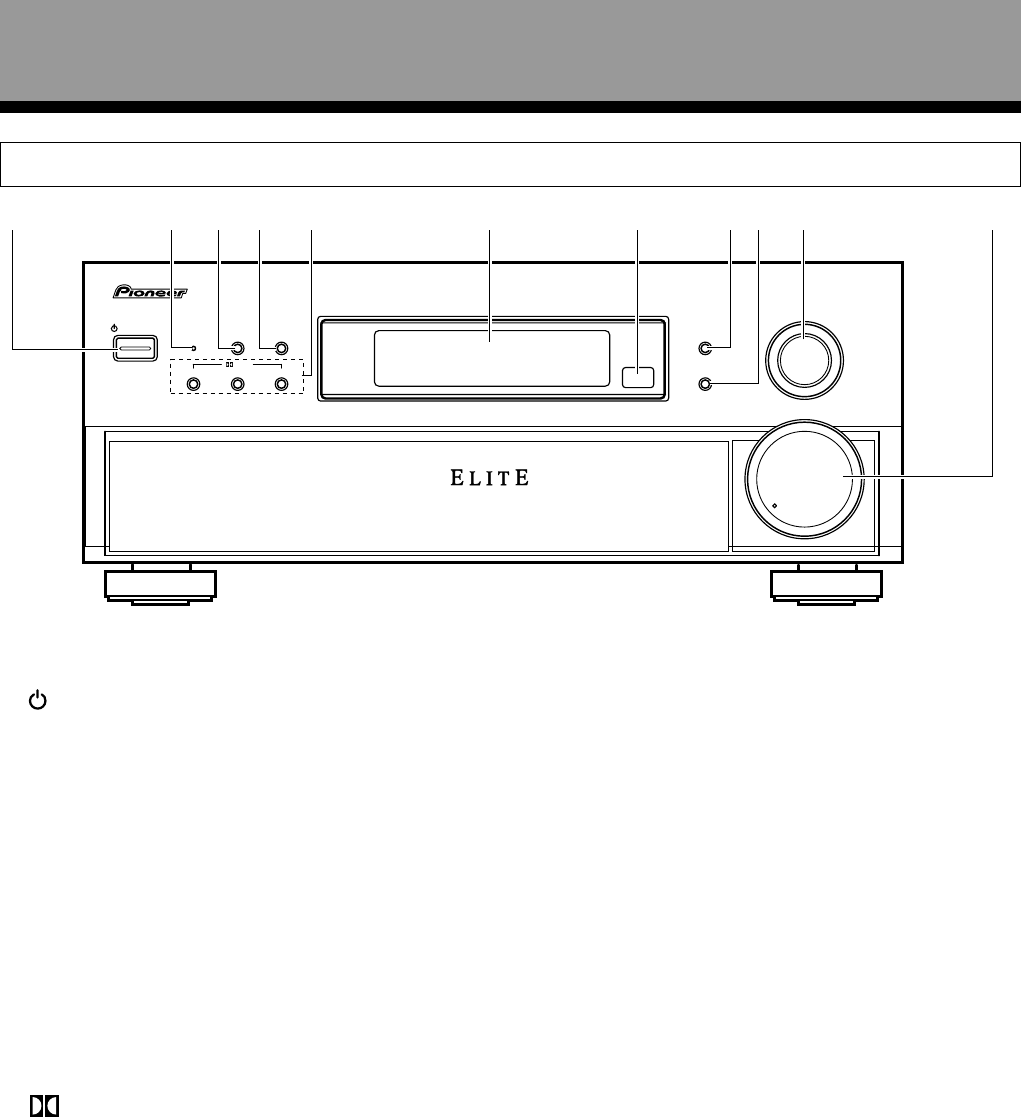
20
STANDBY/ON
DSP
MODE
TAPE 2
MONITOR
INPUT
SELECTOR
MASTER
VOLUME
MIN MAX
THX CINEMA ADVANCED STANDARD
FL
DIMMER
STANDBY
AUDIO/VIDEO MULTI-CHANNEL RECEIVER
STEREO
/DTS
N∫m¿<¯ım
1
234 5 6 7 890 -
REFERENCE AUDIO/VIDEO MULTI–CHANNEL RECEIVER
Displays & Controls
1
STANDBY/ON button
Press to switch the receiver ON or into STANDBY
mode.
2 STANDBY indicator
Lights when the receiver is in STANDBY mode.
(Please note that this receiver consumes a small
amount of power (1.0 W) during the standby mode.)
3 DSP MODE button (See p.37-38)
Press repeatedly to select a DSP sound mode. (HALL
1, HALL 2, JAZZ, DANCE, THEATER 1, or THEATER 2).
Use these modes to produce surround sound from
standard (two channel) stereo sources and create
different listening environments.
4 STEREO button (See p.37-38)
Press to select the STEREO sound mode. In this
mode, sound comes from the front (left and right)
speakers only.
5 /DTS buttons (See p. 36,38 & 72-74)
THX CINEMA : Press to select the HOME THX
CINEMA sound mode when listening to Dolby Digital,
Dolby Pro Logic or DTS a variety of other sources.
ADVANCED THEATER : Press to select one of the four
Advanced Theater modes.
STANDARD : Press for pure decoding of multi
channel sources.
6 Display (See page 17)
7 Remote sensor
Point the remote control toward the remote sensor to
operate the receiver.
8 TAPE 2 MONITOR button (See p.60)
Selects the tape deck (MD recorder, etc.) connected to
the TAPE 2 MOINTOR inputs/outputs. Allows
monitoring of a recording as it's being made.
9 FL DIMMER button (See p.43)
Use to adjust the brightness of the main display.
0 INPUT SELECTOR dial
Turn to select a source component. The source
indicators show the current component:
DVD/LD : DVD player or Laser Disc player.
TV/SAT : TV tuner or satellite tuner.
CD : Compact Disc player.
MD/TAPE 1 : Tape deck or Mini Disc recorder
connected to MD/TAPE 1 inputs/outputs.
TUNER : The built-in tuner.
PHONO : Turntable.
VIDEO : Video camera (etc.) connected to the VIDEO
INPUT on the front panel.
VCR 1 : Video cassette recorder connected to VCR 1
inputs.
VCR 2 : Video cassette recorder or other component
connected to VCR 2 inputs.
- MASTER VOLUME
Adjusts the overall receiver volume.
= EXTERNAL DECODER IN (See p.42)
Use to hook up an external component that can
decode other types of signals and input them into the
VSX-24TX.
~ DIRECT button
witches DIRECT playback on or off. Use to bypass the
tone controls and channel level for the most accurate
reproduction of a program source. It will
automatically put the receiver in STEREO mode for
the function being used for DIRECT playback.
! LOUDNESS button (See p.42)
Switches the LOUDNESS mode on or off.
@ MIDNIGHT button (See p.41)
Switches the MIDNIGHT LISTENING mode on or off.
Front Panel (VSX-24TX)
VSX-24TX


















