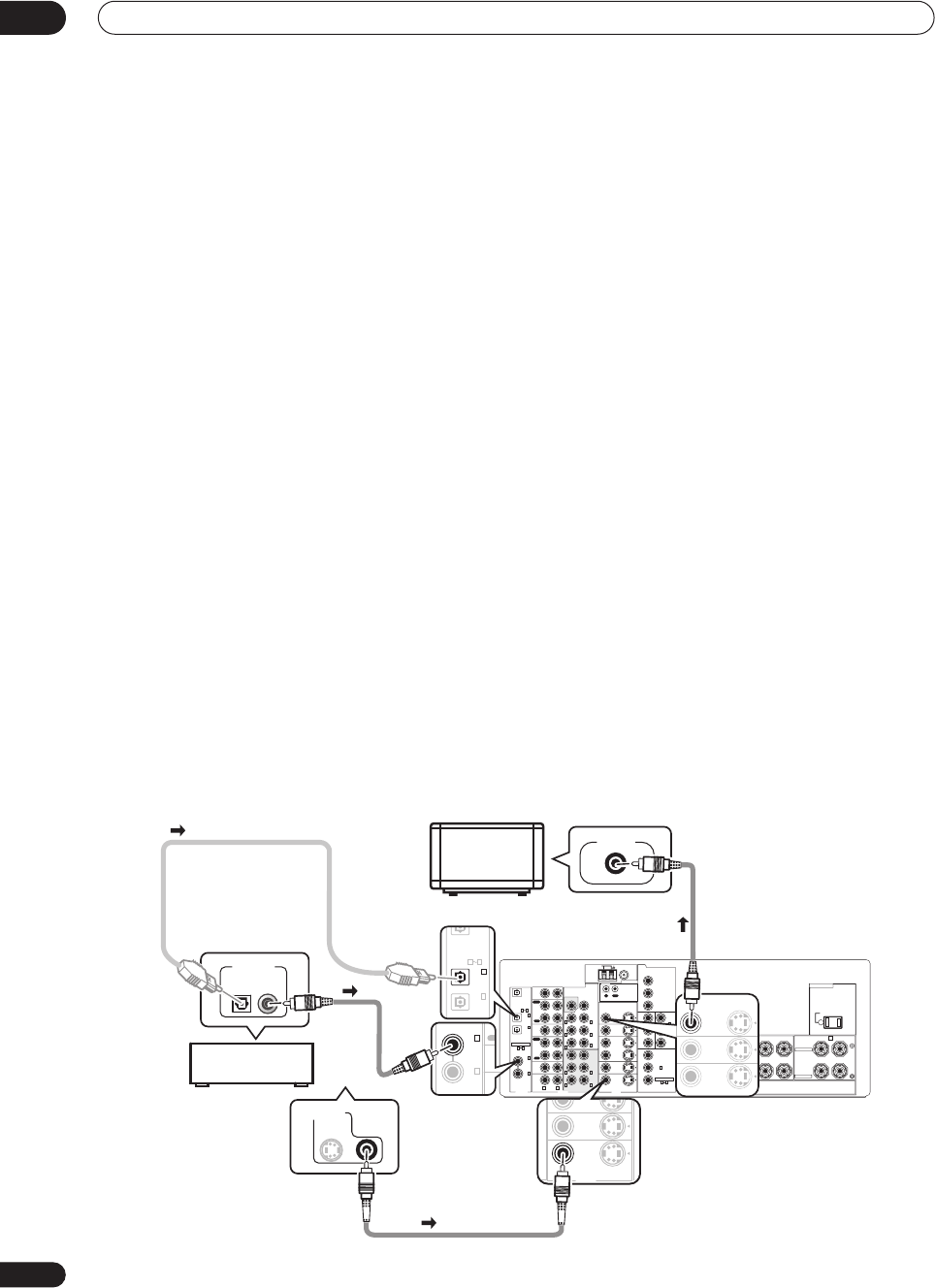
5 minute guide
02
8
En
Chapter 2:
5 minute guide
Introduction to home theater
You are probably used to using stereo equipment to listen to music, but may not be used to home theater systems that
give you many more options (such as surround sound) when listening to soundtracks.
Home theater refers to the use of multiple audio tracks to create a surround sound effect, making you feel like you're
in the middle of the action or concert. The surround sound you get from a home theater system depends not only on
the speakers you have set up in your room, but also on the source and the sound settings of the receiver.
DVD-Video has become the basic source material for home theater due to its size, quality, and ease of use. Depending
on the DVD, you can have up to seven different audio tracks coming from one disc, all of them being sent to different
speakers in your system. This is what creates a surround sound effect and gives you the feeling of ‘being there’.
This receiver will automatically decode Dolby Digital, DTS, or Dolby Surround DVD-Video discs, according to your
speaker setup. In most cases, you won’t have to make changes for realistic surround sound, but other possibilities (like
listening to a CD with multichannel surround sound) are explained in
Listening to your system
on page 31.
Listening to Surround Sound
This receiver was designed with the easiest possible setup in mind, so with the following quick setup guide, you should
have your system hooked up for surround sound in no time at all. In most cases, you can simply leave the receiver in
the default settings.
• Be sure to complete all connections before connecting this unit to an AC power source.
1 Hook up your DVD player.
For surround sound, you’ll want to hook up using a digital connection from the DVD player to the receiver. You can do
this with either a coaxial (recommended), or an optical connection (you don’t need to connect both). If you hook up
using an optical cable, you should refer to
The Input Assign menu
on page 62 to assign the optical input to
DVD
.
Use a video cord to connect the video output on your DVD player to the receiver using the jacks shown below.
2 Hook up your TV.
Use a video cord to connect your receiver to the TV using the jacks as shown below.
OUT
IN
CONTROL
ASSIGNABLE
CD
IN
IN
IN
IN
IN
IN
OUT
OUT
CD-R/
TAPE/MD
VIDEO1
DVR /
VCR
DVD/
LD
TV/
SAT
PRE OUT
CEN-
TER
CEN-
TER
SUR-
ROUND
SUR-
ROUND
SUR-
ROUND
BACK
(
Single
)
FRONT
FRONT
SUBW.
MULTI CH IN
MONITOR
VIDEO1
DVR /
VCR
TV/
SAT
DVD/
LD
IN
IN
IN
VIDEO
COMPONENT
ASSIGNABLE
SPEAKERS
AUDIO
VIDEO S-VIDEO
IN
IN
OUT
OUT
ANTENNA
AM LOOP
FM UNBAL 75Ω
Y
Y
P
B
P
R
P
B
P
R
Y
P
B
P
R
1 3
3
1
4
R L
R L
A B
RL RL
RL
(
Single
)
FRONT CENTER SURROUND
SURROUND BACK /
SWITCHED 100W
(
0.8A
)
MAX
AC 120V 60Hz
SELECTABLE
SELECTABLE
AC OUTLET
R
R
L
L
R
R
L
L
PLAY
PLAY
REC
REC
VIDEO
Y
P
B
P
R
IN
2
IN
1
ASSIGNABLE
IN
(
DVD/
LD
)
IN
(
CD
)
DIGITAL
IN
(
CD-R/
TAPE/
MD
)
IN
OUT
(
TV/
SAT
)
4
3
2
1
1
4
SUBW.
-
ER
R-
UND
NT
TV/
SAT
DVD/
LD
IN
VIDEO
VIDEO S-VIDEO
IN
OUT
Y
P
P
IN
(
DVD/
LD
)
IN
(
CD
)
IN
OUT
DVD/
LD
TV/
SAT
4
3
REC
S
MONITOR
VIDEO1
DVR /
VCR
IN
IN
OUT
ASSIGNABLE
1
4
IN
(CD-R/
TAPE/
MD)
IN
(
TV/
SAT
)
1
2
Optical cable
TV
DIGITAL OUT
VIDEO OUT
VIDEO IN
Coaxial
cable
Video cord
Video cord
DVD player
VSX_1015.book.fm 8ページ 2004年11月29日 月曜日 午後2時38分


















