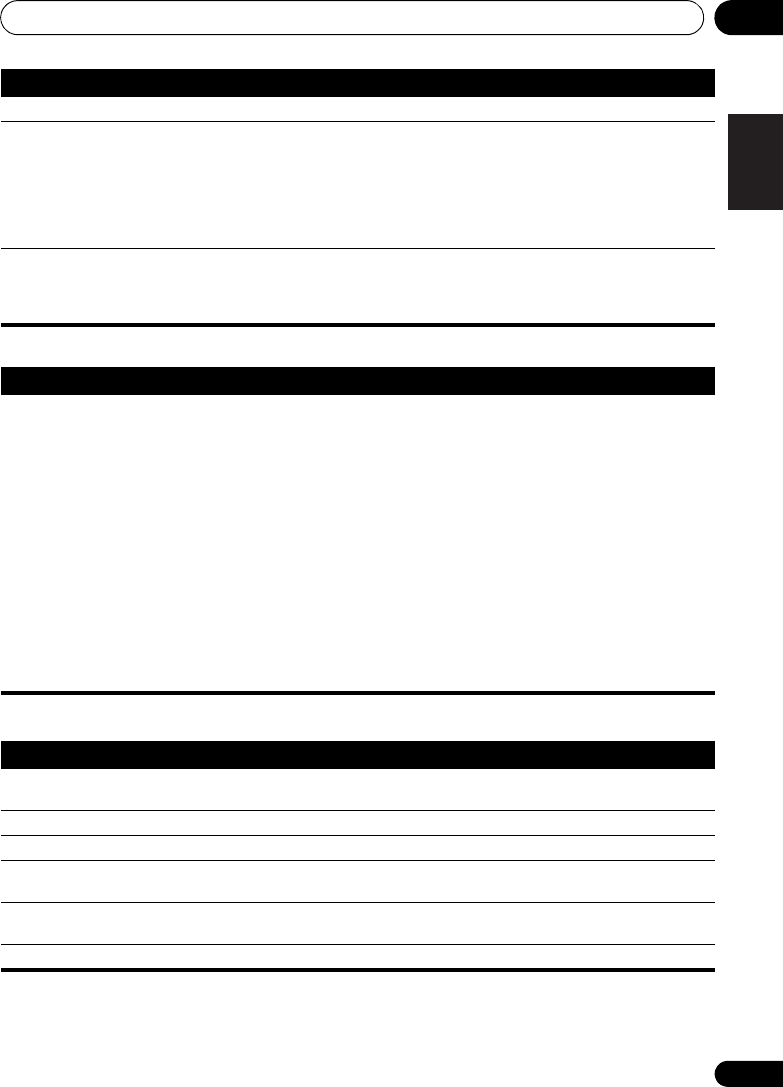
Additional information 14
59
En
English
FrançaisDeutsch
Nederlands
Italiano Español
Bluetooth connection
Error Messages
No HDMI audio output
• See
Switching the HDMI audio setting
on page 44 to make sure that
TV
is selected.
KURO LINK does not
function.
• Verify that the HDMI cable is firmly connected.
• Make sure that this unit’s KURO LINK mode is set to LINK ON (page 48).
• Check whether the connected component supports KURO LINK or not. For more
information refer to the operating manual of your flat screen TV.
• KURO LINK may not work properly if a SCART cable and an HDMI cable are
connected simultaneously. Set KURO LINK mode to LINK OFF when connecting
SCART and HDMI cables simultaneously.
Your TV automatically
change inputs.
• The connected TV automatically may change inputs in response to this unit
starting playback DVD or having the GUI screen (ex. Disc Navigator) displayed, etc.
If you do not want your TV to change inputs in this way, set this unit KURO LINK
mode to LINK OFF (page 48).
Problem Remedy
Problem Remedy
The Bluetooth wireless
technology device
cannot be connected or
operated. Sound from
the Bluetooth wireless
technology device is not
emitted or the sound is
interrupted.
• Check that no object that emits electromagnetic waves in the 2.4 GHz band
(microwave oven, wireless LAN device or Bluetooth wireless technology apparatus)
is near the unit. If such an object is near the unit, set the unit far from it. Or, stop
using the object emitting the electromagnetic waves.
• Check that the
Bluetooth
wireless technology device is not too far from the unit and
that obstructions are not set between the
Bluetooth
wireless technology device and the
unit. Set the
Bluetooth
wireless technology device and the unit so that the distance
between them is less than about 10 m and no obstructions exist between them.
• Check that the Bluetooth ADAPTER and the ADAPTER PORT of the unit are
correctly connected.
• The Bluetooth wireless technology device may not be set to the communication
mode supporting the Bluetooth wireless technology. Check the setting of the
Bluetooth wireless technology device.
• Check that pairing is correct. The pairing setting was deleted from this unit or the
Bluetooth wireless technology device. Reset the pairing.
• Check that the profile is correct. Use a Bluetooth wireless technology device that
supports A2DP profile and AVRCP profile.
Message Description
2CH ONLY • An operation is prohibited because it is only applicable to 2 channel sources,
while the current source is a multichannel source.
96K • An operation is prohibited because the source is 96 kHz digital.
NOISY • Background noise is too high to complete MCACC setup successfully.
ERR MIC • An error occured during MCACC setup because the microphone is not
connected or is not connected properly.
ERR SP • An error occured during MCACC setup because the speakers are not connected
or are not connected properly.
MUTING • An operation is prohibited because the sound is muted (press MUTE).
HTZ585DVD_EN.book 59 ページ 2009年3月19日 木曜日 午後6時35分


















