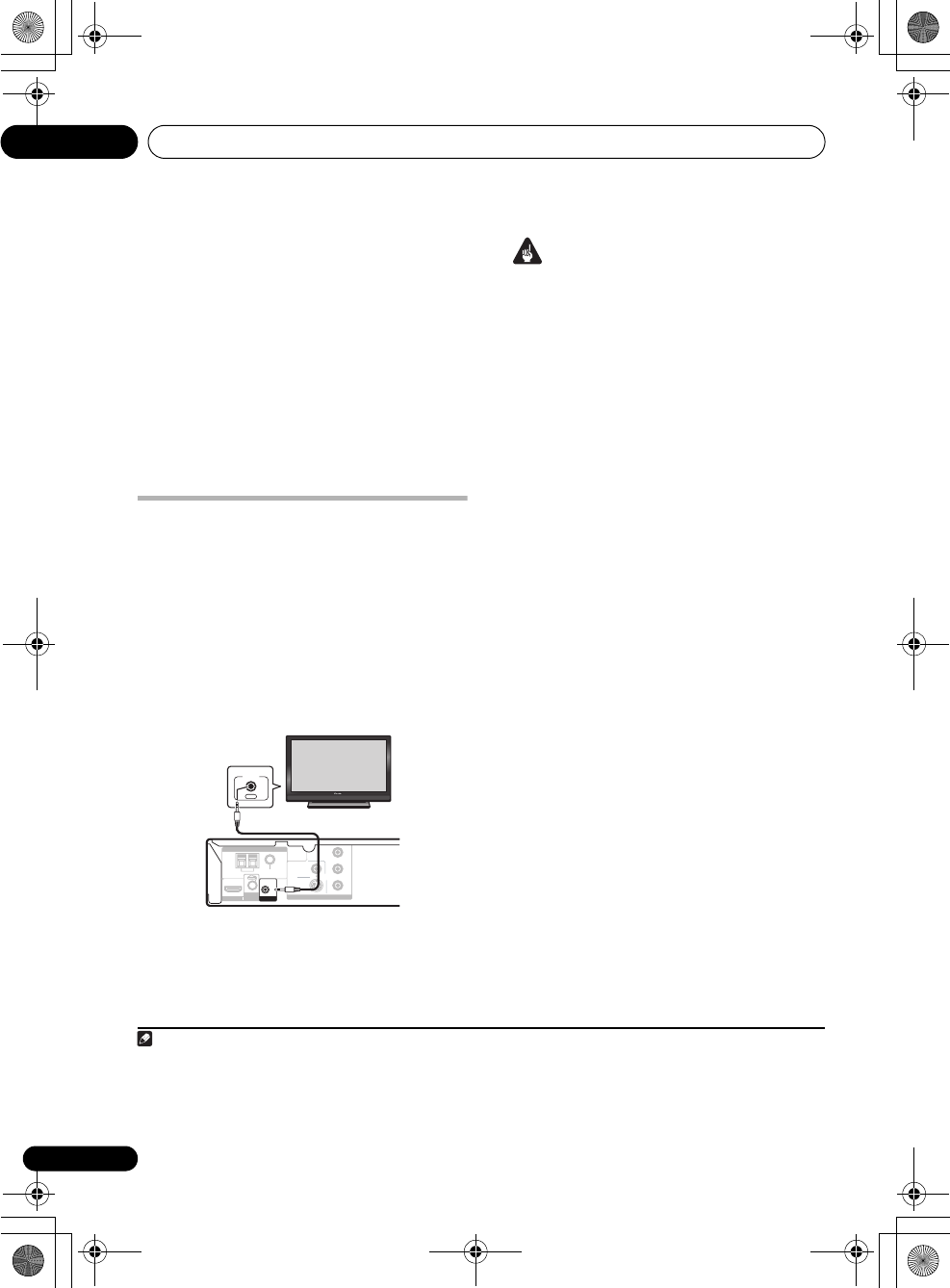
Other connections09
36
En
HDMI has the capability to support standard,
enhanced, or high-definition video plus
standard to multichannel surround-sound
audio. HDMI features include uncompressed
digital video, a bandwidth of up to 2.2 gigabytes
per second (with HDTV signals), one connector
(instead of several cables and connectors), and
communication between the AV source and
AV devices such as DTVs.
HDMI, the HDMI logo and High-Definition
Multimedia Interface are trademarks or
registered trademarks of HDMI licensing LLC.
Using this unit with a Pioneer
plasma television
If you have a Pioneer plasma television
1
, you
can use an SR+ cable
2
to connect it to this unit
and take advantage of various convenient
features, such as controlling this unit via the
plasma television’s remote sensor, automatic
video input switching of the plasma television,
and automatic volume muting on the plasma
television.
Important
• When using the CONTROL IN jack for the
first time, you must first remove the
protective seal that covers the jack.
• With an SR+ cable connected, the remote
must now be pointed towards your plasma
television rather than the remote sensor of
this unit in order to control this system.
• Use a 3-ringed miniplug SR+ cable to
connect the
CONTROL IN
jack of this unit
through a media receiver to the
CONTROL
OUT
jack of your plasma television.
3
Before you can use the extra SR+ features, you
need to make a few settings in the unit. See
SR+ Setup for Pioneer plasma televisions below
for detailed instructions.
SR+ Setup for Pioneer plasma
televisions
Make the following settings if you have
connected a Pioneer plasma television to this
unit using an SR+ cable. Note that the number
of video inputs available will depend on the
plasma television you’ve connected.
1 Press
SHIFT+SR+
on the remote.
2Use the / to select SETUP, then
press ENTER.
3Use
/
to select the setting you want.
• VoL.C OFF – This unit does not control the
volume of the plasma television.
• VOL.C ON – When this unit is switched to
one of the inputs that use the plasma
television (DVD, or another one of
functions below), the volume on the
plasma television is muted so only sound
from this system is heard.
Note
1 This system is compatible with all Pioneer plasma televisions from 2003 onward.
2 The 3-ringed SR+ cable from Pioneer is commercially available under the part number ADE7095. Contact the Pioneer
Customer Support division for more information on obtaining an SR+ cable.
VIDEO OUT
VIDEO
Y
C
R
/
P
R
C
B
/
P
B
COMPONENT
VIDEO
S-VIDEO
ANTENNA
MCACC
FM
UNBAL 75
AM LOOP
IN
HDMI OUT
SETUP MIC
CONTROL
OUT
CONTROL
Pioneer plasma television
3 You won’t be able to use the remote sensor of this unit with the CONTROL IN jack of this unit connected to the CONTROL OUT
jack of your plasma television. You can use the remote sensor of the plasma television (even in standby) as long as the power
isn’t switched off.
HTZ363DVD_EN_WL.book 36 ページ 2007年2月3日 土曜日 午後3時13分


















