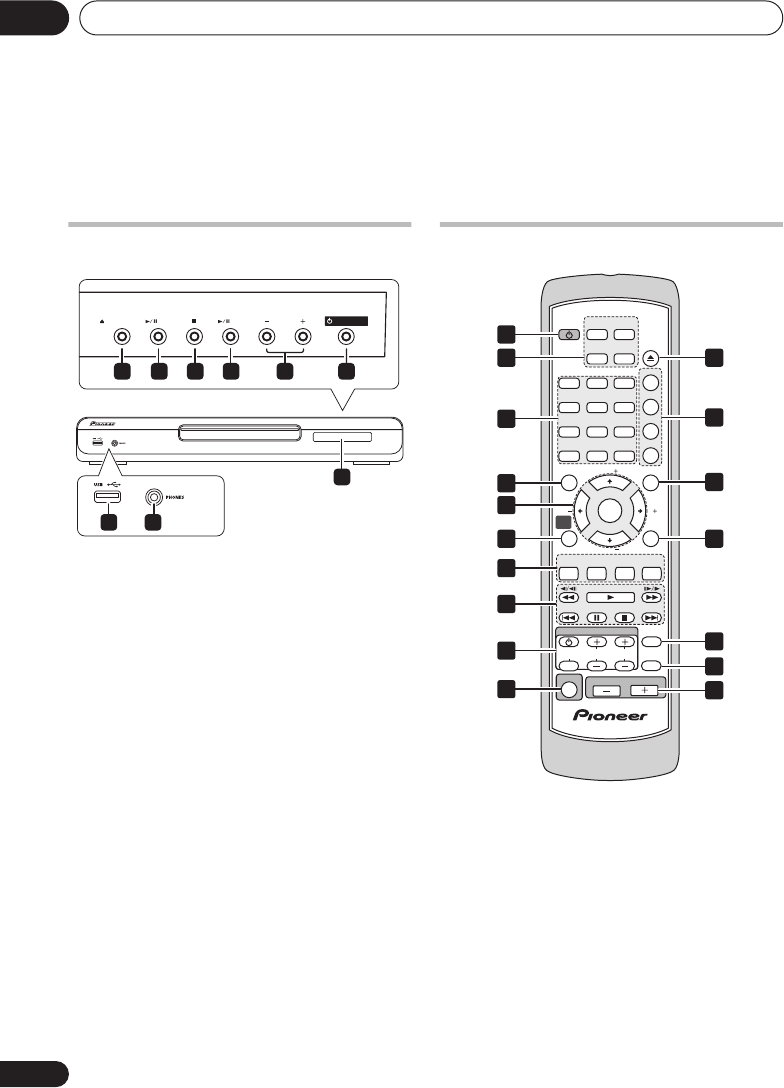
Controls and displays01
6
En
Chapter 1
Controls and displays
Front panel
1
OPEN/CLOSE
Opens/closes the disc tray.
2
DVD/CD
Selects the
DVD/CD
function and starts/
pauses/resumes playback.
3
Stops playback.
4
USB
Selects the
USB
function and starts/pauses
playback.
5
VOLUME
buttons
6
STANDBY/ON
Switches the system on or into standby.
7
USB
interface
Connect a USB device for playback (see
USB
playback
on page 23).
8 PHONES jack
Connect headphones.
9 Display
See
Display
below.
Remote control
1
STANDBY/ON
Switches the system on or into standby.
2 Function select buttons
Selects the source you want to listen to (
DVD/
CD
,
TUNER
,
USB
,
LINE
).
3 Number buttons / CLEAR /
DISPLAY
CLEAR
– Clears an entry.
DISPLAY
– Displays/changes disc
information shown on-screen (page 22).
DVD/CD
VOLUME
OPEN/CLOSE
USB
STANDBY/ON
3 4 5 621
7 8
9
TV CONTROL
VOLUME
HOME
MENU
AUDIO
SUBTITLE
ANGLE
ZOOM
STANDBY
/ON
SHIFT
LINE
TOP MENU
RETURN
SURROUND
SOUND
CLEAR
SLEEP
DISPLAY
123
456
789
0
ADVANCED
TUNE
TUNE
ST
ST
ENTER
USB
SOUND
RETRIEVER
MENU
OPEN/
CLOSE
INPUT CHANNEL VOLUME
DVD/CD
TUNER
(FM/AM)
MUTE
MCACC
TEST TONE
SR+
SETUP
1
2
3
8
9
4
7
11
12
13
14
15
16
17
5
6
10
XV-DV353_555.book 6 ページ 2006年4月7日 金曜日 午後6時18分


















