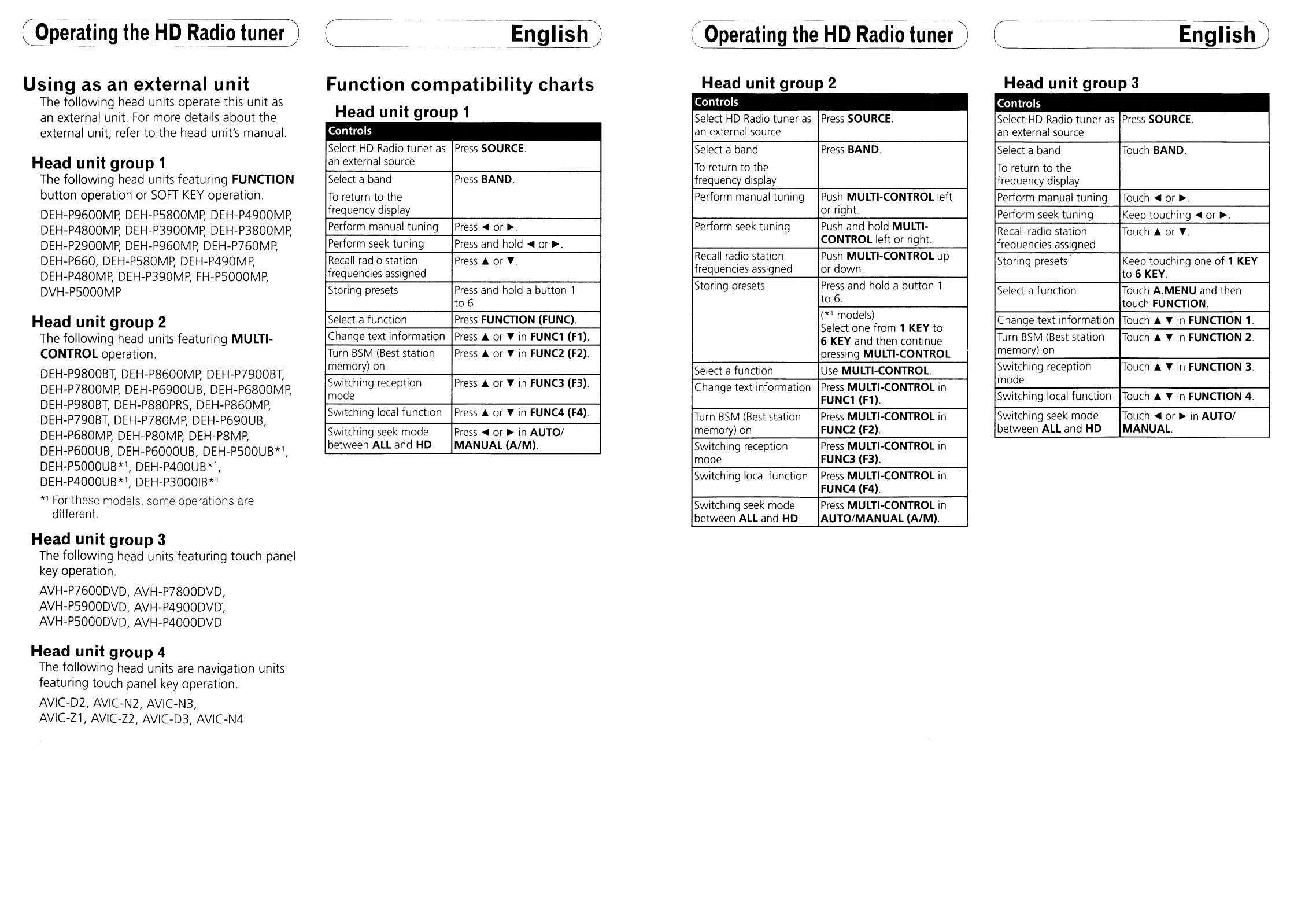
(
Operating
the
HD
Radio
tuner)
Using
as
an
external unit
The
following
head
units operate this unit
as
an
external unit.
For
more details about the
external unit, refer
to
the head unit's manual.
Head unit group 1
The
following
head
units featuring
FUNalON
button operation or
SOFT
KEY
operation.
DEH-P9600MP,
DEH-P5800MP,
DEH-P4900MP,
DEH-P4800Mp,
DEH-P3900MP,
DEH-P3800Mp,
DEH-P2900Mp,
DEH-P960Mp,
DEH-P760Mp,
DEH-P660,
DEH-P580Mp,
DEH-P490Mp,
DEH-P480MP,
DEH-P390Mp,
FH-P5000MP,
DVH-P5000MP
Head unit group 2
The
following
head
units featuring MULTI-
CONTROL operation.
DEH-P9800BT,
DEH-P8600Mp,
DEH-P7900BT,
DEH-P7800MP,
DEH-P6900UB,
DEH-P6800MP,
DEH-P980BT,
DEH-P880PRS,
DEH-P860MP,
DEH-P790BT,
DEH-P780Mp,
DEH-P690UB,
DEH-P680Mp,
DEH-P80Mp,
DEH-P8MP,
DEH-P600UB,
DEH-P6000UB,
DEH-P500UB*1,
DEH-P5000UB
*
1,
DEH-P400UB
*
1,
DEH-P4000UB*1,
DEH-P3000IB*1
*1
For
these models, some operations are
different.
Head unit group 3
The
following
head
units featuring touch panel
key
operation.
AVH-P7600DVD,
AVH-P7800DVD,
AVH-P5900DVD,
AVH-P4900DVD',
AVH-P5000DVD, AVH-P4000DVD
Head unit group 4
The
following head units
are
navigation units
featuring touch panel
key
operation.
AVIC-D2,
AVIC-N2,
AVIC-N3,
AVIC-Z1,
AVIC-Z2,
AVIC-D3,
AVIC-N4
C.~
E_ng=-l_is~h
)
Function compatibility charts
Head unit group 1
Controls
Select
HD
Radio
tuner
as
Press
SOURCE.
an
external
source
Select
a
band
Press
BAND.
To
return to the
frequency
display
Perform
manual
tuning
Press
~
or~.
Perform
seek
tuning
Press
and
hold
~
or
~.
Recall
radio
station
Press
• or
l'.
frequencies
assigned
Storing
presets
Press
and
hold a button 1
to
6.
Select
a function
Press
FUNCTION (FUNC)
Change
text information Press. or
l'
in
FUNC1
(F1).
Turn
BSM
(Best
station
Press.
or
l'
in
FUNC2 (F2).
memory)
on
Switching reception
Press.
or
l'
in
FUNC3 (F3).
mode
Switching
local
function
Press. or
l'
in
FUNC4 (F4).
Switching
seek
mode
Press
~
or
~
in
AUTOI
between
ALL
and
HD
MANUAL
(AIM).
(Operating
the
HD
Radio
tuner)
Head unit group 2
Controls
Select
HD
Radio
tuner
as
Press
SOURCE.
an
external
source
Select
a
band
Press
BAND.
To
return to the
frequency
display
Perform
manual
tuning
Push
MUlTI-CONTROL left
or right.
Perform
seek
tuning
Push
and
hold MULTI-
CONTROL left
or
right.
Recall
radio
station
Push
MULTI-CONTROL
up
frequencies
assigned
or down.
Storing
presets
Press
and
hold a button 1
to
6.
(*1
models)
Select
one
from 1 KEY to
6
KEY
and
then continue
pressing
MULTI-CONTROL
Select
a function
Use
MULTI-CONTROL
Change
text information
Press
MUlTI-CONTROL
in
FUNC1
(F1).
Turn
BSM
(Best
station
Press
MUlTI-CONTROL
in
memory)
on
FUNC2 (F2).
Switching reception
Press
MUlTI-CONTROL
in
mode
FUNC3 (F3).
Switching
local
function
Press
MUlTI-CONTROL
in
FUNC4 (F4).
Switching
seek
mode
Press
MUlTI-CONTROL
in
between
ALL
and
HD
AUTO/MANUAL
(AIM).
(_~~
__
~~E----::ng=--I_is~h
)
Head unit group 3
Controls
Select
HD
Radio
tuner
as
Press
SOURCE.
an
external
source
Select
a
band
Touch
BAND.
To
return to the
frequency
display
Perform
manual
tuning
Touch
~
or~.
Perform
seek
tuning
Keep
touching
~
or
~.
Recall
radio
station
Touch.
or
l'.
frequencies
assigned
Storing
presets
Keep
touching
one
of 1
KEY
to 6
KEY.
Select
a function
Touch
A.MENU
and
then
touch FUNCTION.
Change
text information
Touch.
l'
in
FUNCTION
1.
Turn
BSM
(Best
station
Touch.
l'
in
FUNCTION
2.
memory)
on
Switching reception
Touch.
l'
in
FUNCTION
3.
mode
Switching
local
function
Touch.
l'
in
FUNCTION
4.
Switching
seek
mode
Touch
~
or
~
in
AUTO/
between
ALL
and
HD
MANUAL











