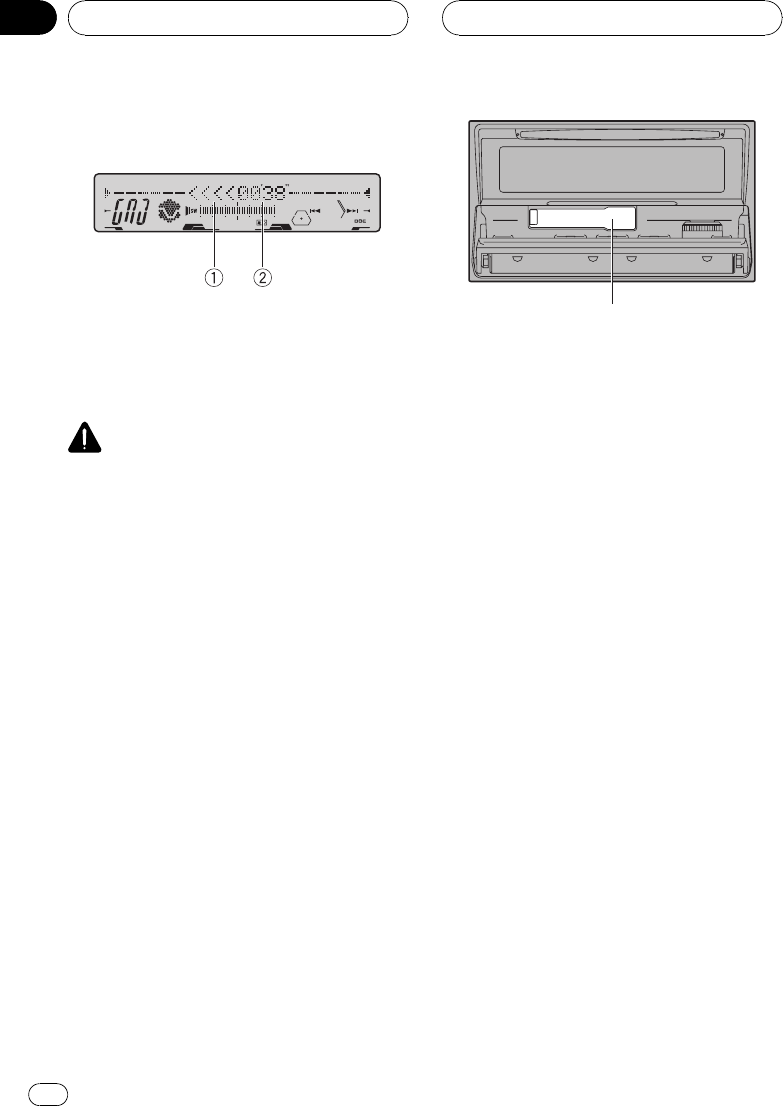
Playing a tape
These are the basic steps necessary to play a
tape with your cassette player. More advanced
cassette player operation is explained starting
on the next page.
WARNING
Do not use with the front panel left open, after
ejecting a cassette tape. If you do leave it open, it
may result in injury in the event of an accident.
1 Tape direction indicator
Shows the direction of the tape transport.
2 Play time indicator
Shows the elapsed playing time of the cur-
rent side of the tape.
1 Press TAPE EJECT.
Cassette loading slot appears.
# After a cassette tape has been inserted, press
SOURCE to select the cassette player.
2 Insert a cassette tape into the cassette
loading slot.
Front panel is closed automatically, and play-
back will start.
Cassette loading slot
# You can eject a cassette tape by pressing
TAPE EJECT.
3 Use Multi Control to adjust the sound
level.
Turn it to increase or decrease the volume.
4 To perform fast forward or rewind,
push Multi Control left or right.
FF or REW appears in the display.
# To cancel fast forward or rewind and return to
playback, press BAND.
# You can cancel fast forward or rewind by
pushing Multi Control in the same direction
twice.
5 To perform forward or rewind music
search, push Multi Control left or right
twice.
F-MS (forward music search) or R-MS (rewind
music search) appears in the display. The cas-
sette player will fast forward or rewind to the
next or previous blank spot on the tape and
begin to play.
# To cancel music search and return to play-
back, press BAND.
# You can cancel music search by pushing
Multi Control in the same direction again.
6 To change the direction of the tape
transport, press BAND.
Cassette Player
En
14
Section
05


















