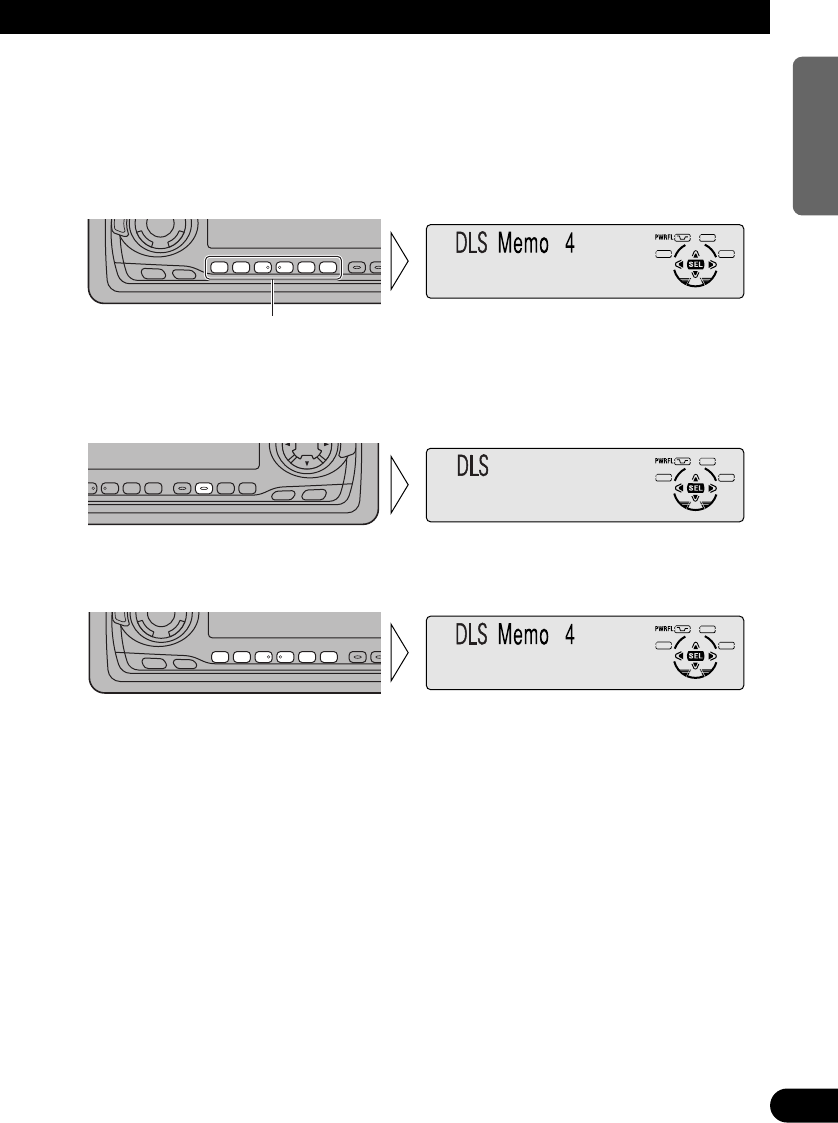
7 Storing Dynamic Label in Memory
1. Perform “Dynamic Label Display” steps 1 and 2, and then select the
Dynamic Label you want to store in memory.
2. Press one of buttons 1–6 for 2 seconds to store the desired Dynamic Label.
(e.g. Press button 4 for 2 seconds.)
7 Recalling Preset Dynamic Label
1. Switch to the Dynamic Label mode.
2. Press one of buttons 1–6 to recall a Dynamic Label preset under that button.
(e.g. Press button 4.)
SOURCE
DISP
EQ
123456
Current
FUNC
AUDIO
3
456 EB
SFEQ
SELECT
Hold for 2 seconds
SOURCE
DISP
EQ
123456
54
ENGLISH ESPAÑOL DEUTSCH FRANÇAIS
ITALIANO NEDERLANDS


















