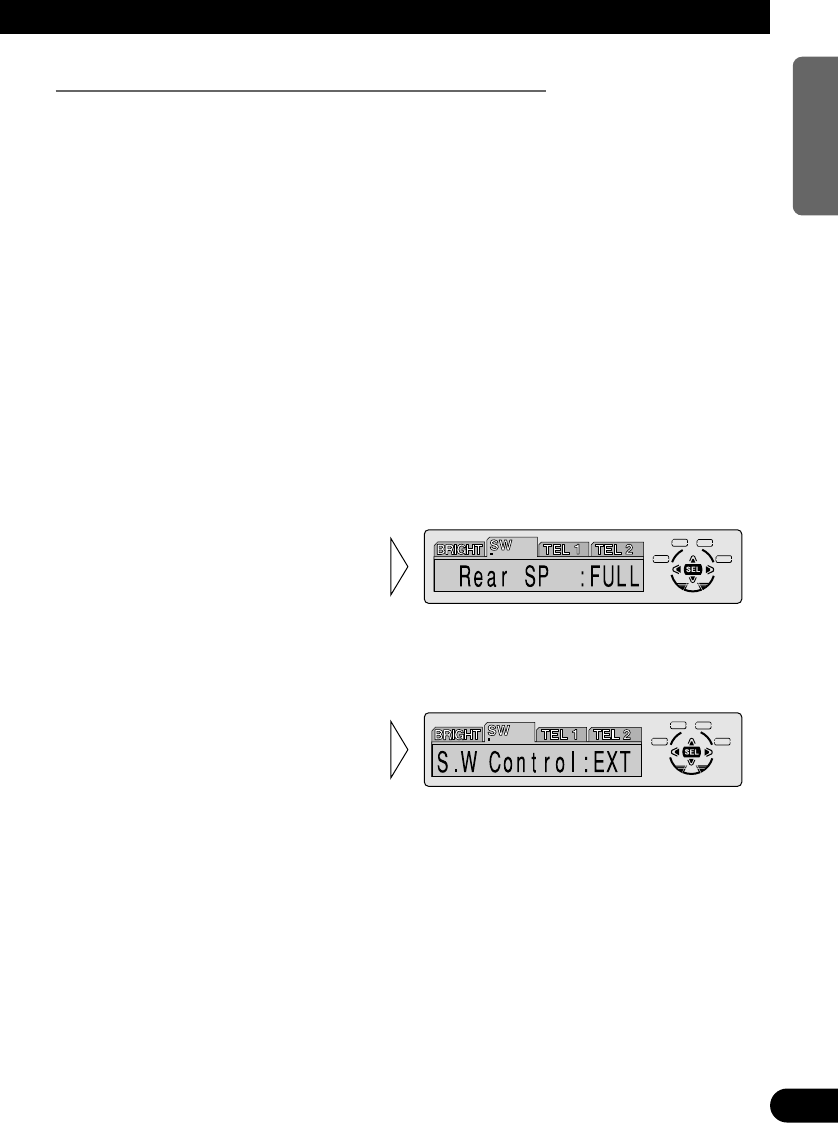
44
ENGLISH ESPAÑOL DEUTSCH FRANÇAIS
ITALIANO NEDERLANDS
Setting the Rear Output and Subwoofer Controller (SW)
This product’s rear output (rear speaker leads output and RCA Rear output*) can be used
for full-range speaker (“Rear SP:FULL”) or Subwoofer (“Rear SP:S.W”) connection. If
you switch Rear Output setting to the “Rear SP:S.W”, you can connect a rear speaker lead
directly to a Subwoofer without using an auxiliary amp.
Initially, the unit is set for rear full-range speaker connection (“Rear SP:FULL”).
When rear output are connected to full range speakers (when “Rear SP:FULL” is selected),
you can connect the RCA Subwoofer output to a Subwoofer. In this case, you can select
whether to use the Subwoofer controller’s (Low Pass Filter, Phase) built-in “S.W
Control:INT” or the auxiliary “S.W Control:EXT”.
* DEH-P6300 doesn’t have RCA Rear output.
Note:
• Even if you change this setting, there is no output unless you switch the Non Fading Output (refer
to page 38) or Subwoofer Output (refer to page 37) in the Audio Menu ON.
• If you change the Subwoofer Controller, Subwoofer output and Non Fading output in the Audio
Menu return to the factory settings.
• Both rear speaker leads output and RCA Rear output* are switched simultaneously in this setting
mode. (* DEH-P6300 doesn’t have RCA Rear output.)
Note:
• When no Subwoofer is connected to the rear output, select “Rear SP:FULL”.
• When a Subwoofer is connected to the rear output, set for Subwoofer “Rear SP:S.W”.
• When the Rear Output setting is “Rear SP:S.W”, you cannot change the Subwoofer controller.
3. Change the Subwoofer
Controller with the 2/3 but-
tons.
2. Change the Rear Output set-
ting with the 5/∞ buttons.
1. Press the FUNCTION button and select the Rear Output and Subwoofer
Controller setting mode (SW) in the Initial Setting Menu.


















