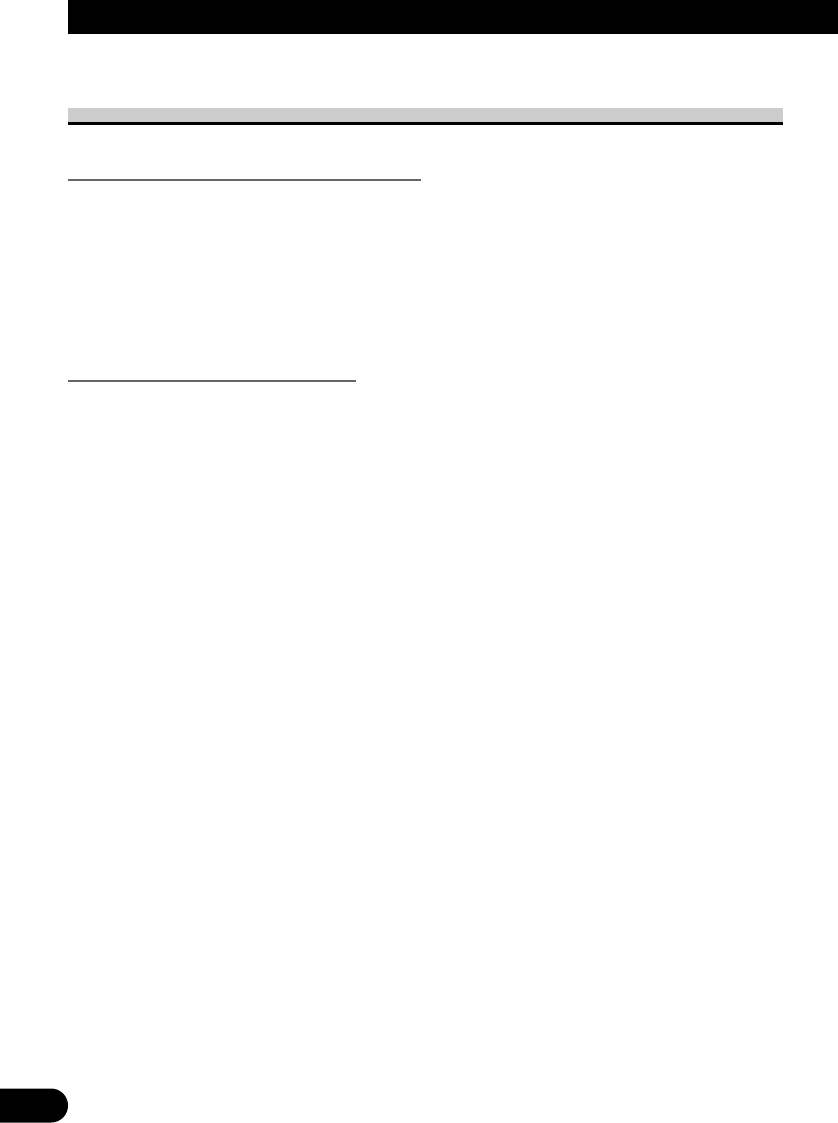
49
Other Functions
Using the Telephone Muting/Attenuation and Handsfree Telephoning
Function (for DEH-P7300)
Telephone Muting/Attenuation Function
Sound from this system is muted or attenuated automatically when a call is made or
received using a telephone connected to this product.
When “Hands-Free:OFF” in the Handsfree Telephoning mode is selected in the Initial
Setting Menu, the Telephone Muting/Attenuation mode is activated. (Refer to page 45.)
• The sound is turned off, “MUTE” or “ATT” is displayed and no audio adjustment is
possible.
• Operation returns to normal when the phone connection is ended.
Handsfree Telephoning Function
When a call is received or made using a handsfree telephone unit, sound from this system
is muted automatically and the voice of the person you talk to come from the speakers.
When “Hands-Free:ON” in the Handsfree Telephoning mode is selected in the Initial
Setting Menu, Handsfree Telephoning mode is activated. (Refer to page 45.)
Note:
• When a call is made or received, no source change is possible.
• When a call is made or received, only two adjustments (Volume and Fader/Balance) are possible.
• Operation returns to normal when the phone connection is ended.
• Telephone standby can be selected as a source when “TELstandby:ON” in the Telephone standby
mode is selected in the Initial Setting Menu. (Refer to page 10.)


















