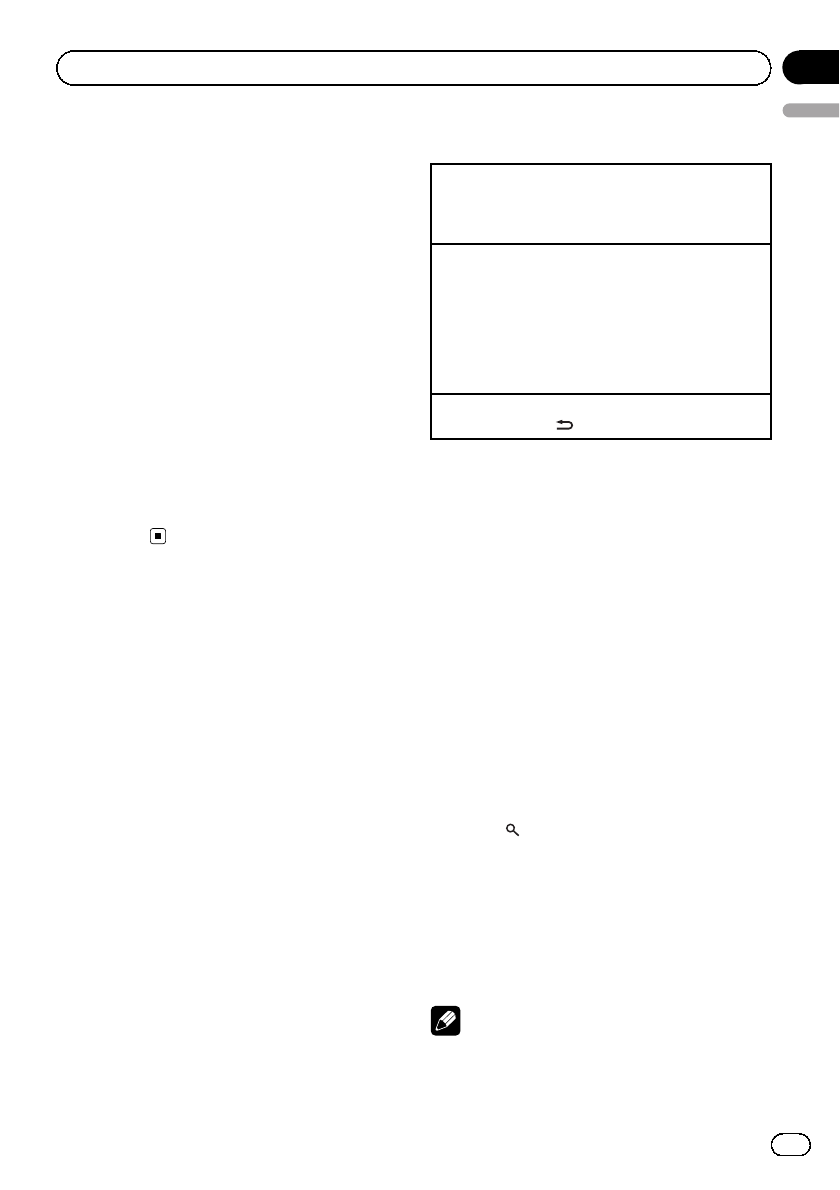
Bluetooth adapter
You can use this unit to control a Bluetooth
adapter, which is sold separately.
For details concerning operation, refer to the
Bluetooth adapter’s manuals. This section
provides information on Bluetooth telephone/
audio operations with this unit which differs
from that described in the Bluetooth adapter’s
manual.
! In some countries, CD-BTB200 is not sold
on the market.
! This unit is a head unit group 2 unit.
— When a phone call ends, the system re-
turns to the previous source.
— When a call comes in during sources
other than Bluetooth telephone/audio
source and the call is being carried on,
you cannot use BAND/ESC to switch
Bluetooth telephone and Bluetooth
audio.
XM tuner
You can use this unit to control an XM satellite
digital tuner (GEX-P920XM), which is sold
separately.
For details concerning operation, refer to the
XM tuner’s operation manuals. This section
provides information on XM operations with
this unit which differs from that described in
the XM tuner’s operation manual.
! With this unit, you can operate two addi-
tional functions: XM channel direct selec-
tion and preset channel list.
Basic Operations
Select anXM band.
1 Press BAND/ESC.
! Band canbe selectedfrom XM1,XM2 or
XM3.
Select achannel.
1 Push M.C. leftor right.
! If youpush andhold M.C. leftor right,you
can increaseor decreasechannelnumber
continuously.
! You canalso perform tuningfrom adesired
channel category.(Refer toSelecting achan-
nel inthe channelcategory onthe next page.)
Switching theXM display
1 Pressand hold
/DISP/SCRL.
Storing and recalling broadcast
stations
You can easily store up to six stations for each
band as presets.
Using preset tuning buttons
1 When you find a station that you want
to store in memory, press one of the preset
tuning buttons (1 to 6) and hold until the
preset number stops flashing.
2 Press one of the preset tuning buttons
(1 to 6) to select the desired station.
Using preset screen
1 Press to switch to the preset screen.
2 Use M.C. to store the selected station in
memory.
Turn to change the preset number. Press and
hold to store.
3 Use M.C. to select the desired station.
Turn to change the station; press to select.
Note
You can also change the stationby pushing M.C.
up or down.
En
17
English
Section
03
Available accessories


















